Improving Email Deliverability
Overview
Email deliverability is a key metric in measuring the success of your marketing emails. Improving your email deliverability helps ensure your emails are delivered to your recipients and your marketing efforts get the most engagement.
Viewing Your Delivery Rate
After sending an email, you can keep an eye on your email deliverability rate by accessing your Email Dashboard in Sugar Market. When viewing the Email Dashboard, you can see the Delivery Rate within the Email Statistics Overview dashlet. The delivery rate is calculated by the count of delivered emails divided by the count of sent emails. 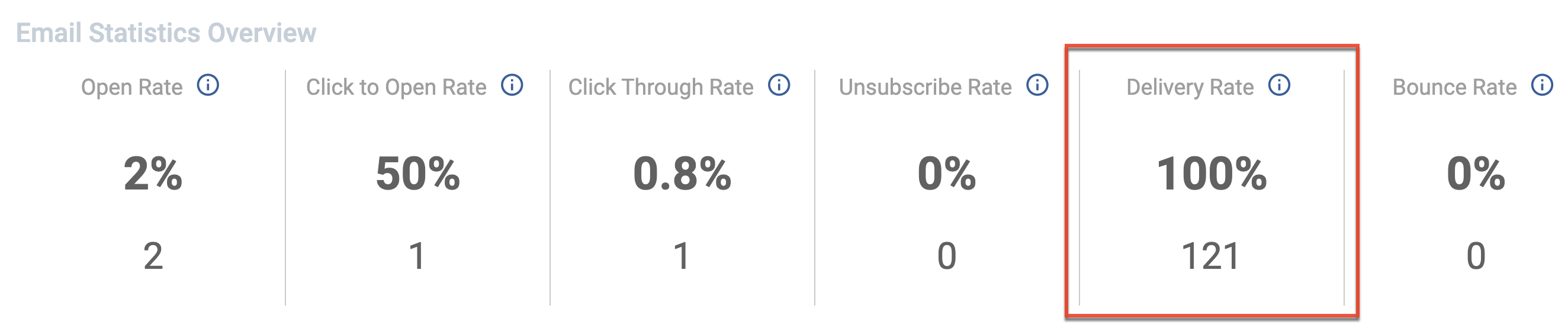
Improving Your Email Deliverability
Email deliverability is affected by a range of factors. To improve your email delivery rate, you should be aware of the factors you can control:
Domain Reputation
Your email sending domain is the domain of the email you use to send your marketing emails. It is displayed in the From: header in your recipient's inbox.
Your email sending domain has a domain reputation that is affected by the historic deliverability metrics of your domain. Improving your email deliverability will improve your domain reputation. You can think of your domain reputation the same way you think of your credit score. The better your reputation, the more likely you are to reach the inbox of your intended recipients. Just like your credit score, there are multiple ways to see your current domain reputation, one popular source is senderscore.org.
DNS Records
To ensure your email sending domain is flagged as valid by your recipient's inboxes, you will need to set up SPF and DKIM records. These DNS records will be checked to ensure your email is from a reliable source. You can find steps on setting up your SPF and DKIM records in the Sugar Market Technical Setup Guide.
Email Content
The content of your email can have a big effect on email deliverability. Modern spam filters analyze and restrict the content allowed to pass through to a recipient's inbox. Each email provider imposes different restrictions on email content. Here are some email content best practices, ignoring these risks your email being sent to a recipient's spam folder or blocked entirely.
- Images: Limit using images in your email. You should shoot for 80% text and 20% images. When you do use an image it is best to keep the file size small (>30k)
- Videos: It's never recommended to use videos in your email as these are not supported by most email clients. As a workaround, you can link your video to an embedded image, button, or GIF (some email clients do not support GIFs)
- Text: Avoid words commonly flagged by spam filters (free, offer, $, etc.)
- Links: Always include an unsubscribe link. Avoid using link shorteners and ensure your links point to relevant and valid URLs
Email Testing
You should always preview and test your email before sending it to your recipients. Sugar Market's Email Builder offers powerful tools to preview and test your email. You can also use A/B testing to fine-tune your content based on recipient engagement.
Note: Before sending test emails always be sure you and your team allowlist Sugar Market's sending IP addresses.
Email Recipients
To protect your email deliverability, you should only send your marketing emails to recipients that expect to hear from you. To work towards this goal, there are best practices you can follow:
- Collect valid leads/contacts:
- Enable double opt-in and RE-CAPTCHA on your forms
- Use a validation tool, such as BriteVerify, to validate your imported leads/contacts
- Never buy email lists
- If you are using the SugarCRM integration, use sync filters to only sync valid leads/contacts to Sugar Market
- Data hygiene:
- Use Sugar Market lists to only send to engaged recipients
- Utilize preference lists and preference pages
- Remove inactive subscribers (no activity in 6+ months)
- Remove role accounts (sales@, support@, etc.)
- Remove unsubscribed recipients
- Use auto-deletion reports to automate the removal of invalid leads/contacts
Send Cadence and Frequency
Sending cadence and frequency are also important to email deliverability. Email providers look for predictable patterns in sending volumes from an email sending domain over time. When sending from a new domain or one that hasn't been used in a while, it is best to start with IP warming. IP warming refers to the practice of slowly scaling up the marketing emails you send to your recipients in order to build trust with your recipient's email clients. This will also help you maintain a positive domain reputation.
When sending your marketing emails via a nurture you may want to enable email throttling to limit the number of emails sent to a recipient over a specific period of time.
Region Specific Email Laws
It is important to follow region specific email laws such as CAN-SPAM when applicable. Other countries may have their own laws for marketing emails. Be sure to research and abide by laws that apply to your customers.