Understanding Participant Count in Nurture Analytics
Overview
The Nurture Builder 2.0 Analytics view displays the number of participants that flowed through each step of the nurture. This article describes how participants are counted to help you better understand your nurture metrics.
How Participants are Counted
The number of participants that flow through each nurture step is incremented in the default Analytics view after the completion of the step. This means if a participant is still in the process of flowing through a step, the number will not be incremented until that participant has finished flowing through the step. Since most nurture steps are instant (e.g. email opened, link clicked), the participant count will often be as expected.
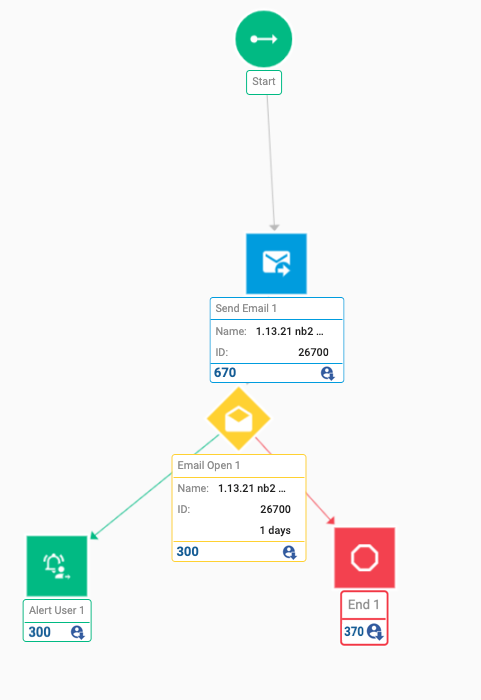
Pause Steps
Participant counts in Pause steps may display unexpected results since the defined time period for the pause needs to pass before the participant count is incremented. If you view the nurture analytics at any time while a participant is in the pause, the number on the Pause step will not increment for that participant. After the defined time period configured for the pause, the participant count will be incremented since the participant has then finished flowing through the Pause step.
In the following example, one of two nurture participants is on the Pause step after flowing through the No path on the email open on July 1st. Viewing the nurture analytics on July 3rd, the participant count on the Pause step is 0 because the defined pause period has not yet passed, and the participant has therefore not completed the nurture step. On July 6th, the participant count on the Pause step will increase to 1.
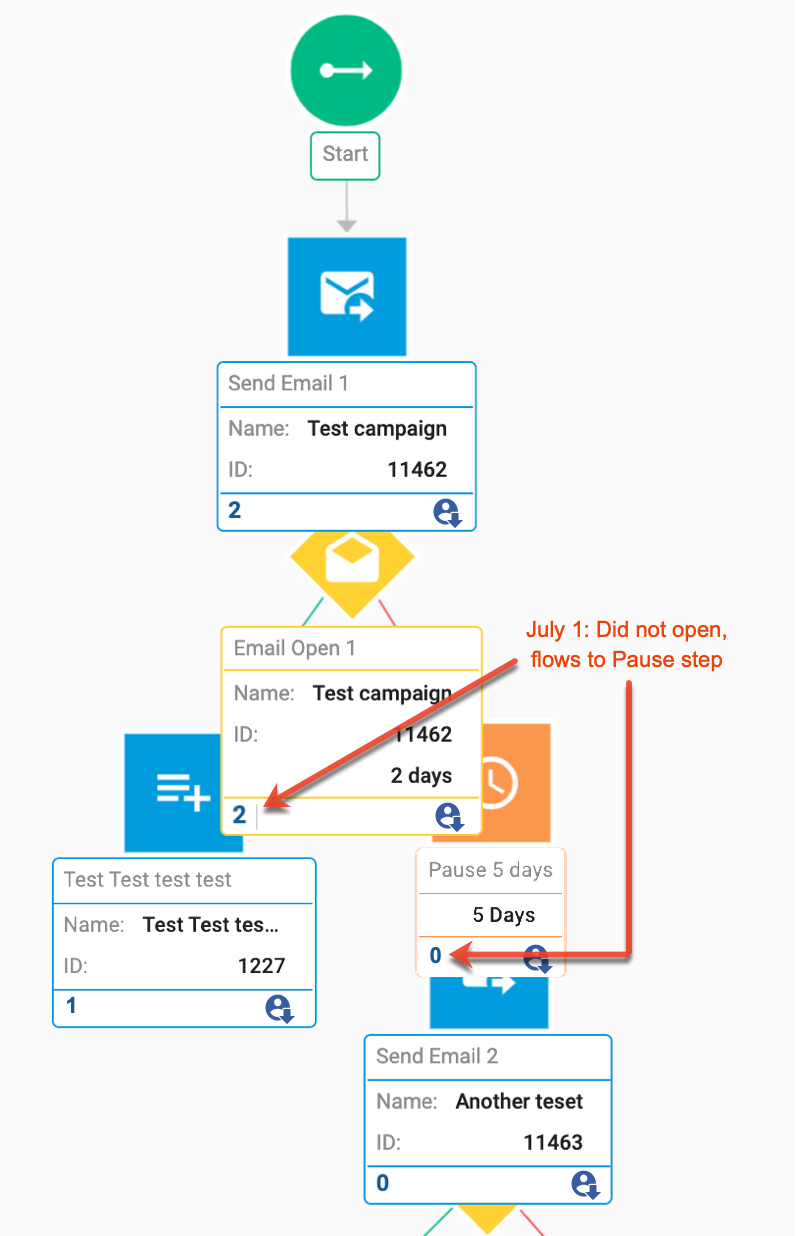 |
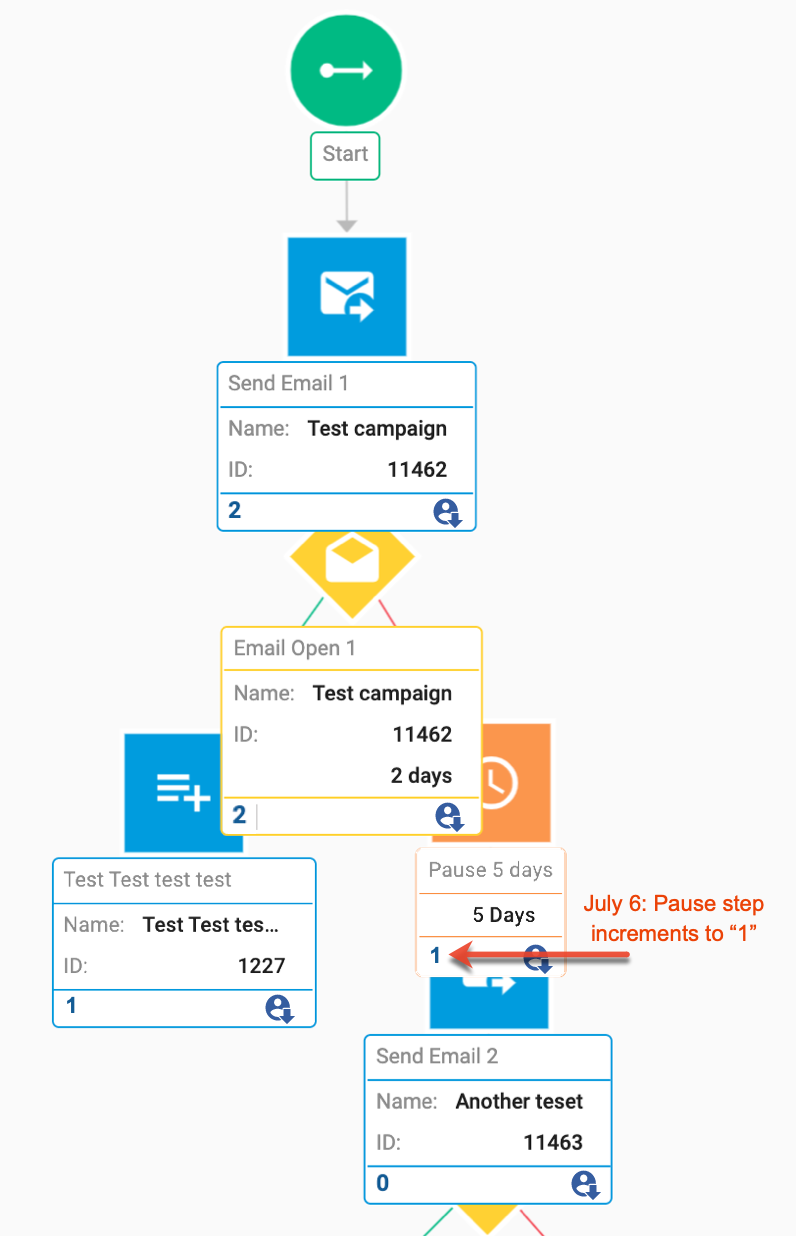 |