Sending Transactional Emails
Overview
Transactional emails are messages that businesses send to facilitate a transaction or to provide a product or service, as requested by the customer. Companies do not need to obtain consent from the customer to send transactional emails. Businesses use transactional emails to communicate important information to customers at critical moments in the customer journey.
Sugar Market offers the option to send transactional emails through the platform. When this option is enabled, recipients who previously unsubscribed (or are on the Unsubscribed Contacts And Leads list) will still receive an email.
Sending Transactional Emails
You must first submit a request to Support to enable the transactional email option. Once enabled, the option becomes available as described below.
Email Builder
On the confirmation step, click the Send button. A confirmation pop-up displays, including the option "Include recipients that have opted out". Check this box to allow any recipient in this campaign to be sent an email, regardless if they have opted out.
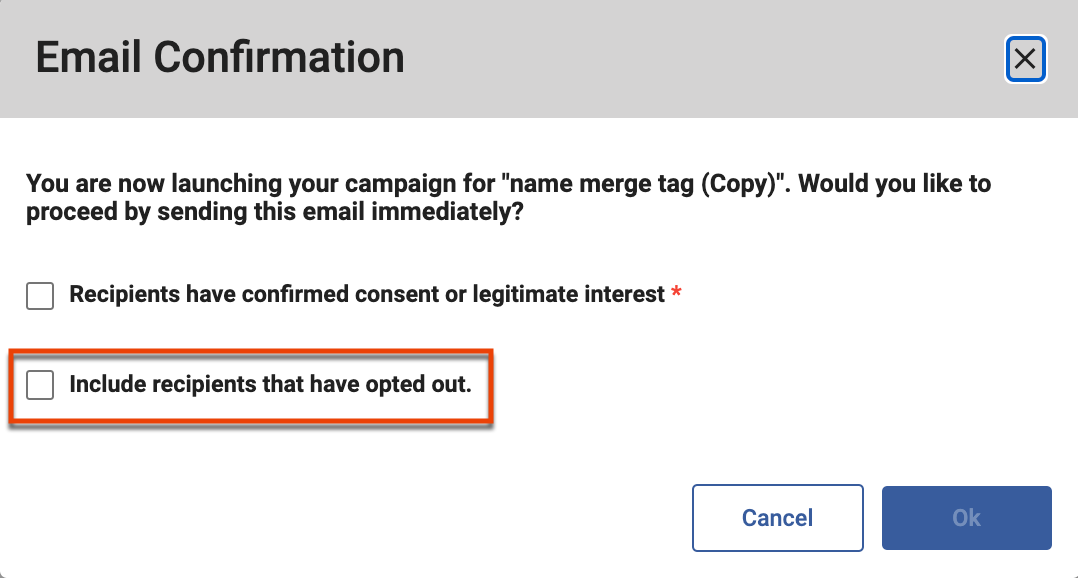
Legacy Email Builder
In the Add Recipients step, enable the "Send to OptOut List" option in the Include Lists column. When enabled, any recipient in this campaign will be sent an email, regardless if they have opted out.
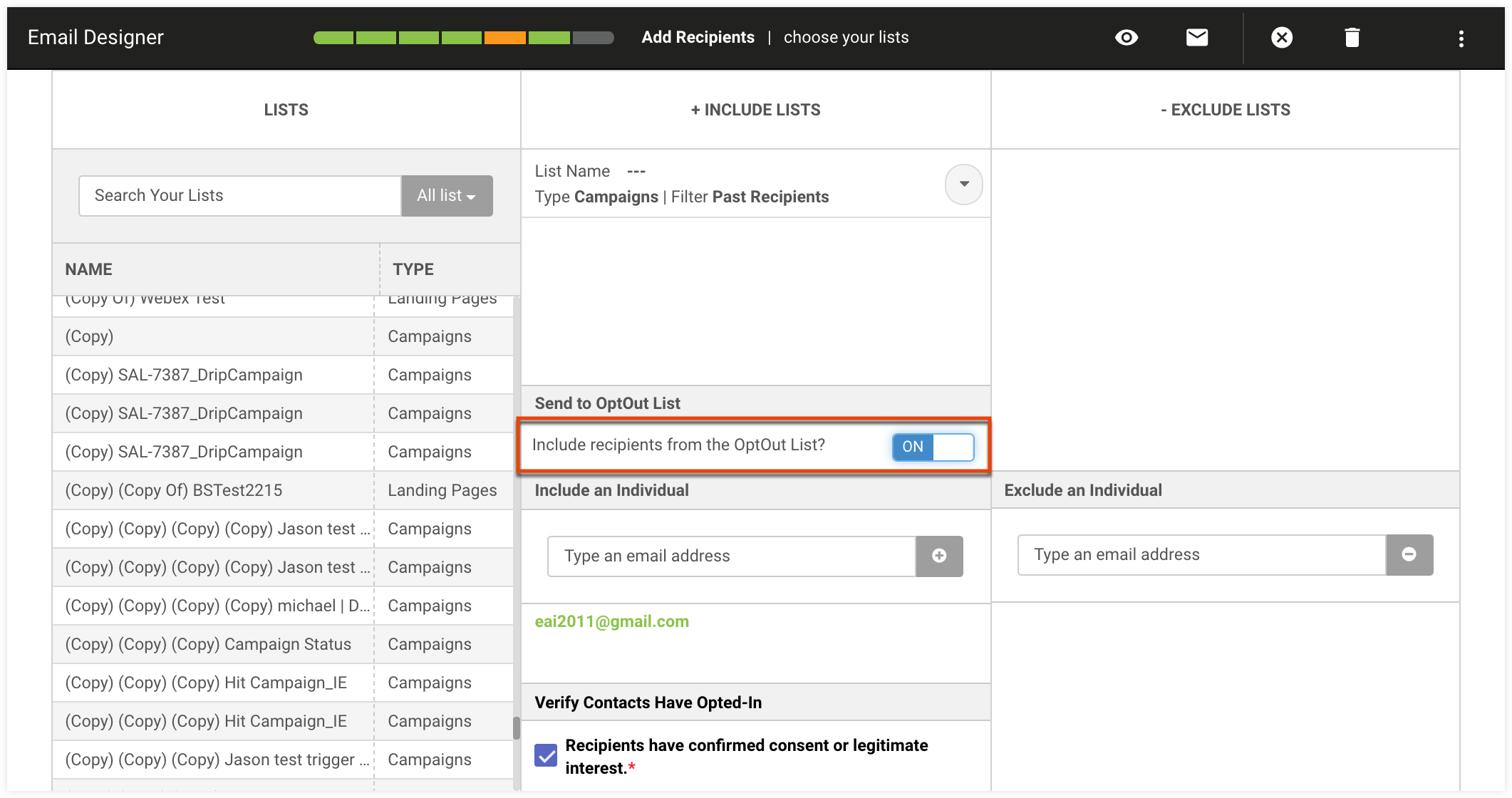
ODS
In an ODS trigger email, navigate to the Exclusion Rules tab. Check the "Send to OptOut List" checkbox at the top to enable the transactional email option. When enabled, any recipient in this campaign will be sent an email, regardless if they have opted out. A confirmation pop-up displays when you enable this option.
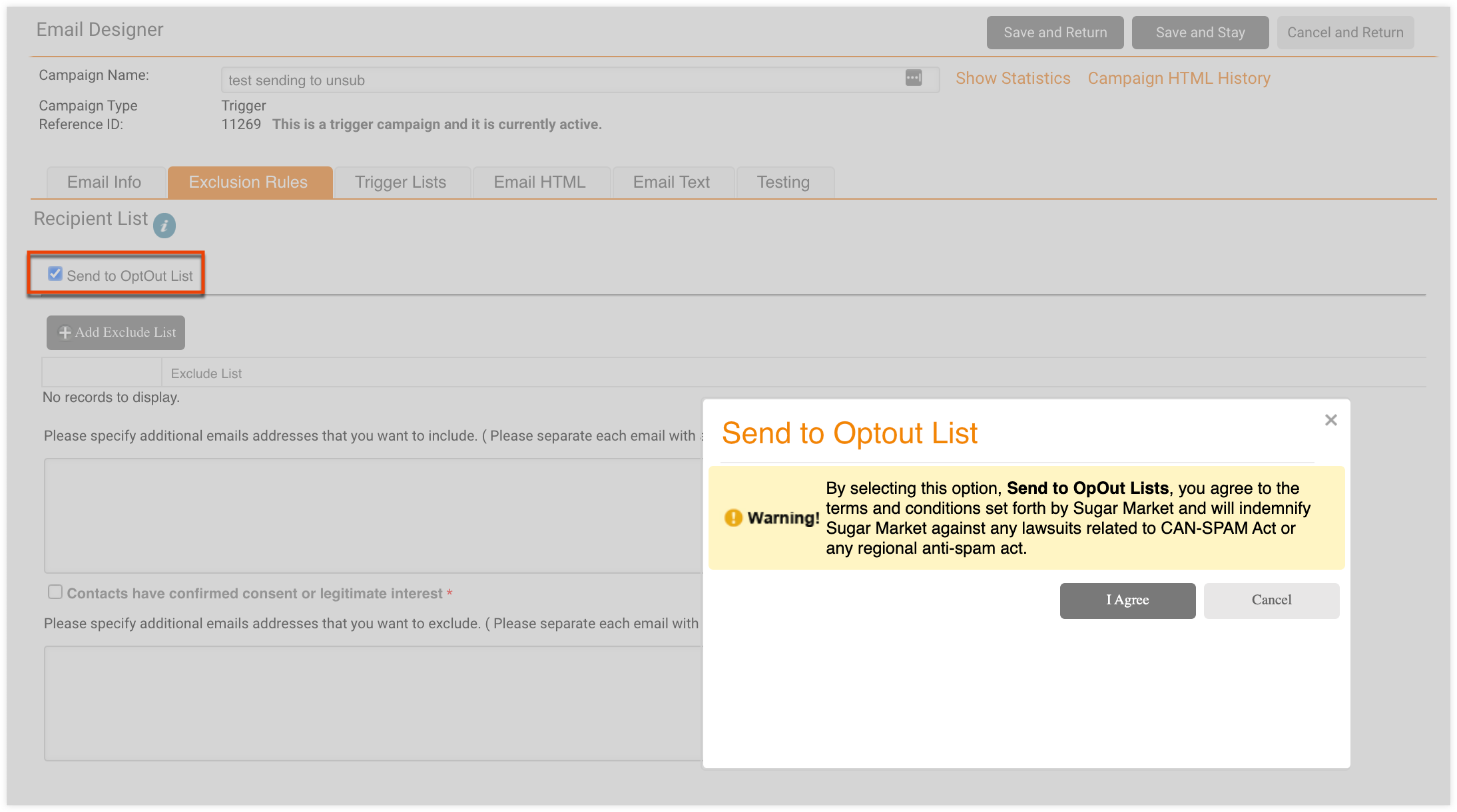
Note: ODS trigger emails in this configuration are typically used with pages and forms since an unsubscribed contact may want to receive a confirmation or follow-up when submitting a form.