Enabling Offline Access in the SugarCRM Mobile App
Overview
The SugarCRM mobile app allows users' mobile devices to access Sugar® records, manage daily activities, initiate phone calls, send SMS and emails, map addresses, and more while away from their computers. Administrators can enable offline capabilities for the SugarCRM mobile app. This feature allows your mobile device to cache records for offline viewing as well as buffer changes you make to records while offline which can then be synced upon reconnecting. Viewing a record in any list view, record view, or edit view will cause it to be automatically cached to your local database. For more information on offline caching, please refer to the SugarCRM Mobile App User Guide.
Prerequisites
You must be an administrator or have developer-level role access to make the necessary changes in Admin > Mobile in the Sugar instance.
Steps to Complete
Before using the offline functionality, your administrator must first enable it the instance. Then, users can enable the offline feature on their devices.
Enabling Offline Capability in Sugar
The following steps cover how to enable the offline capability for the mobile app via your Sugar instance.
Note: Only Sugar administrators can perform this configuration.
- Navigate to Admin > Mobile.
- Check the "Offline enabled" box.
- Then, click "Save" to finalize the changes.
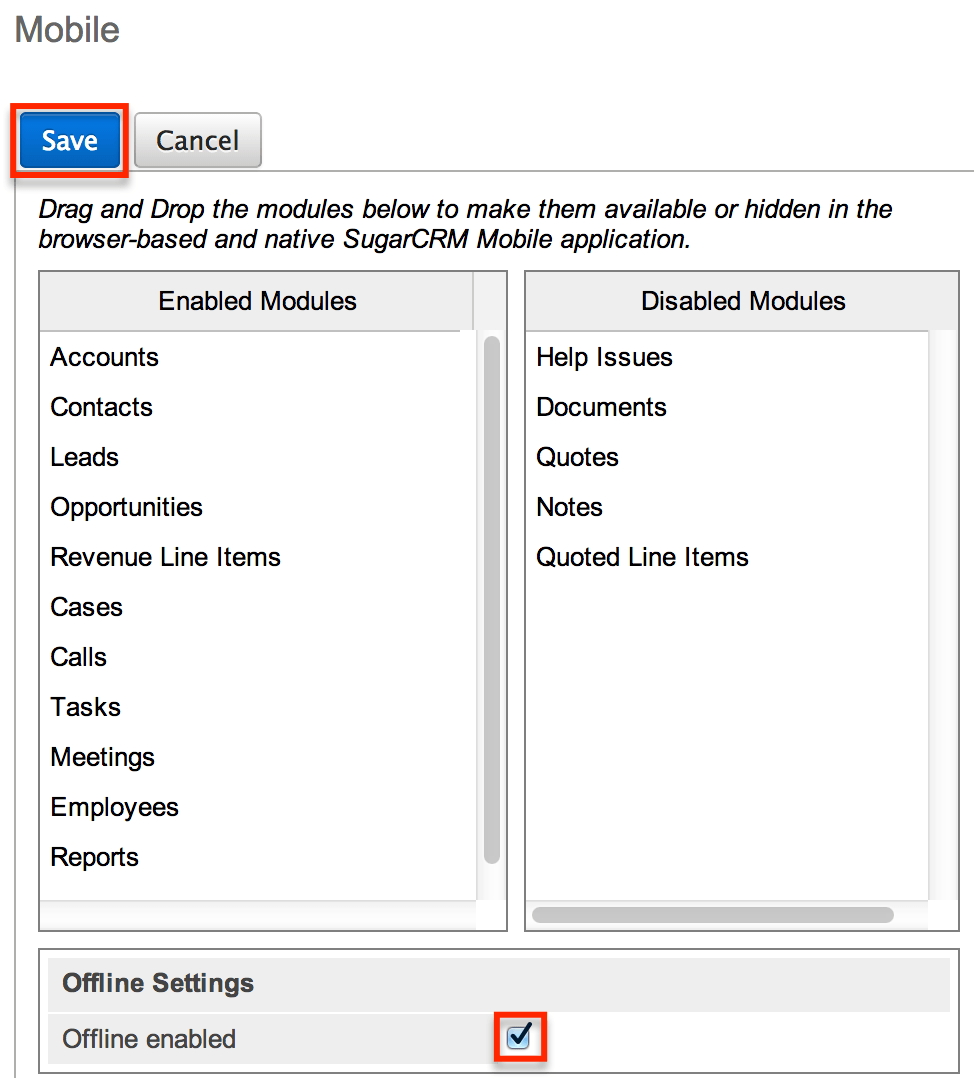
Please note that the offline setting must be enabled in your Sugar instance prior to enabling this feature on your mobile device.
Enabling Offline Capabilities in the SugarCRM Mobile App
Once the offline capability is enabled in your Sugar instance, each user will need to enable it on their mobile device as well.
- Open the mobile app and tap the three-bar icon to open the Main Menu.
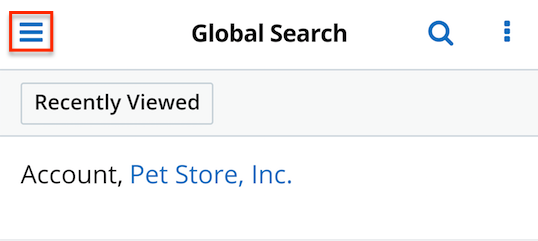
- Scroll down the main menu and tap "Settings".
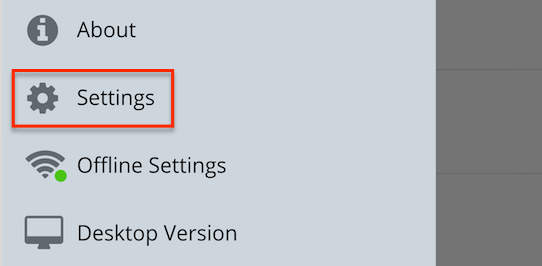
- Turn on "Enable Offline Capabilities" and then tap "Save" to activate.
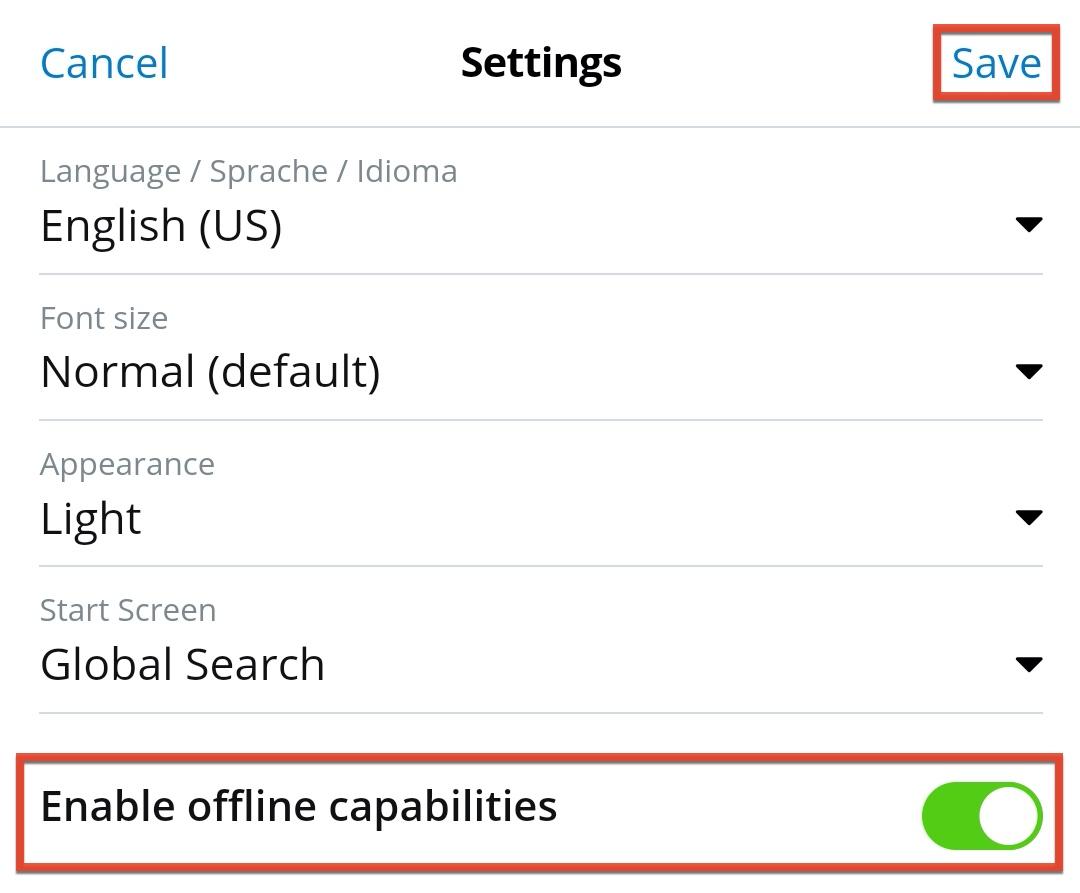
Application
The offline status indicator will appear as a colored dot in the Main Menu next to the Offline Settings menu item. Tapping to enter the Offline Settings option reveals more details about the current offline status. For more information on the different status colors, please refer to the SugarCRM Mobile App User Guide.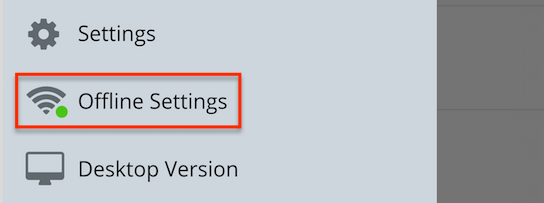
The offline capability can be disabled via the Settings page in the app by disabling the "Enable offline capabilities" toggle. However, please note that doing so will delete your device's local copies of any Sugar records and forget any changes that were made to records on the device that have not yet synced to the instance.