Determining Your Sugar Market Database Size
Overview
You can quickly determine the number of contacts in your internal Sugar Market CRM by running a standard report. This count includes only verified contact records with email addresses that are not blank, bounced, or unsubscribed. The status of new contact records moves from "Unverified" to "Verified" when Sugar Market receives a successful delivery message after an email send. If a bounced message is received from the contact's server, then the status of the contact record moves to "Invalid".
Running the Report
To run the report:
- In the navigation bar, click the Analytics module.
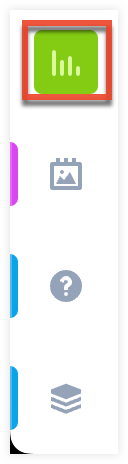
- Click "Standard Reports".
- From the Select Report Category dropdown, select "Contacts".
- Expand the Actions menu next to the "Database Size for Subscription" report, and then click the Run button. The report opens in a new window.
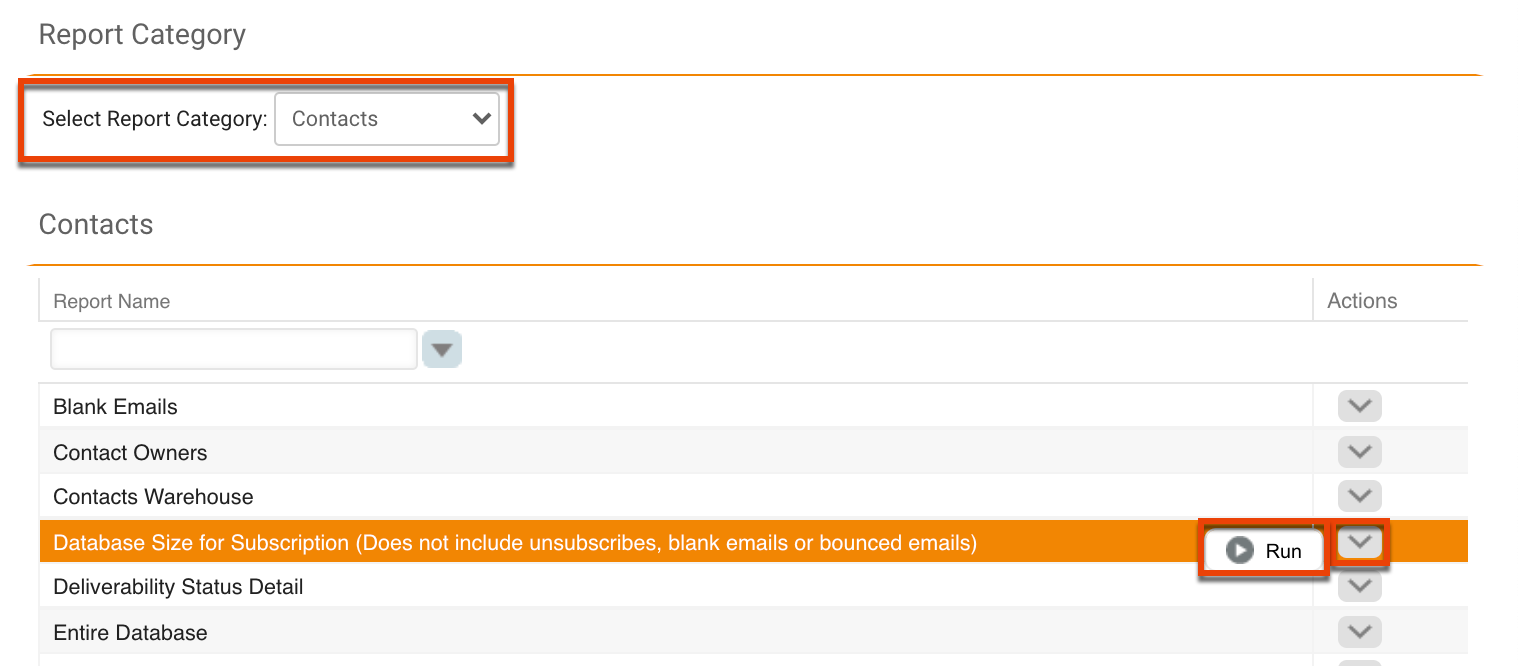
For recommendations on reducing the number of contacts in your internal CRM, please refer to the Reducing Your Sugar Market Database Size article.