SugarCloud Management
Overview
The SugarCloud section of Sugar's Admin page allows administrators to view, access, and manage key information and data pertaining to their Sugar cloud instance.
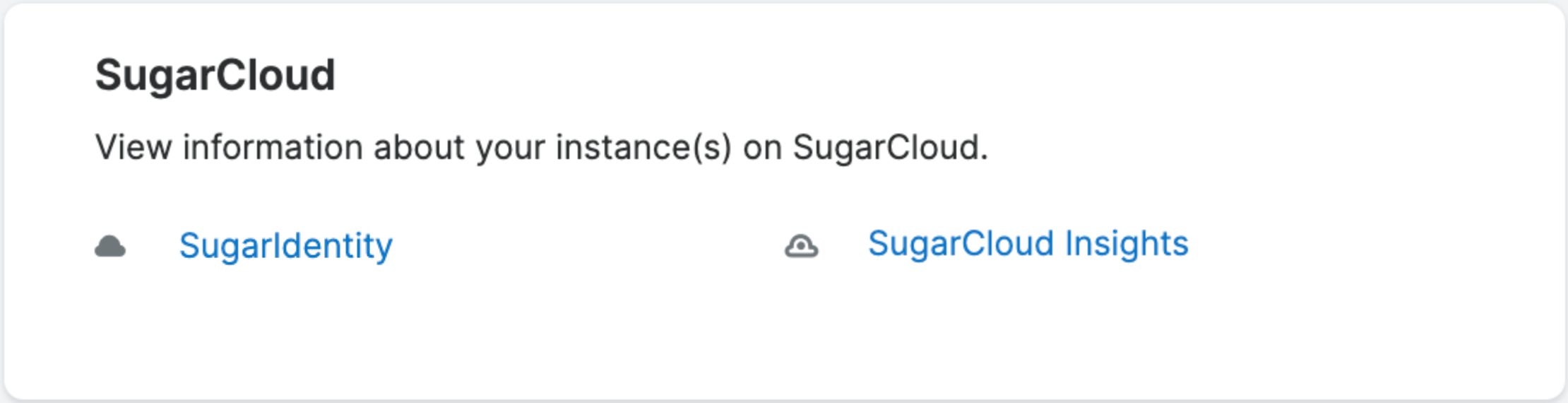
The SugarCloud section contains the following menus:
| Menu | Description |
| SugarIdentity | Create and manage user records, manage password requirements, set up LDAP, SAML, or OIDC authentication, etc. in SugarIdentity. |
| SugarCloud Insights | Monitor your instance's database and file system storage usage, license usage, and gain access to PHP error logs and access logs. |
SugarIdentity
SugarIdentity, which can be accessed via Admin > SugarIdentity, allows customers to securely manage user identities as well as access applications and services in the SugarCRM ecosystem. SugarIdentity provides a federated identity solution based on industry standards and supports comprehensive single sign-on for the Sugar application, Sugar Connect, SugarCRM mobile app, and the Sugar Plug-in for Microsoft Excel.
For instances that use SugarIdentity, the administrator will access SugarIdentity to perform actions such as creating and managing user records, managing password requirements, and setting up LDAP, SAML, or OIDC authentication. For more information, refer to the SugarIdentity Guide. Please note that administrators can also grant regular, non-admin users access to SugarIdentity to allow them to modify certain user data (e.g., name, email address) and perform certain actions without giving them full system administrator access. For more information on configuring and assigning this role to users, refer to the SugarIdentity Guide.
SugarCloud Insights
The SugarCloud Insights page, which can be accessed via Admin > SugarCloud Insights, allows administrators of instances hosted on Sugar's cloud servers (i.e., sugarondemand.com) to access and manage the following information:
- View the total amount of file system and database storage being used across your cloud instances along with a breakdown of the current database and file system storage usage for each cloud instance.
- Monitor the total number of active users counting against your Sugar license.
- Download your instance's backup files.
- Generate PHP error and access logs which can help provide useful information when troubleshooting certain issues.
- Manage the email list for important SugarCloud service notifications.