Setting up Google Analytics
Overview
Sugar Market enables you to connect Google Analytics to track clicks via UTM codes. A UTM code is a phrase that is attached to a custom URL to track a source, medium, and campaign name or keyword. Sugar Market captures this data from customized URLs and places it in the Web Activity table to make it available in various reports and dashboards.
UTM Codes
Sugar Market has adopted the Google Analytics format for tracking these UTM codes as follows:
| UTM Code | Purpose | Example |
| utm_source |
Who is sending the data/location of the site on which you are running the campaign. Use utm_source to identify a search engine, newsletter name, or another source. |
utm_source=google (Referrer) |
| utm_term |
Used for paid search. Use utm_term to note the keywords for this ad. |
utm_term=running+shoes |
| utm_medium | Used to track the advertising medium (e.g. email, banner ad, pay-per-click ad, Twitter ad, etc.). | utm_medium=cpc (Source) |
| utm_campaign |
Used for keyword analysis. Use utm_campaign to identify a specific product promotion or strategic campaign. Higher-level tracking like "Jan2014" or "Q1Initiative". |
|
| utm_content |
Used for A/B testing and content-targeted ads. Use utm_content to differentiate ads or links that point to the same URL. |
|
Note: The parameters are case-sensitive and should all be lowercase.
Please note that utm_content and utm_campaign are both used to write the Web Analytics keywords in Sugar Market. These should never be used at the same time. utm_content should be used for paid searches and utm_campaign should be used for emails generated from Sugar Market.
To enable tracking, you need to perform two steps:
Setting Up in Google Analytics
- Log into Google Analytics and choose your account.
- Select "Admin" from the primary menu.
- Isolate the View column and scroll down to identify the Personal Tools & Assets section. Select "Segments".
- Select the segmentation to associate with the email or select "+ New Segment", and then click the Traffic Sources tab.
- Identify or define the following options: Campaign, Medium, Source, and Keyword.
- Copy the content from Google Analytics to use in your Sugar Market email setup.
Copying Into Your Email
- In Sugar Market, create a new email or access an existing email draft.
- Enable the Google Analytics option at the bottom of the page, and then populate the appropriate fields from the Google Analytics content.
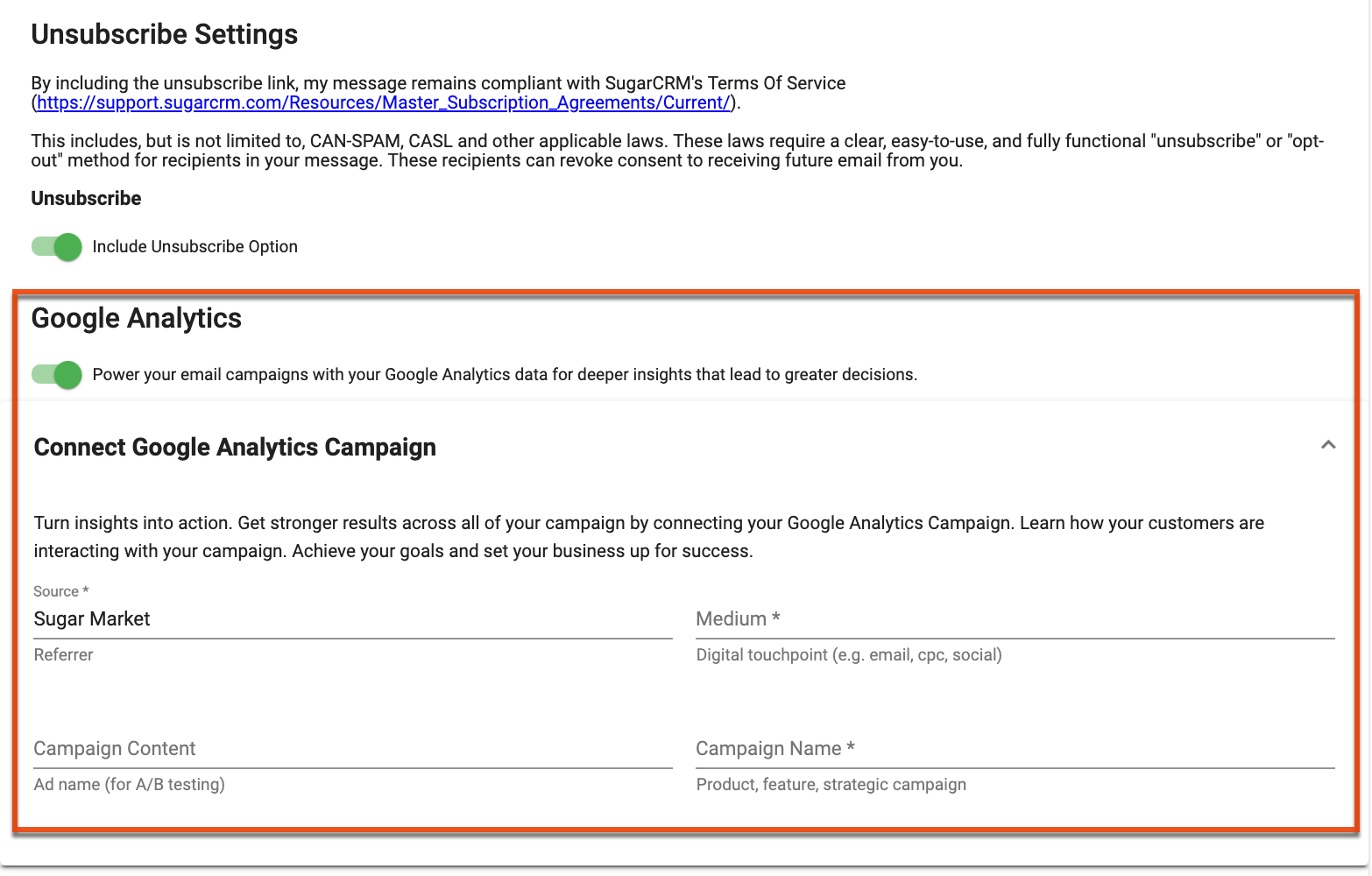
After inserting the Google Analytics content, the UTM codes will be automatically appended to each link when anyone clicks a link in your email. If you are sending people to a Landing Page from your email, you should also set up your Landing Page to record those UTM values.