Working With Sugar Support
Overview
While our knowledge base of support articles and other online resources are available for all Sugar users, subscribers to our paid editions may also contact Sugar Support for assistance.
Scope of Support
The Sugar Support team is prepared to address any inquiries related to functionality that is achieved through the application's user interface or through Sugar's public API. Inquiries related to third-party integrations, code-level customizations, stack configurations, and development best practices are outside our scope of support. If you need assistance with an unsupported issue and already have a relationship with a Sugar partner, you can work with them to troubleshoot your issue or contact the developer responsible for the customization. Otherwise, please refer to the Partner Page to find a reselling partner to help with your support needs. In the circumstance that a customer files a support case and Sugar Support determines that a customization achieved outside the normal capacities of the user interface is the root cause of the reported issue, the support agent will communicate this finding and direct the customer to seek a resolution with the originating developer.
SLA Expectations
Sugar Support currently provides local support by three regions: US, EMEA, and APAC. Based on the physical location of your company, your support window will align with the appropriate support region. For service-level agreement (SLA) response times and regional business hours, refer to the Support Offerings page for the latest information.
While we strive to resolve issues as quickly as possible, our response times ultimately depend upon the service level of your subscription as well as the priority level (P1, P2, or P3) of the issue.
Creating the Case
The primary method for contacting the Sugar Support team is through the online SugarCRM Case Portal, though you can also send an email to support@sugarcrm.com if you prefer. Customers who have purchased phone support may also use the phone number provided to them to submit a new case.
Please note that, if you purchased your Sugar licenses through a partner, you should contact that partner for all support requests. If you purchased your licenses directly from SugarCRM, please follow the steps below to open a support case via the case portal:
- If you have not already, first create a SugarCRM.com account and request access to the Case Portal according to the instructions in the Setting up Access to the Case Portal article.
- After you have been granted portal access, navigate to https://support.sugarcrm.com and click the person button at the top of the page to log in with your SugarCRM.com account.
Note: If you are already logged in, then move on to the next step.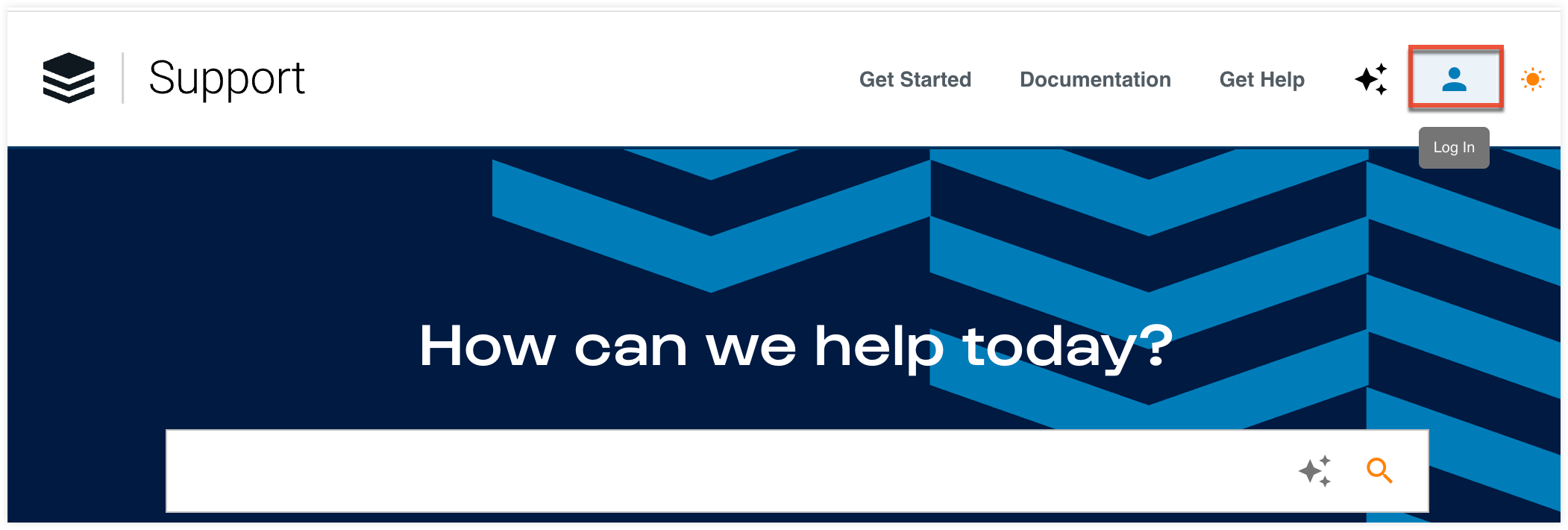
- Click "Submit A Case" on the middle of the page or click the Get Help tab on the navigation bar and select "Support" to access the Case Portal. Click the Log In button on the Case Portal's login page
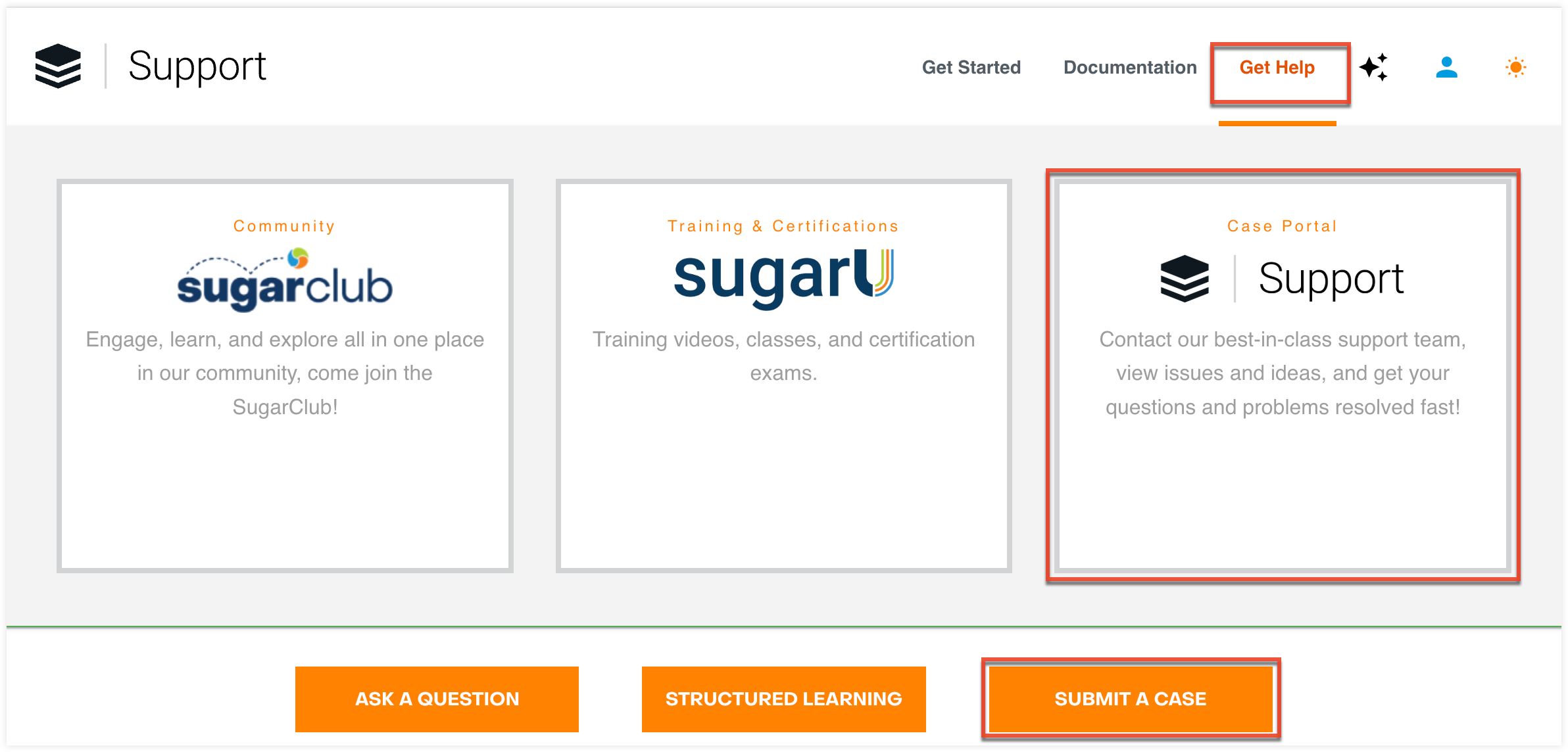
- To create a case, click the down arrow in the Cases module tab and select "Create Case" or click the Get Help button on the upper right of the list view. If you have multiple issues, please submit a case for each issue, as this helps spread cases evenly among our support team.
Your case will be assigned to a Sugar Support team member who will respond within the timeframe guaranteed by your level of support and the urgency of your request.
Details to Include
We encourage you to include as much of the following as makes sense for your situation. Doing so will allow us to resolve your issue as quickly as possible without spending excessive time gathering more information.
- Clear Description: In order for our team to provide quick and effective assistance, please provide the critical details regarding your problem, including:
- Click-by-click steps to reproduce the issue starting with the login screen
- If issues are with data in Sugar, provide a link to at least one affected record
- Date, and if possible, time that the error last occurred
- Date and, if possible, time the functionality was last working as expected
- Description of any recent actions taken (e.g., upgrade, migration, Studio changes, module upload, change in user roles) on the instance that may have impacted the functionality
- Scope of user impact
- Admin vs. non-admin
- Select users or all users
- Please always provide at least one user name that can reproduce the issue, and, if applicable, one user name that cannot reproduce the issue
- Web browser and version used
- Instance URL: If you have several instances, please be specific about which is experiencing the issue.
- Instance Version and Edition: Select the appropriate values in the dropdowns on the case submission form. Confirm your Sugar instance's version and your assigned CRM solution (e.g., Sugar Serve) by navigating to the About page under your user menu on the top right of any Sugar page.
Note: You can also click the Help link in the footer to find information regarding your Sugar instance's version and your assigned CRM solution licenses (e.g., Sugar Sell Advanced, Sugar Serve). - On-Screen Errors or Messages: If there are errors on the screen, take a screenshot or copy and paste them into the case description.
- Browser Console Errors: Please check your browser console and document any errors that are logged when encountering the errant behavior.
- Sugar Log Errors: With your logging level set to Fatal in Admin > System settings, include any errors that appear in the Sugar log file (Admin > System Settings > View Log).
- Pictures: Screenshots are a great way to make clear the problem, so feel free to send them our way. Pictures must be attached as a note after the case is initially created.
- Diagnostic File: Especially useful for On-Site instances, this zip file can be generated by going to Admin > Diagnostic Tool. We recommend selecting "SugarCRM config.php", "SugarCRM Custom directory", "phpinfo()", and "SugarCRM Log File" at a minimum when generating the diagnostic file. As with pictures, this file must be attached as a note after the case is initially created.
- Other Log Files: As applicable, you may choose to send us web server, PHP, or database logs.
- Description of any Customizations: Provide details about any customizations or third-party applications you are using that may be related to the issue you are reporting.
Note: SugarCRM Support no longer accepts files from third-party hosts (e.g., Dropbox, Box, Google Drive). If the file you provide is too large to attach via note, please notify us and we will create a secure FTP account for you.
How Sugar Manages Submitted Issues and Ideas
If the case you submit surfaces an issue in the product or an idea for an enhancement request, the SugarCRM support representative can file an Issue or Idea on your behalf. To better understand how SugarCRM manages and prioritizes these submissions, it is important to consider several factors.
We recognize that software issues can impact your business. Sugar would like to resolve every Issue or Idea; however, we think it is important to be transparent with our customers around how we prioritize items. We want to solve the most impactful problems – all while balancing our vision for innovations and delivering more value for our customers.
SugarCRM uses multiple data points to identify the priority of an Issue or Idea. For example - what the severity of the Issue is, how many customers are affected, and how frequently the issue occurs. Our teams review issues regularly, assign them a status, and exercise creativity to provide workarounds wherever possible. For more information on what the Status of an Issue or Idea means, please refer to the Using the Case Portal page.
If you believe that the impact of the issue you are experiencing has not been well understood and would like to escalate to our teams, please reach out to our Support Team with your request for the reported Issue to be given higher attention. While this does not guarantee a resolution, we will review it for your business.