SugarCloud Market Contacts Limits
Overview
Sugar's cloud Market service includes a managed contact storage allowance based on your subscription. This article summarizes the contact allowance terms, explains how to confirm your current contact amount, and offers suggestions on how to reduce the number of contacts in your instance.
Managed Contact Storage Allowance
Your use of Sugar Market is subject to a "Database Cap" on the quantity of "Allowable Contacts" in the system. Allowable Contacts are all contact and lead records in your Sugar Market database with an associated email address that has not opted out of email communications or bounced.
Allowable Contacts are sold in blocks of 10,000 (each, a "Contact Block"), and the quantity you have purchased is defined on the Sugar Order Form. Sugar Market does not restrict you from creating or importing additional contacts above the Database Cap. However, Sugar will notify you via email if the number of Allowable Contacts is approaching (>80%) or has exceeded the Database Cap (>100%).
The database cap can be increased by purchasing additional Contact Block(s) for the duration of the then-current subscription term. Please note, during a subscription term, there is no refund or cancellation of additional Contact Blocks, even if the quantity of Allowable Contacts is reduced at a later date to a lower bracket level. Sugar will grant you a 4-week grace period – to give you time to reduce your list of contacts if you desire – before issuing an invoice for the additional Contact Block(s). If at the end of the 4-week grace period, the number of Allowable Contacts still exceeds the Database Cap, Sugar will issue an invoice for additional Contact Block(s), pro-rata to the end of your current subscription term at Sugar's then-current rate. For example, if your current Database Cap is 10,000 (10K), and Sugar Market calculates you have 10,001 Allowable Contacts, this will constitute an overage that triggers the start of the 4-week grace period, then if still applicable, the sale of an additional Contact Block.
Managing Your Contact Usage
To manage your contact usage, administrators can confirm their current contact amount, reduce the number of contacts, or purchase more contacts if needed.
Confirming Your Current Contact Amount
To quickly determine the number of contacts in your internal Sugar Market CRM:
- From the user menu, click "Admin"
- At the top of the Administration View, your current contact amount will be displayed in the Sugar Market Subscription section.
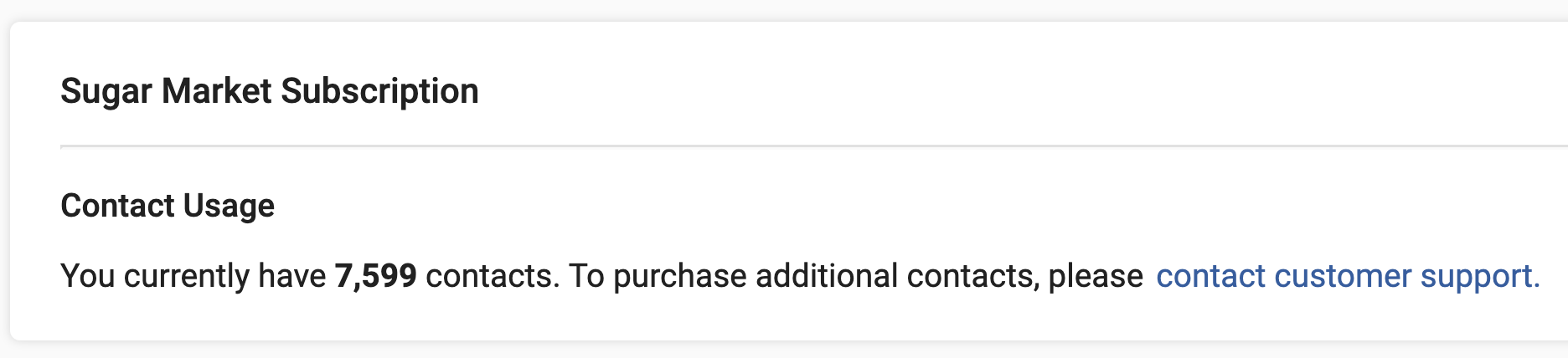
Reducing Your Number of Contacts
If you need to reduce the number of contacts in your Market instance, we recommend deleting contacts that you are not actively marketing to. Please refer to the Reducing Your Sugar Market Database Size help article for step-by-step instructions.
Purchase More Contacts
To purchase more contacts for your Market instance, reach out to your Customer Service Manager so they can discuss your growth plans and create a growth plan that fits your strategy and budget.