Assigning All New Records to the Global Team
Overview
A user's default team designation enables Sugar® to automatically assign the specified team(s) to the user's newly created records. If the user's default team is set to their private team, then all new records will automatically be assigned to the private team and only viewable by the user, the administrator, and the manager to which the user reports (if applicable). This article will cover how to change a user's default team and how to remove existing default teams from your profile page.
Use Case
Currently, your private team is set as your default team. However, you would like the Global team to be set as your sole and primary default team so that all users can view any new records you create.
Steps to Complete
- Navigate to Admin > User Management and select the user (i.e. Sally Bronsen) you wish to modify.
- Click the Edit button and then click the Advanced tab.
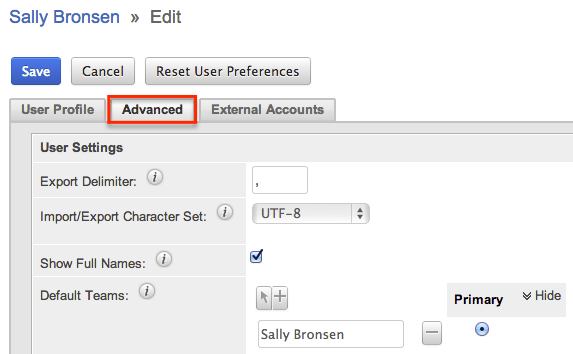
- Locate the Default Teams option. From there, either click the Arrow button to select the Global team or click the Plus button and enter "Global" in the open text box.
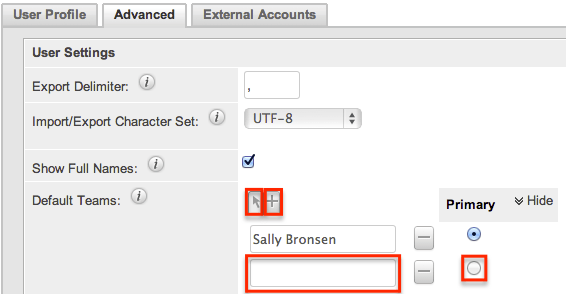
Note: Make sure that the Global team is marked as "Primary". - Since we want "Global" to be the only default team, delete the private team by clicking the Minus button to the right of the team's name (i.e. Sally Bronsen).
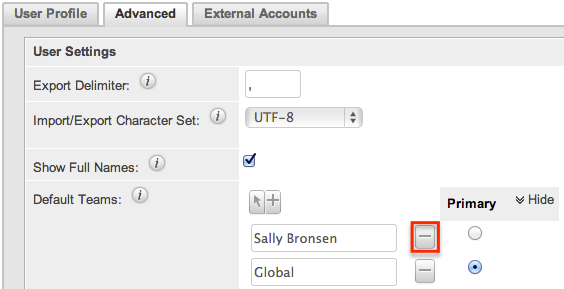
Note: If applicable, you can confirm that no additional default teams are assigned to the user by clicking the Show option to the right of the Primary column. - Click "Save" to preserve the changes.
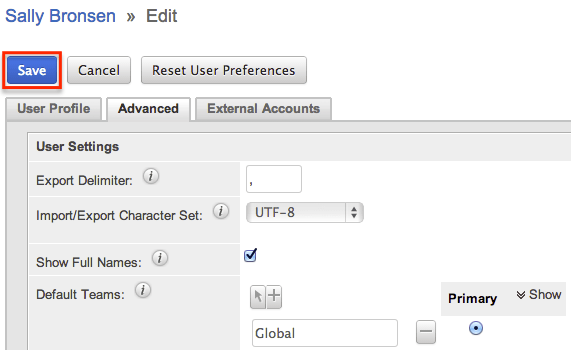
Application
Once the above steps are completed, your default team will now be set to "Global". Based on your organization's needs, you can easily follow the same steps to assign any available team as a user's default team. Also, if necessary, you can set multiple default teams for users, however, only one team can be assigned as a user's primary team.
For more information on creating and managing teams in Sugar, please refer to the Team Management documentation.
