Reordering Subpanels for End Users
Overview
Subpanels appear below a record's fields on record view and contain records related to the one you are viewing. End users can easily re-order their subpanels by dragging and dropping them to reflect their own business priorities. The new subpanel order is saved to the database and will remain for that user upon subsequent visits to the module, even after the browser's cache is cleared or if the user logs in from a different computer.
For some older, unsupported versions of Sugar, each user's preferred subpanel order is stored as a browser cookie so that the order persists for that user on that computer or synced browser. The order will not be preserved, however, if the user logs into Sugar from a different computer, device, or browser than where the change was made. Similarly, clearing browser cookies will cause the subpanel order to revert to the system's default order.
Steps to Complete
As an example, use the following steps to move the Calls subpanel to the topmost position under a record:
- Navigate to any record in the module whose record view you wish to change. Please note that changes made to the subpanel order of one module are not mimicked in other modules. For example, if you want to move the Calls subpanel to the top of every module's record view, you must repeat these steps in the Contacts, Accounts, Leads, and any other modules that contain a relationship with calls.
- Scroll down to the subpanel area beneath the record's details.
- Hover your mouse over the header bar of the subpanel you would like to move. When the mouse cursor changes to a 4-way arrow, drag and drop the subpanel to the desired position.
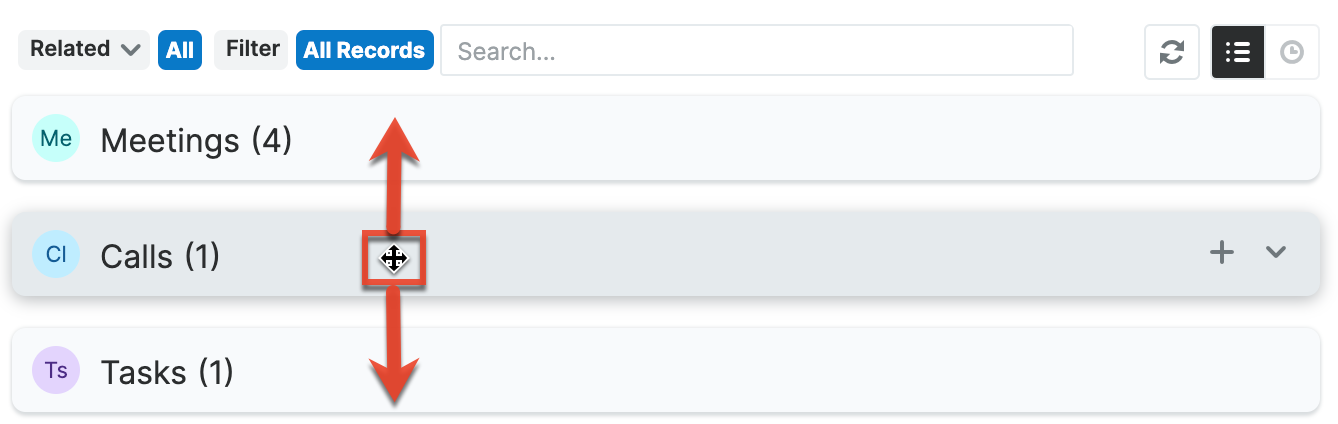
Sugar saves the change to your Sugar database automatically and confirms the change with a success message (i.e., Layout has been saved.) at the top of the screen.