Troubleshooting Broken Icons and Buttons
Overview
Upon logging into your instance, you see that the icons are not displaying correctly on the Admin panel or that the "Next Page" button in a legacy module does not work or is showing the wrong icon.
Origin
If your buttons or icons are not working properly, there may be a problem with your instance's JavaScript files.
Resolution
To fix these issues, use the following steps to repair the JavaScript files for your instance:
- Navigate to Admin > Repair.
- Click on "Repair javascript files".
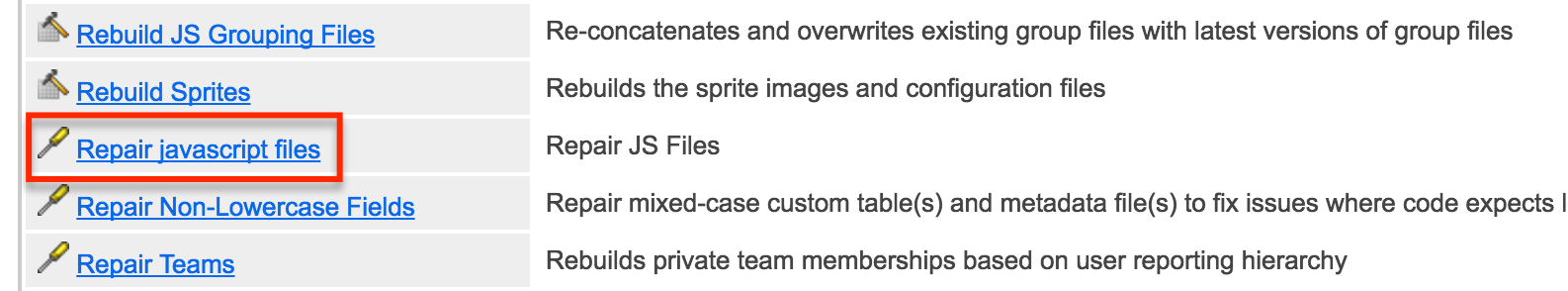
- Clear your browser's cache.
- Refresh the symptomatic page you were viewing in Sugar.