Assigning Records to New Users via SugarBPM
Overview
This article explains several ways to use SugarBPM to assign a Sugar record to a new user.
Prerequisites
- You must be an administrator or have developer-level role access to create and manage SugarBPM records.
- You should have a basic understanding of SugarBPM.
For more information, please refer to the User Management, Role Management, or SugarBPM documentation.
Solution
There are several ways that you can configure a process definition to change the Assigned To field of a Sugar record. Each method has a unique benefit. Refer to the following table to decide which option is best for your needs:
| Method | Canvas Icon | When to Use | Example |
| Process Business Rule |  |
Business rules are best for assigning records based on complex variables such as geography and industry. Add a conclusion column to define the Assigned To field on the Sugar record. Business rules can be re-used in many processes, minimizing the amount of time that it takes to maintain process definitions. | Using SugarBPM for Territory-Based Lead Assignment |
| Change Field Action | 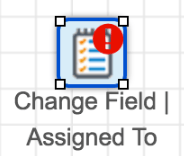 |
Use this action when you know the exact user to assign the record to or if you want to assign it to the current user's supervisor. | For detailed instructions on using this action, please refer to the Process Definitions documentation. |
| Assign User Action | 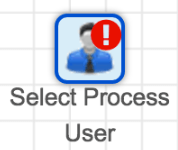 |
When you enable "Update 'Assigned To' on record" in this action's settings, it will make the process user and the assigned-to user the same person. If there is no form activity that follows, the action will simply assign the Sugar record to the specified user. | For detailed instructions on using this action, please refer to the Process Definitions documentation. |
| Round Robin Action | 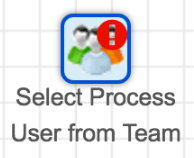 |
Use the Round Robin action to equally assign records to the explicit members of a team in a take-your-turn fashion. Simply enable "Update 'Assigned To' on record" in the action's settings. You can also assign records only to users who are available based on their shifts, shift exceptions, and holidays. See the Process Definitions page for more details. | Understanding Round Robin Activities vs. Round Robin Actions |
| Activity | 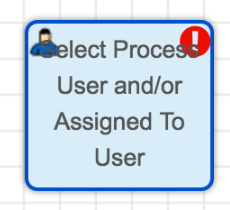 |
Use an activity to enable a process user to select the new assigned-to user via the activity's "Other Routing Options" in the Form settings. | Creating Specialized Teams for Process Users |
Application
Whichever solution you choose, try to include the Assign functionality as a parallel branch of a larger, more complex process definition so that only one process runs against a record at a time. This will reduce the chance of a conflict between processes and other automation tools in your instance.