Troubleshooting Address Fields Appearing Twice
Overview
The grouped address fields (e.g. Billing Address and Shipping Address) in Sugar® are unique compared to other stock fields as they concatenate multiple address components (e.g. street, city, and state) into a single block on the layout. In addition to these grouped address fields, there are also portions of these fields (e.g. Billing City and Billing State) which may also be added to layouts via Admin > Studio.
If you notice duplicate address fields (e.g. Billing City and Billing State) appearing on Edit View or Detail View layouts, this most likely indicates that the individual stock address fields (e.g. Billing City and Billing State) were added to the layout in addition to the grouped address fields. There is an open feature enhancement regarding the effects of adding these individual address fields to the layouts in Sugar.
Note: This article pertains to legacy modules which do not use the Sidecar user interface.
Symptoms
When creating a record (e.g. quotes) and entering the address information into the Billing Address block, you notice that the billing city, billing state, billing postal code, and billing country information do not appear on the record's edit view or detail view upon save. In addition, you also notice that there are duplicate address fields (e.g. Billing City, Billing State, Billing Postal Code, and Billing Country) appearing on both layouts. The probable cause is due to individual address fields (e.g. Billing City and Billing State) being added to the layout(s) in Studio.
Now, if you edit the record and enter the billing address information (e.g. billing city and billing state) into the individual address fields, then the information does save, but will be duplicated across both sets of address fields (grouped address fields and individual address fields) in the record. In addition, if different billing address information is entered into both sets of address fields on the edit view layout, the information in the individual address fields will supersede the values in the grouped address fields upon save.
As you can see, having both the individual address fields and grouped address fields on the layout can cause unexpected behavior as well as confusion among users. Individual address fields can only be included on a layout without issue as long as the grouped address fields are not present as well.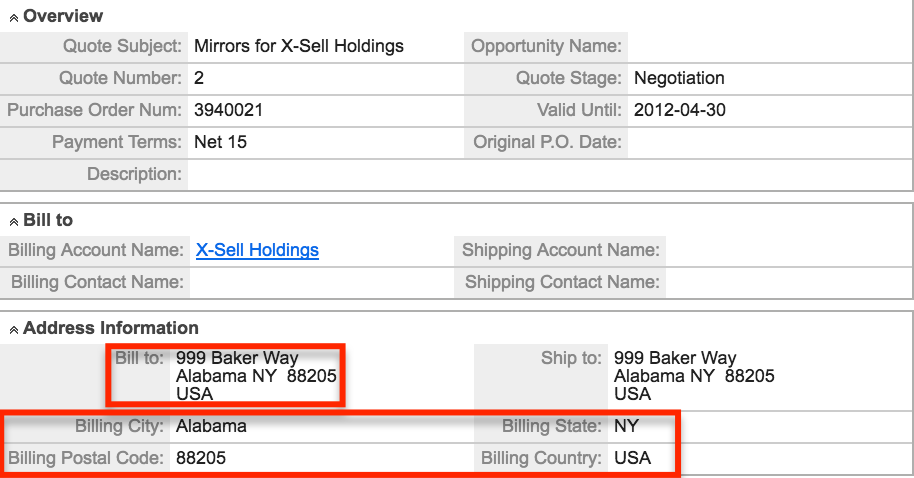
Resolution
In order to resolve this issue, it is recommended that the individual address fields be removed from the layout(s) via Admin > Studio > {Module Name} > Layouts so that only the grouped address fields are displayed on detail and edit views layouts. For more information on removing fields from the layout in Studio, please refer to the Editing a Module's Layouts article.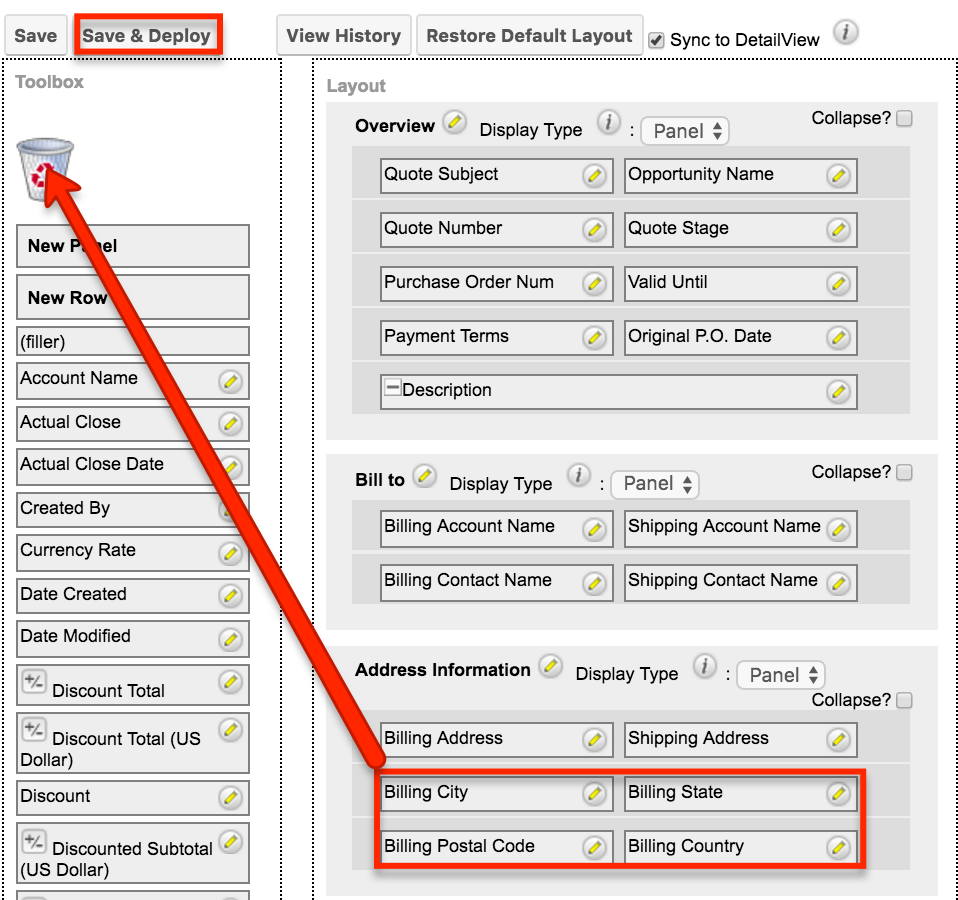
Once the necessary change has been made in Studio, navigate back to the record (e.g. quotes) and you will now notice that the information you enter into the grouped address fields save as expected and no duplicate address fields appear on the record.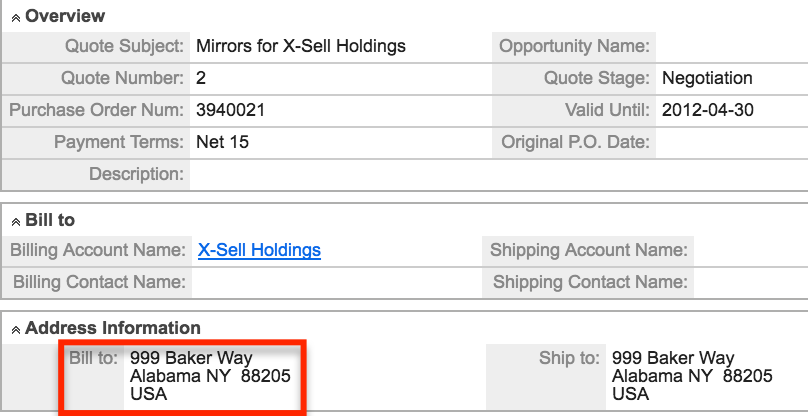
Custom Grouped Address Fields
Depending on your organization's needs, you may require custom address fields to be created in Sugar to track additional address types (e.g. Return Address). Administrators can easily create new address fields via Admin > Studio > {Module Name} > Fields then add each field to the necessary layouts. For more information on creating and adding fields to layouts, please refer to the Studio documentation.
Currently, custom address fields are not grouped together like stock address fields (e.g. Billing Address). Grouping custom address fields require a code-level customization. There is a known feature enhancement regarding the ability to group custom address fields which may become available in a future release. If you need assistance making these changes and already have a relationship with a Sugar partner, you can work with them to make this customization. If not, please refer to the Partner Page to find a reselling partner to help with your development needs.