Creating a Relate Field
Overview
Linking various pieces of information together is a vital function of a CRM. Sugar provides three different ways you can create connections between modules: relationships, relate fields, and flex relate fields. This article explains how to create a relate field in Sugar. For more information about each of these three types of connections, including a thorough description of relate fields, please refer to the article Introduction to Relationships and Relate Fields article.
Note: Beginning with version 9.1.0, each user's license type (e.g., Sugar Serve) determines what functionality is available as described in the License Types Matrix documentation.
Steps to Complete
The example below creates a Relate type field in the Cases module that we associate to the Contacts module. This will place a field on the case record that allows users to select a related contact.
- Navigate Admin > Studio > Cases > Fields and click "Add Field".
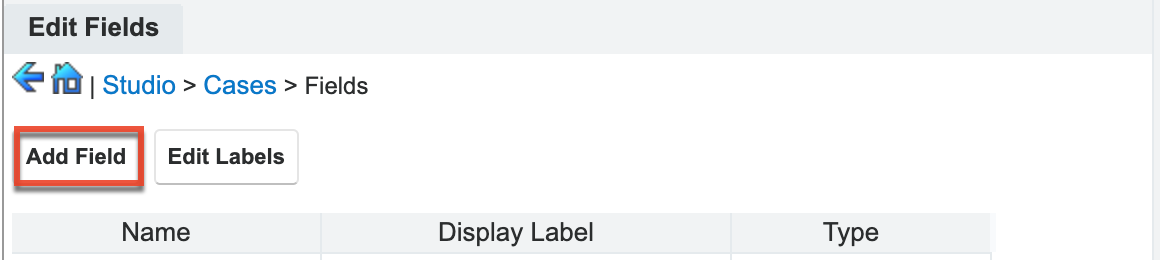
- Set the Data Type as "Relate" and choose Contacts as the related module. Complete the remaining fields and click "Save" to create the field.
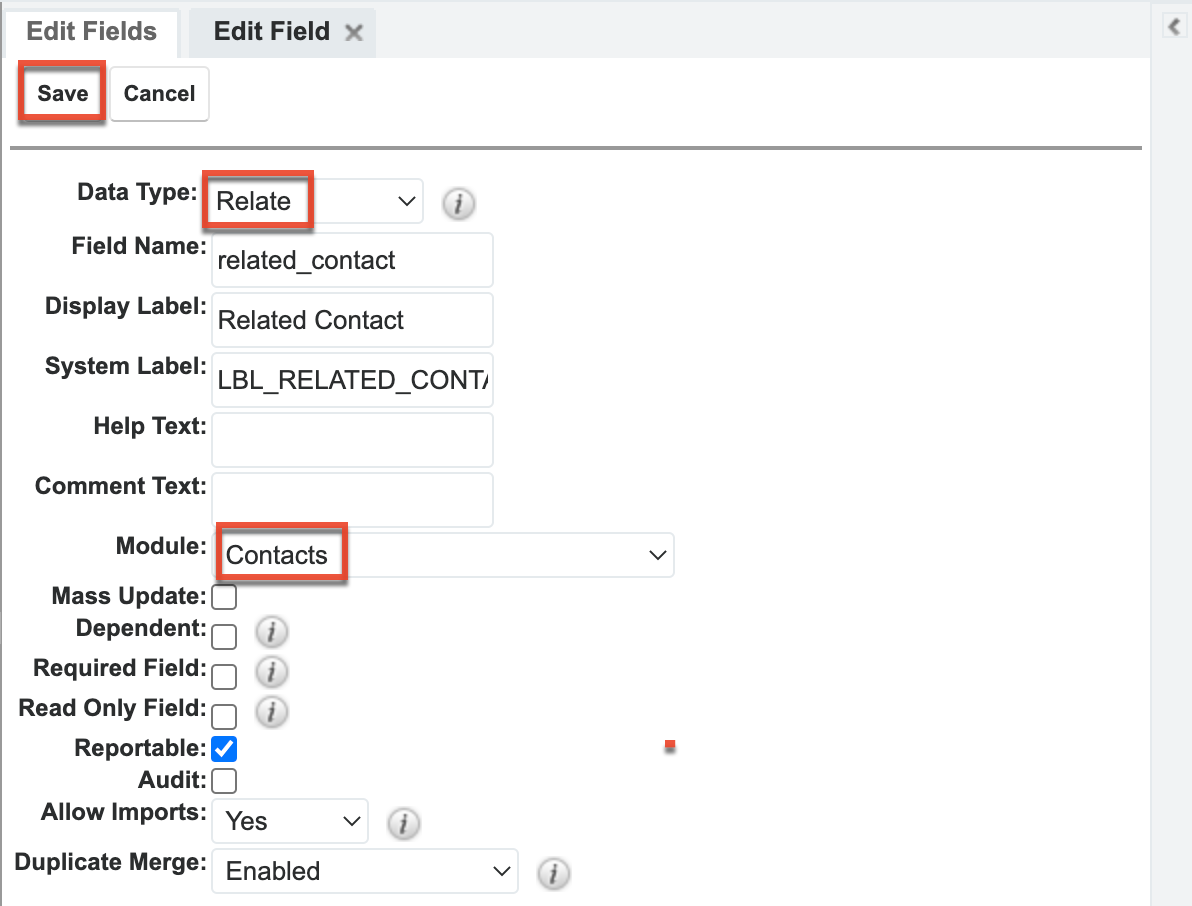
- Add the relate field to the Case module's Record View layout and then click "Save & Deploy".
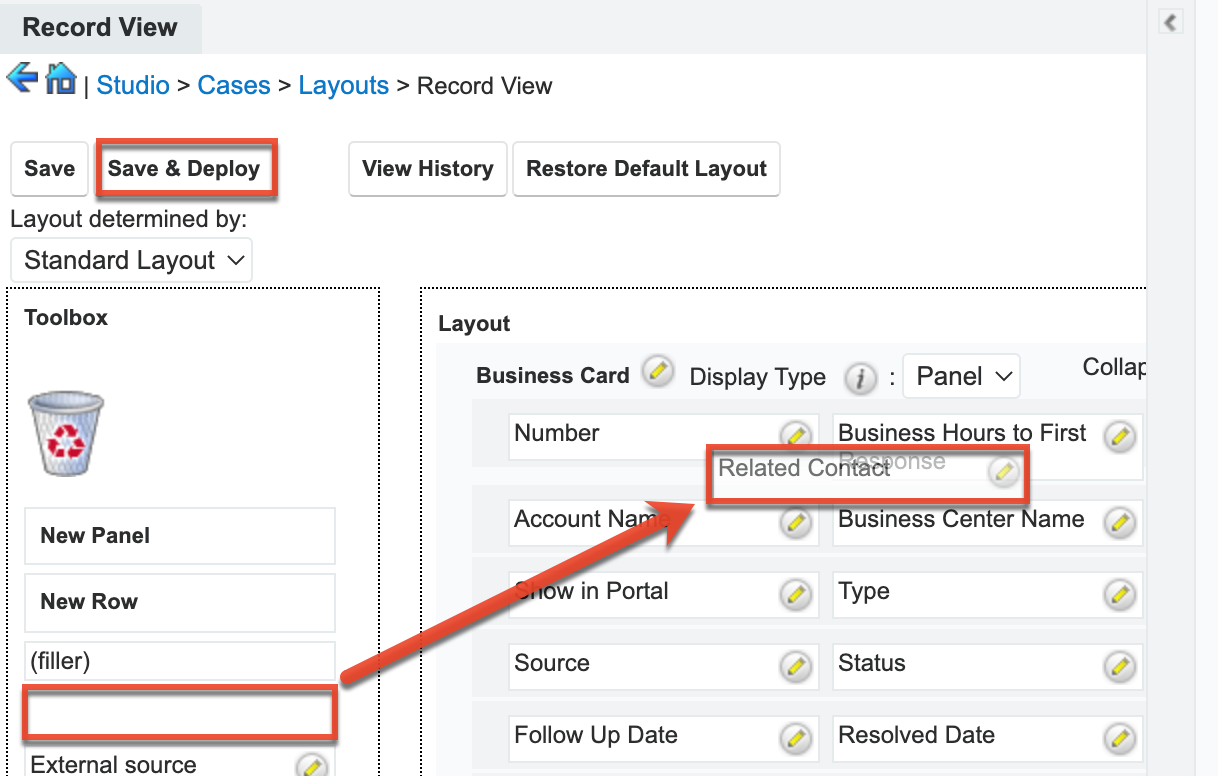
- Navigate to a new or existing case record and find the new relate field. Select a contact from the Related Contact field and then save the record.
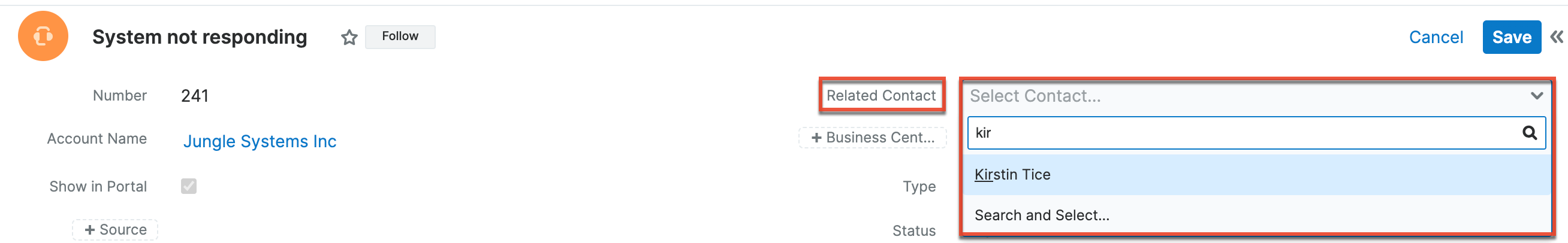
- The related contact should now appear on the case record.
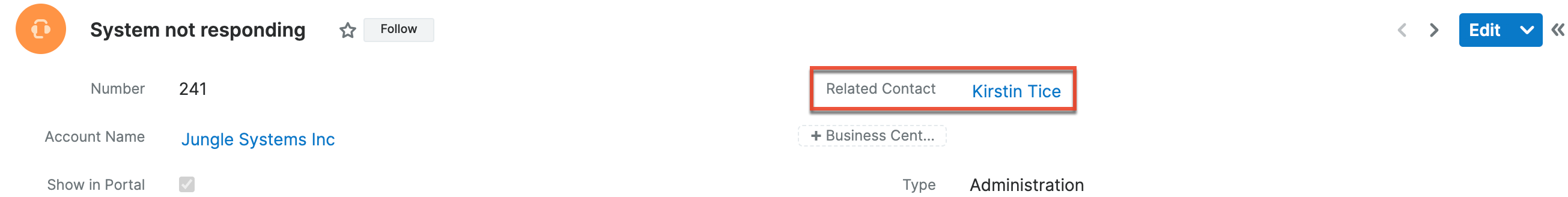
Please note that the case record is not displayed on the related contact's record because relate fields are a one-way relationship.