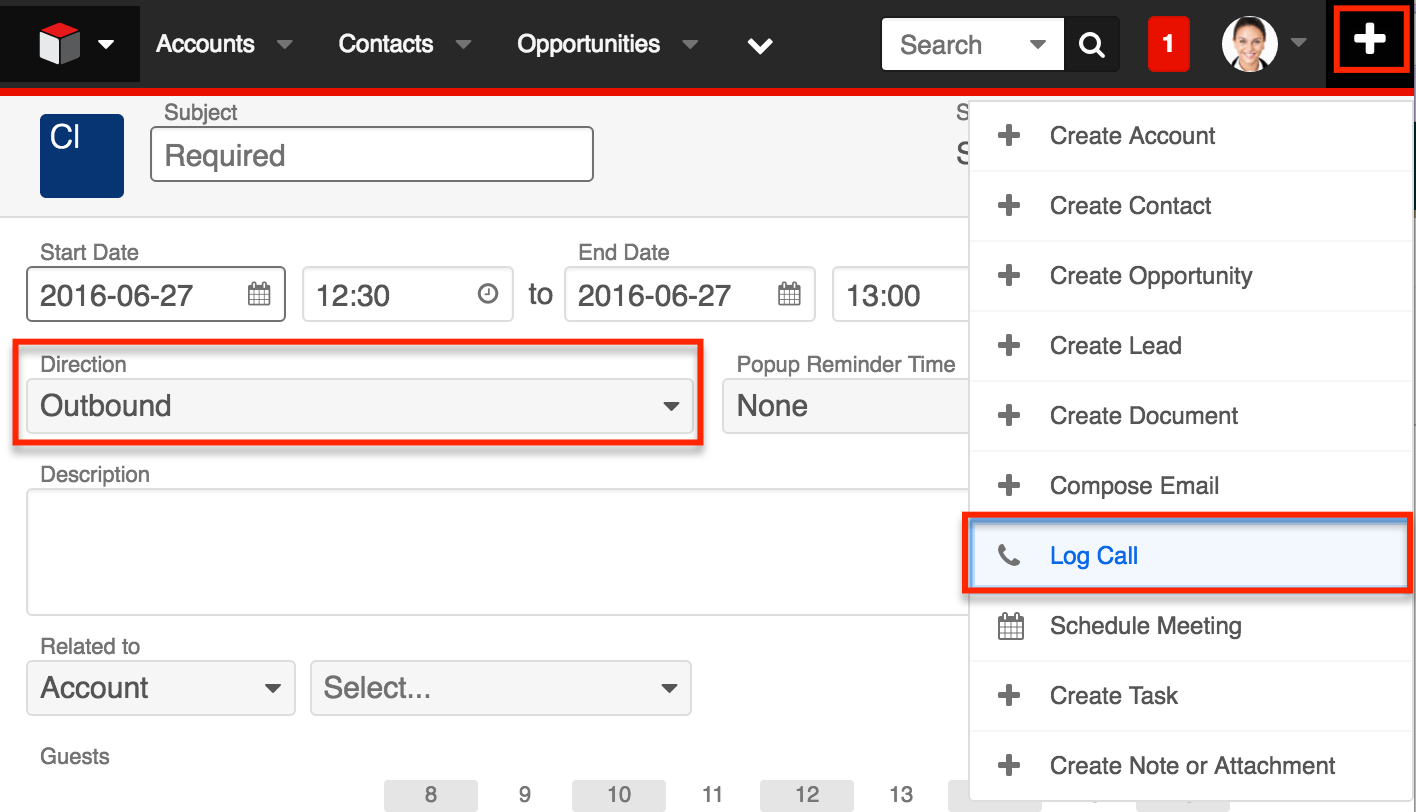Changing the Default Direction for 'Schedule Call'
Overview
When scheduling a call, the Direction field defaults to "Inbound". If your organization primarily performs outbound calls, this article explains how to change the default value of the Direction field.
Prerequisites
You must be an administrator or have developer-level role access to the Calls module to adjust its fields' settings in Studio.
Steps to Complete
Follow these steps to change the default value of the Direction field for call records:
- Navigate to Admin > Studio > Calls > Fields and click on "direction" from the list of available fields.
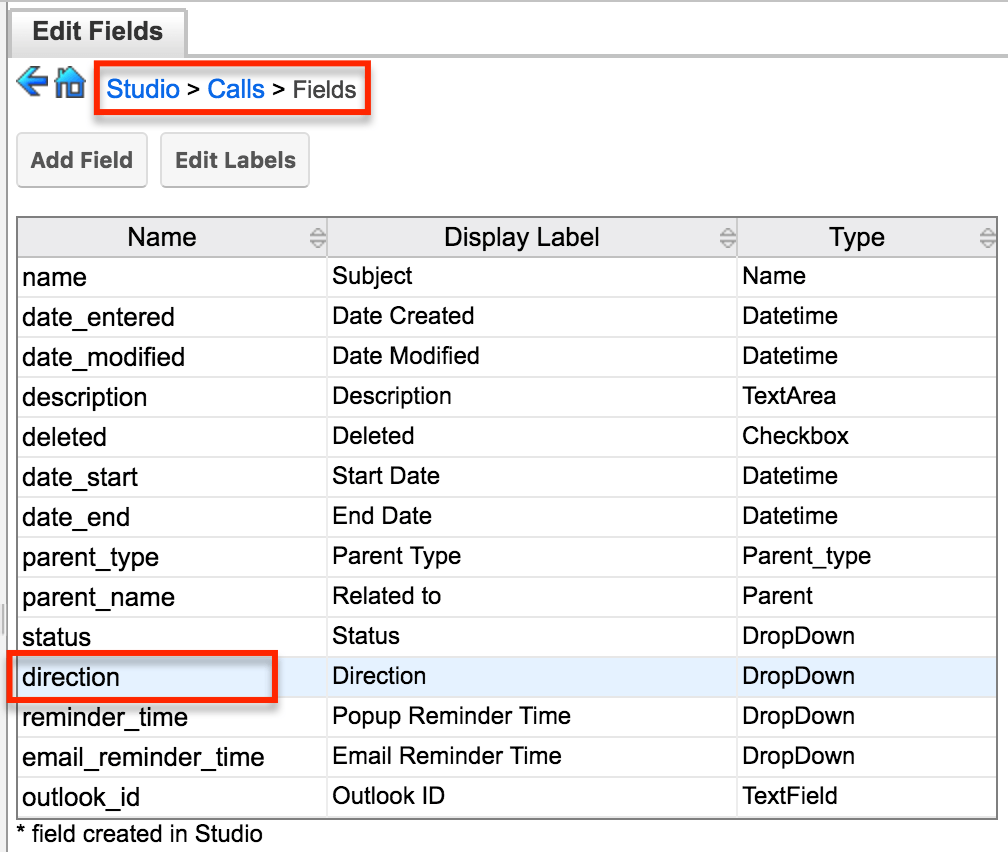
- For the field's Default Value setting, select "Outbound" from the dropdown list:
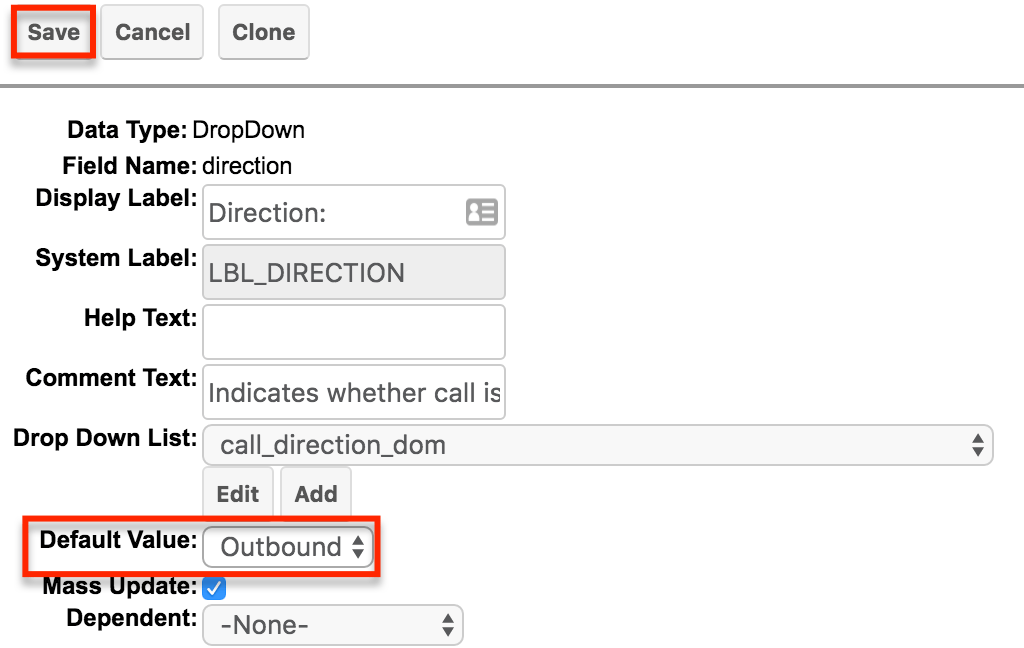
- Click "Save" to preserve the change to the default value.
Application
Create a new call record to test the behavior. In the following example, we clicked on "Log Call" from the Quick Create menu. The Direction field now automatically defaults to "Outbound":