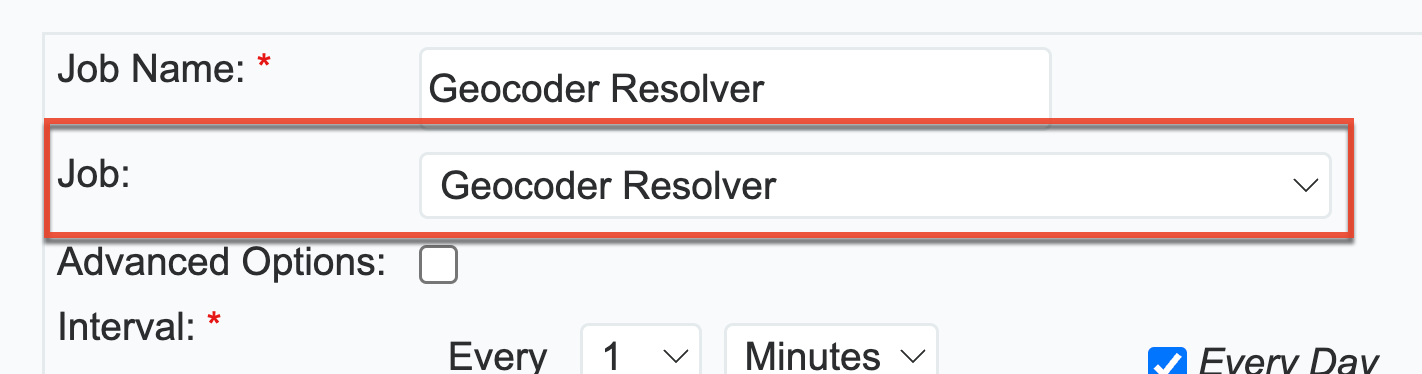Understanding Sugar Maps Scheduler's Job Names
Overview
When viewing your Sugar Maps schedulers, the "Records Geocoder" scheduler's "Job Name" may vary based on how and when the scheduler was created.
- If the scheduler was created automatically, the "Geocoder Maps" scheduler "Job Name" will be set to "Records Geocoder".
Note: Schedulers are only created automatically in Sugar Sell Premier for older versions of Sugar that did not have Sugar Maps enabled prior to upgrading. - If the scheduler was created manually in an older Sugar version, the "Geocoder Maps" scheduler "Job Name" will be set to "Geocoder Maps".
- If the scheduler was created manually in a currently supported Sugar version, the "Geocoder Maps" scheduler "Job Name" will be set to "Records Geocoder".
Checking a Scheduler's "Job"
The scheduler's "Job" will remain the same regardless of the "Job Name" set. The two scheduler jobs needed to enable Sugar Maps are "Geocoder Maps" and "Geocoder Resolver".
You can use these steps to check the job set for a scheduler:
1. Navigate to Admin > Scheduler.
2. Click the pencil icon next to the scheduler you want to review.
3. Refer to the "Job" field to confirm the scheduler's job.