Identifying Contacts Without Email Addresses
Overview
The following question was recently posed, "Is it possible to find all the contacts in the system that do not have an email address associated to them?" The answer to this question is a good example of using the "Optional Related Modules" setting within the Reports module.
Steps to Complete
To generate a list of contacts without email addresses follow these steps:
- Navigate to the Reports module.
- Click "Create Report".
- Select "Contacts" as the report module.
- Click "Email Address" under the Related Modules list at top left.
- Choose "Email Address" from the Available Fields list at bottom left.
- On the right, choose "Is Empty" for the Email Address field.
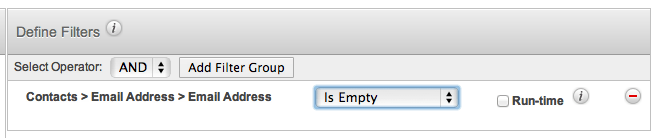
- Click "Next".
- Choose the desired display columns.
- Click "Next".
- Enter the desired Report Name.
- Set "Contacts > Email Address" as optional.
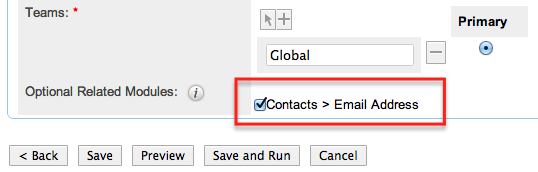
- Click "Save and Run".
The returned contacts will be those contacts that do not have email addresses. The use of the "Optional Related Modules" setting is crucial for this report to work. This option instructs SugarCRM to fetch contact records even if they are not related to an Email Address record. Without this option the report would be empty.