Installing a Hotfix
Overview
When an existing issue in Sugar is addressed and has a status of either "Closed" or "Pending-QA", a hotfix can be installed before the next release in order to resolve the issue on an instance running the previous release. On-site clients can request the hotfix package, which is a module loadable package that can be installed in Sugar to fix the specific issue. Hotfixes cannot be installed in Sugar cloud instances. This article will go over how administrators can install a hotfix package to an on-site instance.
Prerequisites
On-site clients need to be running a currently supported version of Sugar prior to installing the hotfix. The hotfix package should be saved on your local machine in order to upload the file via Module Loader. You must be an admin user in order to install the hotfix to your instance.
Steps to Complete
On-site clients will need to request the hotfix package from Sugar Support to install it into their instance. The steps below will go over how to install the hotfix package into your on-site instance:
- Navigate to Admin > Module Loader.
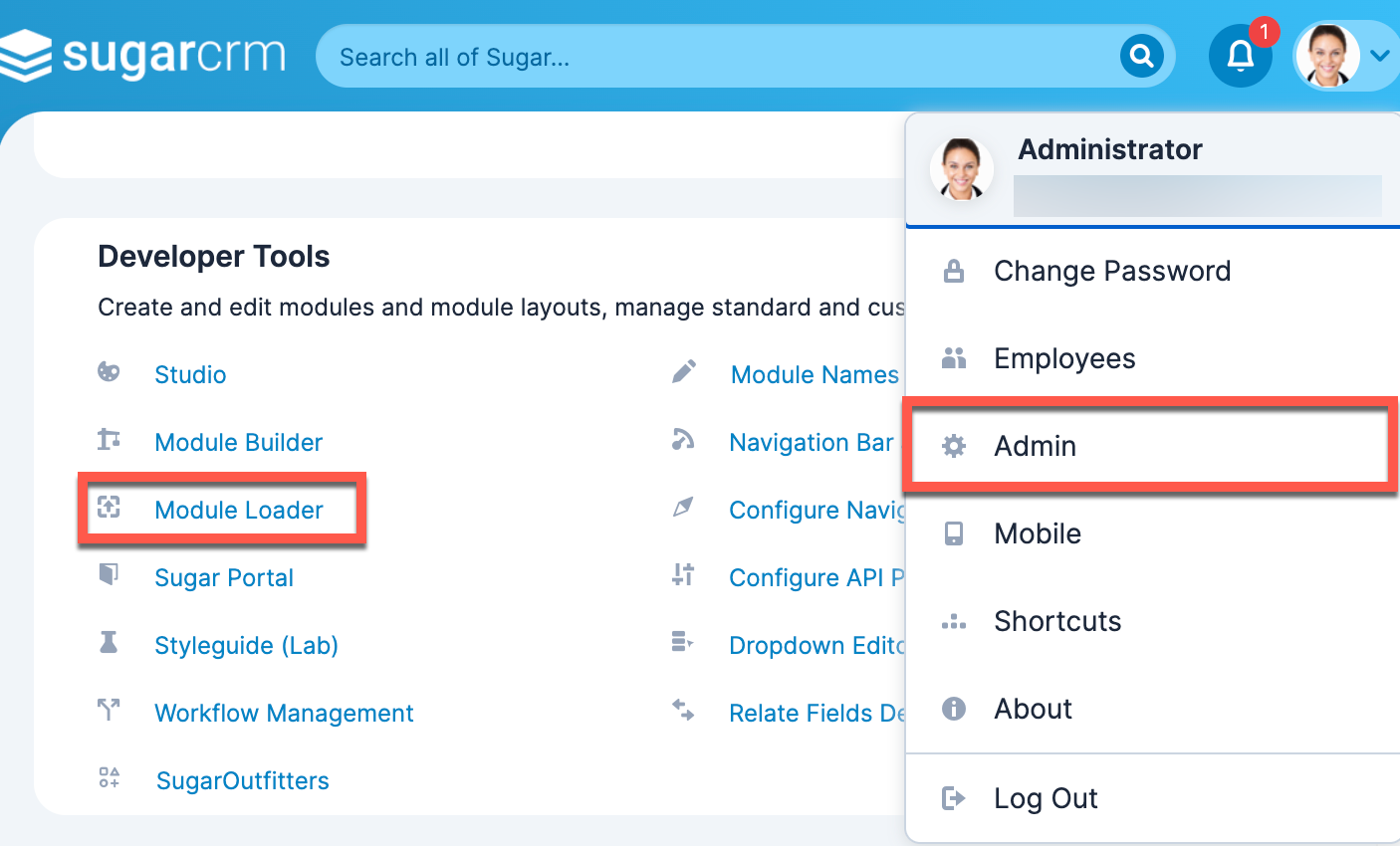
- Click the Choose File button to select the hotfix package, then click "Upload".
- Click the Install button after the hotfix package is uploaded.
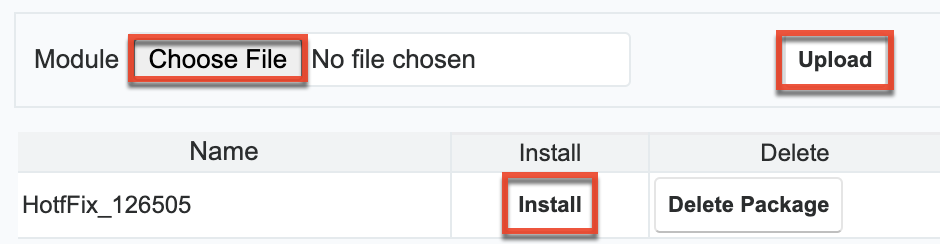
- Review and complete any instructions displayed. These instructions can be viewed again in the readme file included in the package.
- Review the license agreement, choose "Accept", and click "Commit".
- Once the package is installed successfully, you may want to clear your browser cache and refresh the page in Sugar.
If installing the hotfix and clearing your browser cache does not fix the affected issue in your instance, please file a case with the Sugar Support team for further assistance.