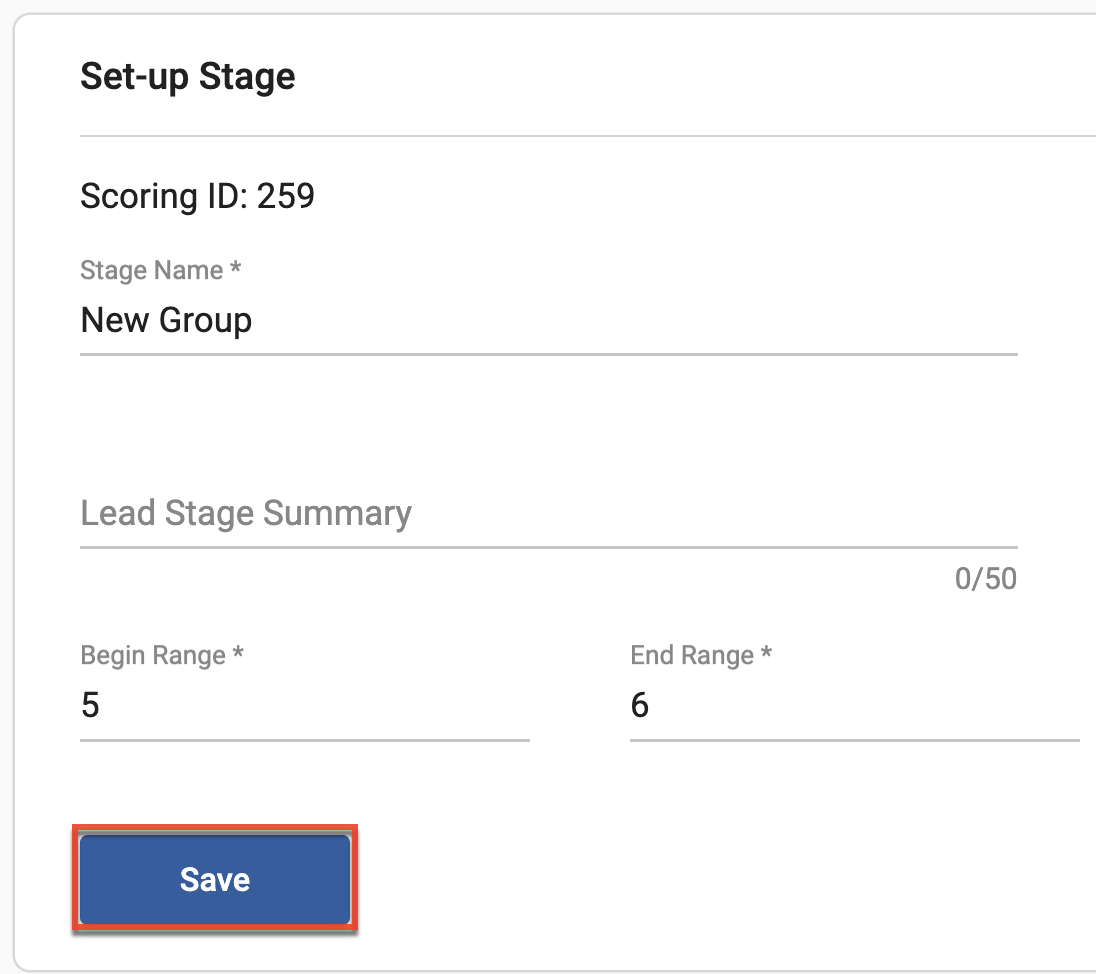Creating an Opportunity Based on Lead Score
Overview
When a lead has reached a certain threshold, you may want to automatically create an opportunity for your Sales team. You can set up opportunity templates within Sugar Market that will be triggered from a Scoring Profile when the defined threshold is met.
Configuring a Scoring Profile to Create Opportunities
To create an opportunity record based on a designated score, you need to first create a scoring template and then define the scoring actions within a scoring profile.
Creating the Scoring Template
To create a new opportunity scoring template:
- Click the open button at the top of the navigation bar to view all available modules.
- Click the CRM Records module.
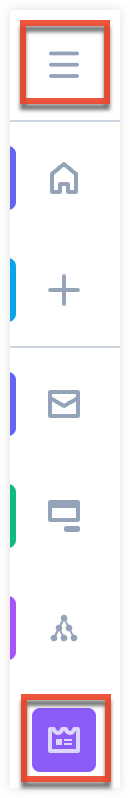
- Click the Lead Templates submodule.
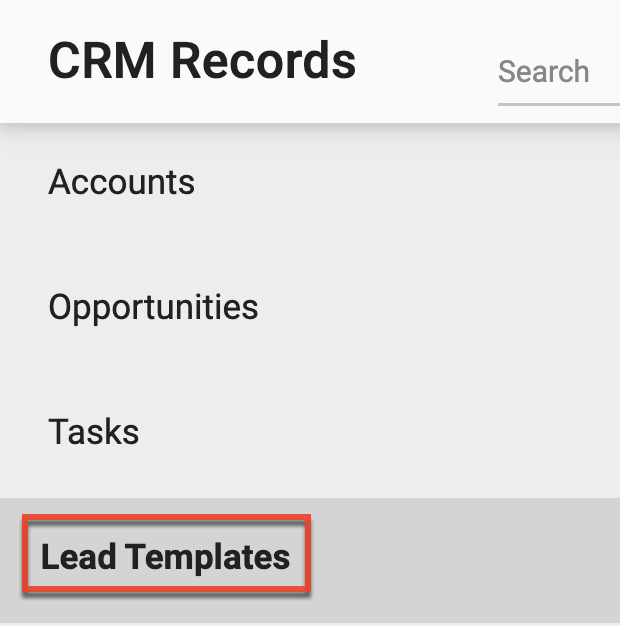
- On the Lead Templates page, click the Create button.
- From the Template Type dropdown, select "Opportunity"
- In the Template Name field, identify a descriptive name to help you locate the template from the scoring profile, and then click the Create button.
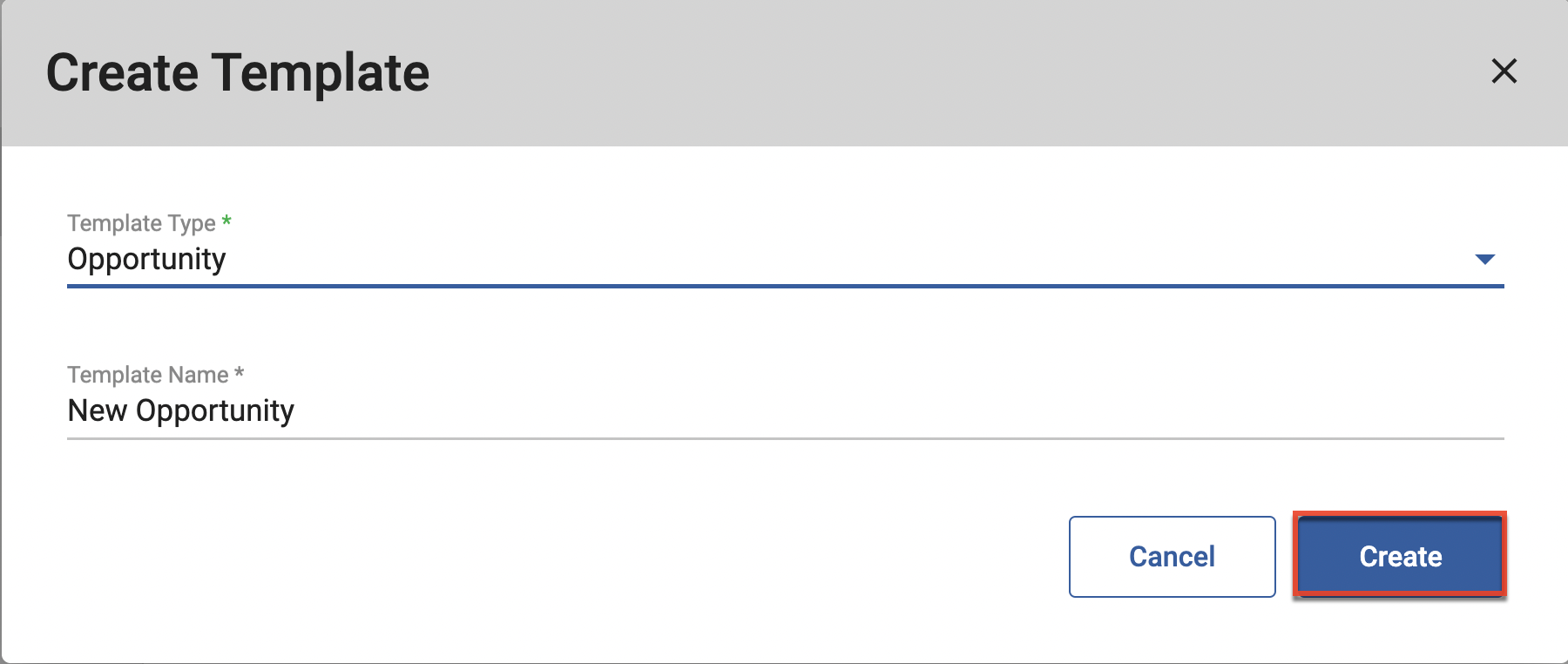
- In the Template Attributes section, click the Add New button.
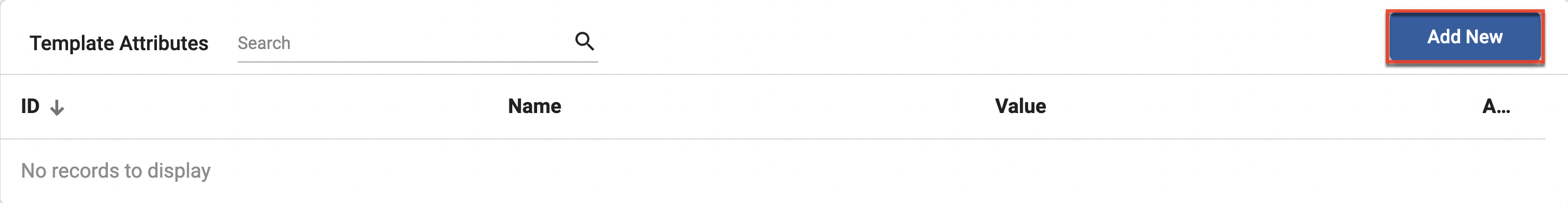
- From the Column Name dropdown, select the Opportunity field to associate with the template (e.g. "Stage").
- From the Column Value dropdown, identify the value that will populate the field in the contact record when this template is applied, and then click the Save button.
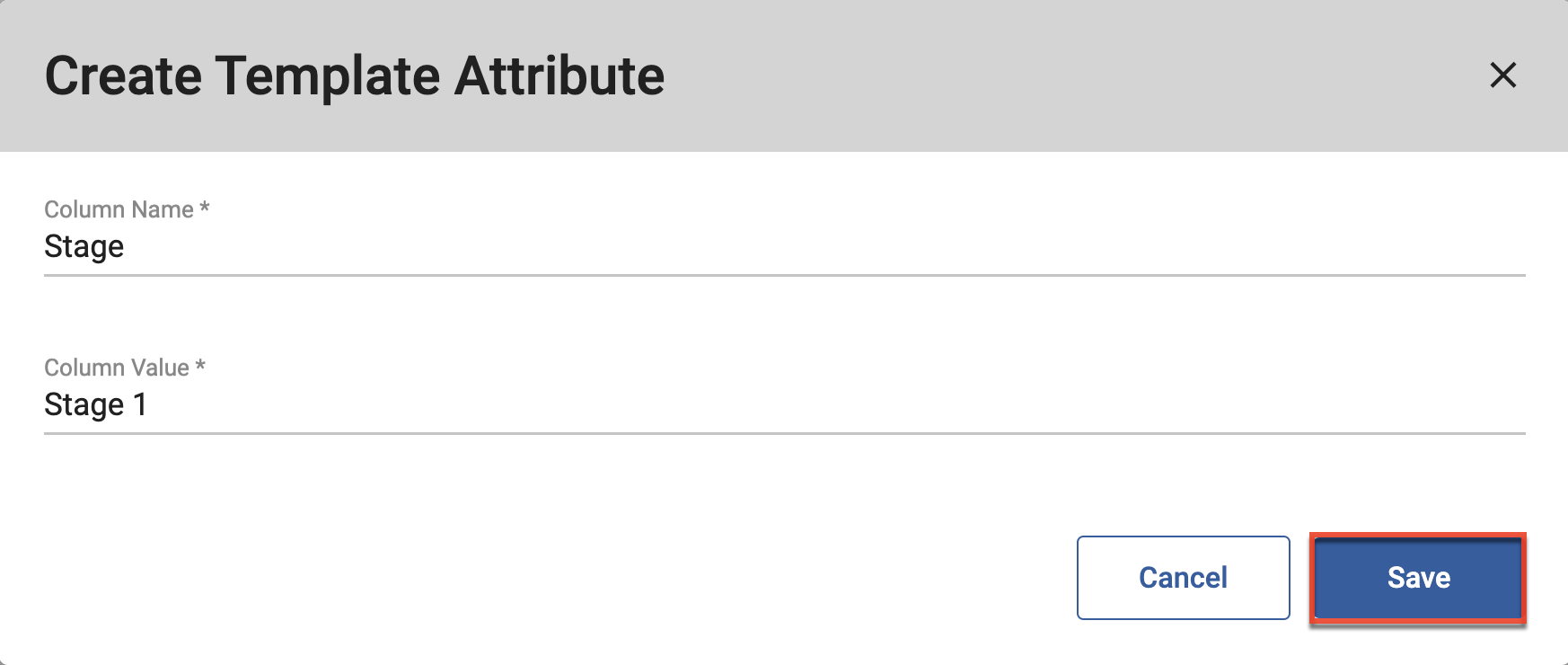
Defining the Scoring Actions in the Scoring Profile
After creating the scoring template, modify the desired scoring profile to include scoring actions that use the template to create the opportunity record and push the update to your external CRM.
- Click the open button at the top of the navigation bar to view all available modules.
- Click the Scoring module.
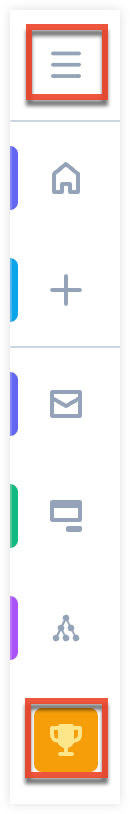
- Select the desired scoring profile and click the Edit icon from the toolbar or click the scoring profile name to quickly access the editor.
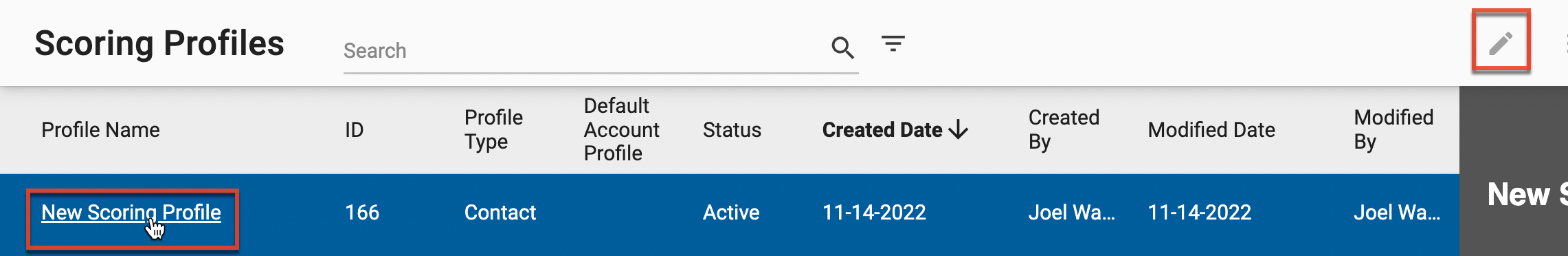
- On the Scoring Actions tab, click the Add New button.
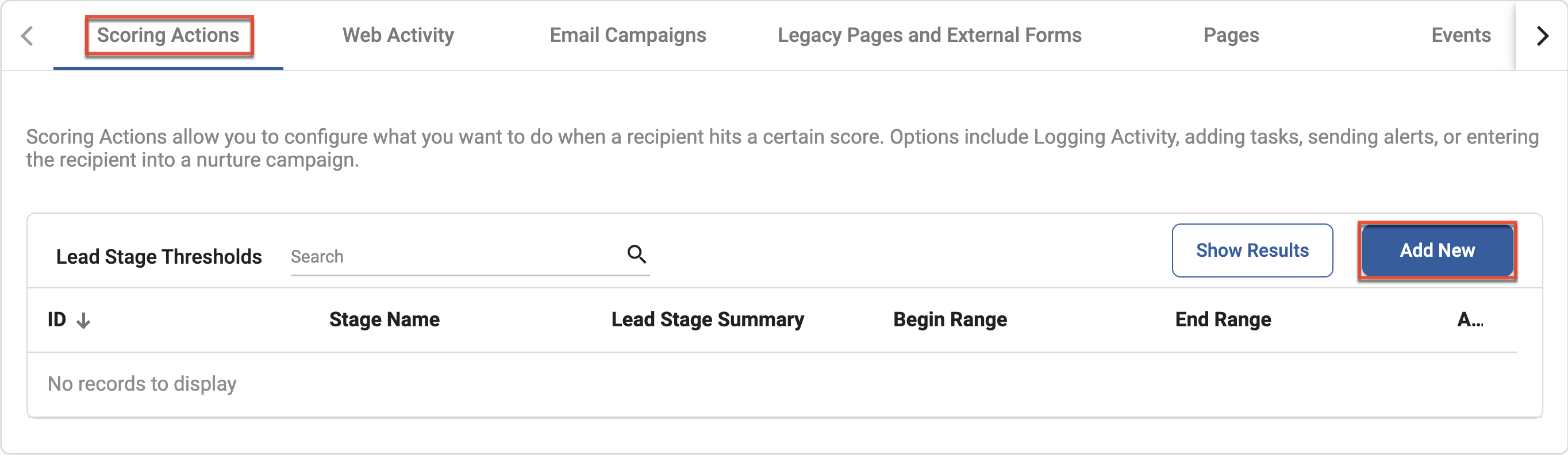
- In the Stage Name field, identify a descriptive name for the stage in which the action will occur.
- In the Begin and End Range fields, identify the minimum and the maximum number of points to qualify contacts for this stage. These numbers should be based on the total number of points received for the actions required to create an opportunity.
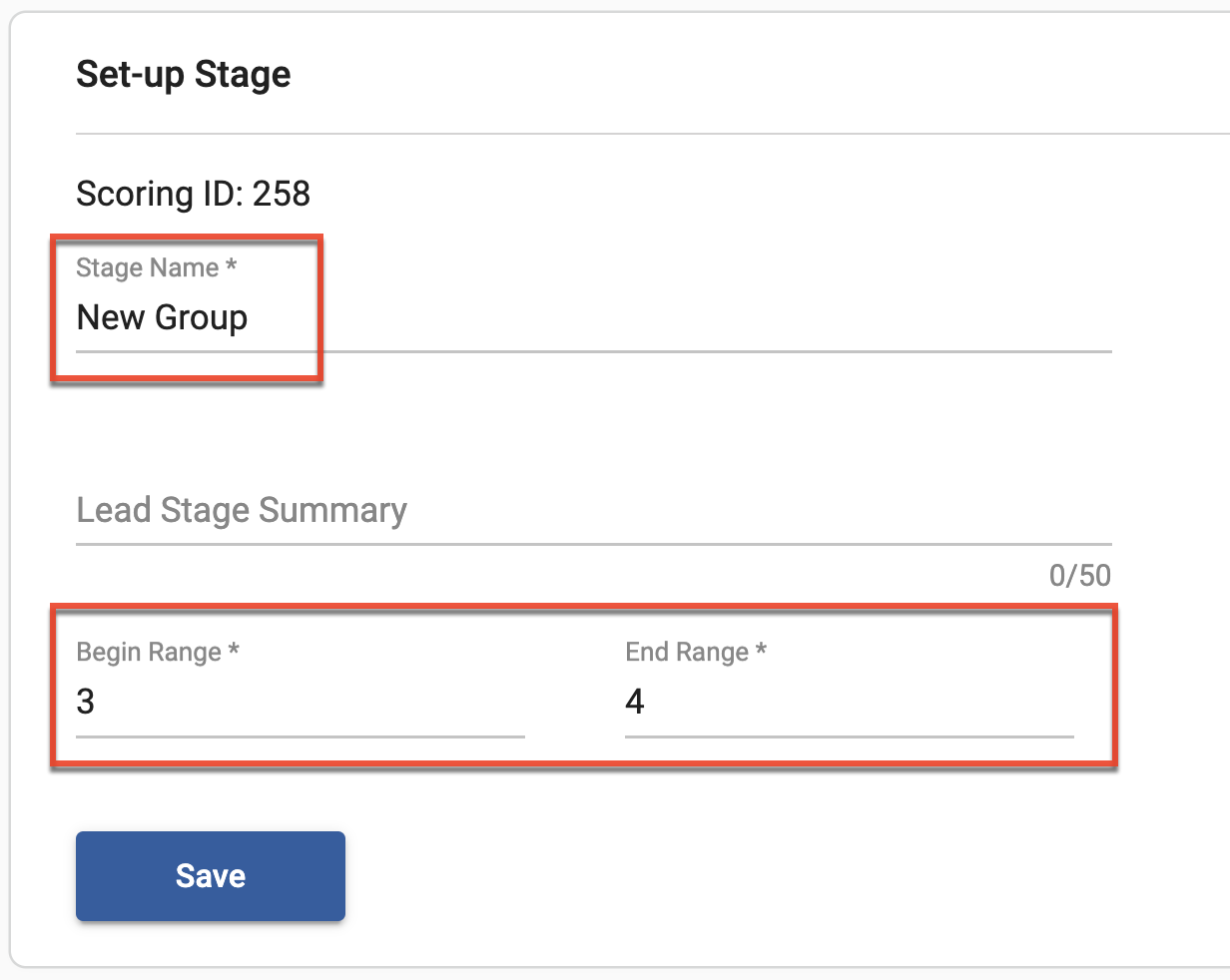
- In the Profile Scoring Actions section, click the Add button.
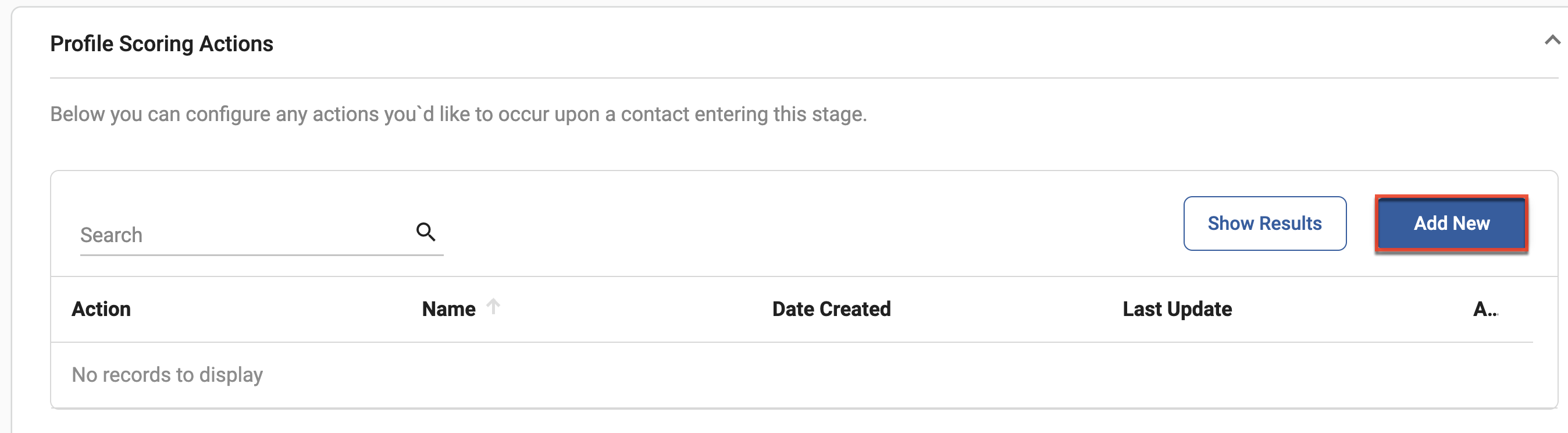
- From the Action dropdown list, select "Add Opportunity".
- Select the name of the scoring template you created in the Creating the Scoring Template section, and then click the Save button.
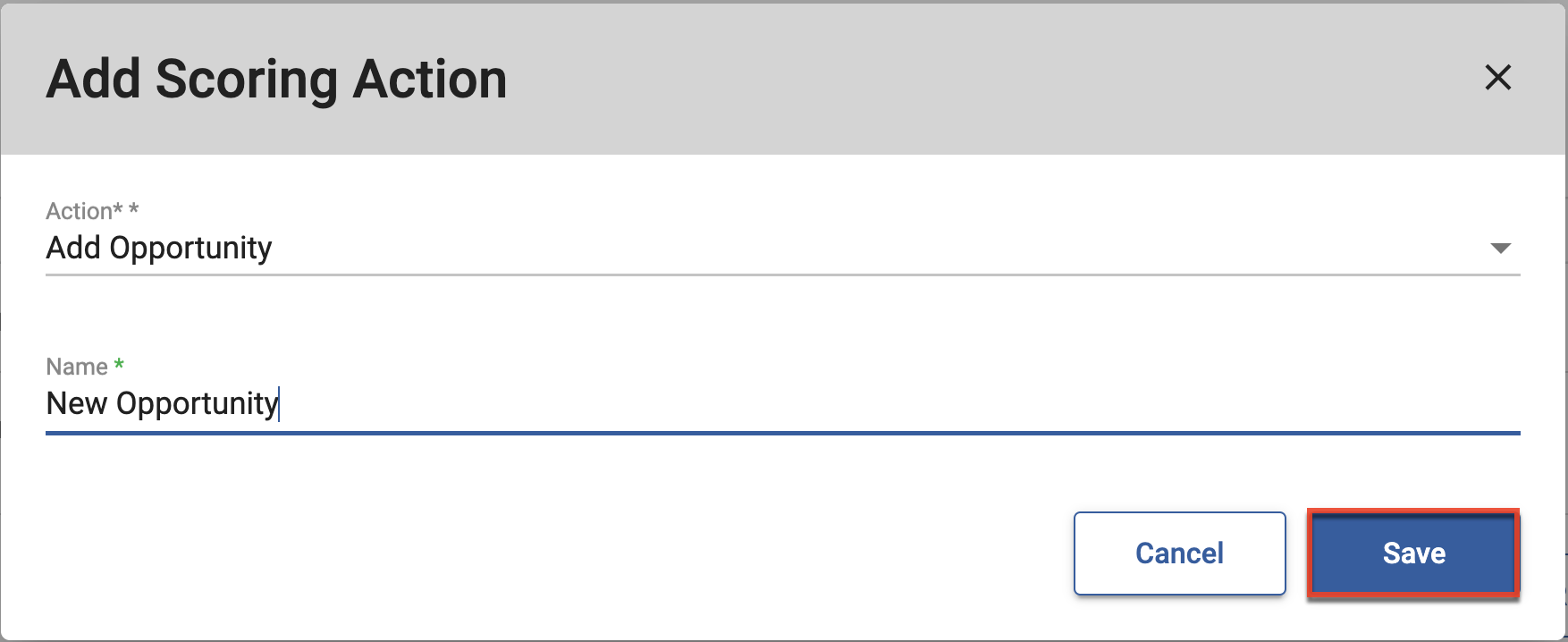
- In the Profile Scoring Actions section, click the Add New button again to create a second scoring action for this profile.
- From the Action dropdown list, select "Push to External CRM", and then click the Save button.
- Click the Save button in the Set-Up Stage section. Opportunity records will now automatically be created in Sugar Market and pushed to your external CRM when your leads reach the set threshold.