Custom Report to find One-offs from iframe/CRM connector
Many people who utilize the Sugar Market platform don't actually do it from within our UI, but remain in their CRM and send one-off emails to one contact at a time. While it might appear as if we don't keep a list of these emails, they are at least readily available in the contact's journey.
However, a simple custom report can show you all of the emails sent from the iframe, and modifications on this base report we're about to cover can show you all emails from a specific person in a specific time range.
To get this information, we'll need to make a custom report.
To create the report:
- In the navigation bar, click the Analytics module.
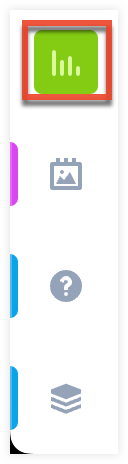
- Click "Custom Reports".
- On the Reports page, click the Create button in the toolbar.
- Click "Advanced Report" from the dropdown menu.
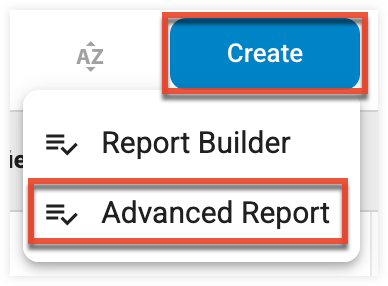
In that pop-up, we want the following settings:
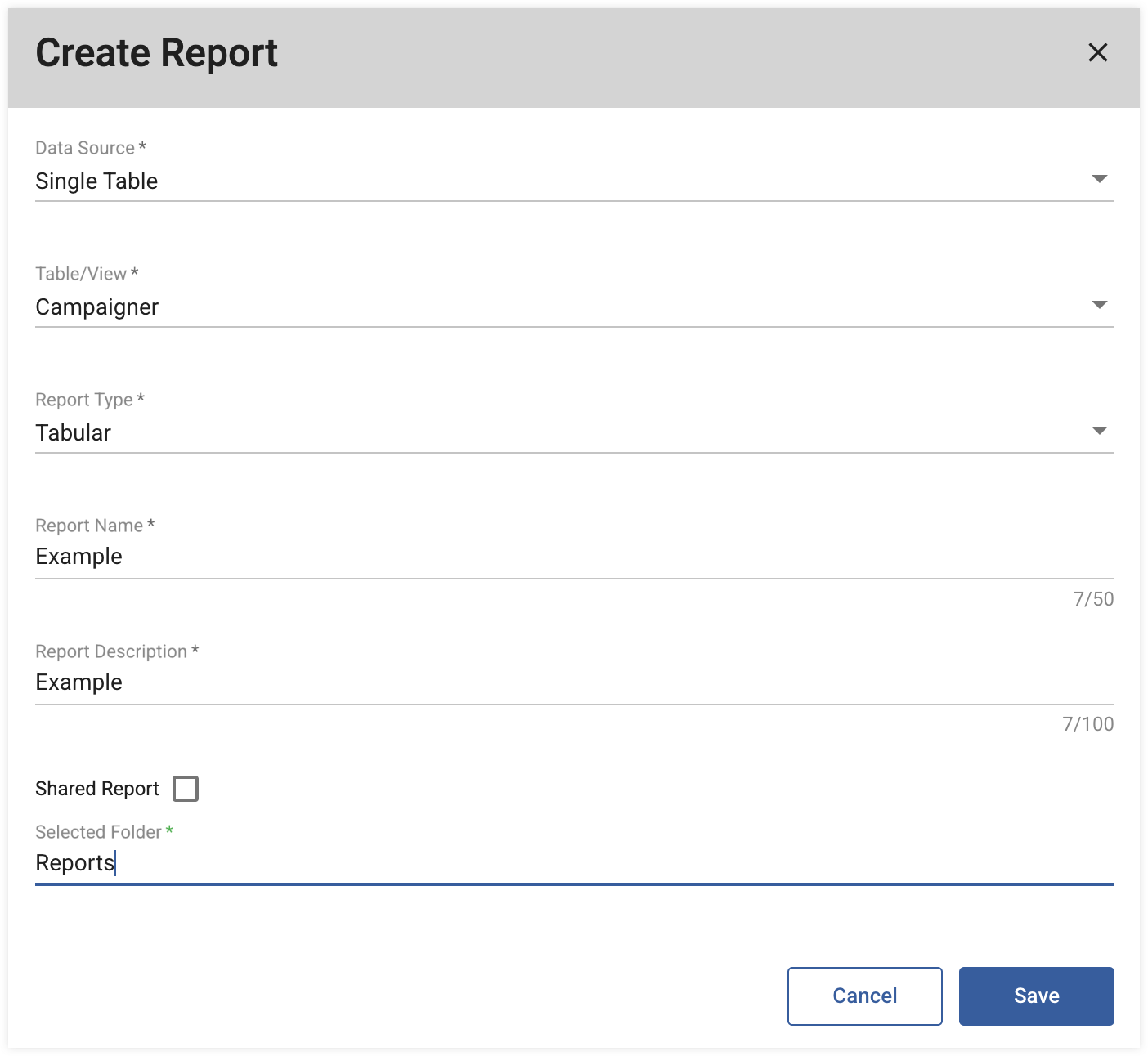
Once our report is created, we want to go ahead and get the one mandatory filter created. Navigate to the Filter tab and click the Add New button. This filter will be based off the CampaignerType field, equals, personal.
After that, we suggest the following columns to display: fromemail, sender, toemail, subject, postdate, campaignerid.
Those two settings alone will let you run a report for all personal emails sent, showing you to whom, the subject and when.
Although our sample database is small, this report might yield a high number of results, if that is the case we would want to pare them down somehow.
Some recommended extra filters can be all personals sent within a specific month.
To get those specific ++values++, you would click the Possible Values button that will appear in your filter pop-up once you've selected that the PostDate is the field being read.
If that's not granular enough you can go one level deeper, looking at that specific time range for a specific rep.
Lastly, it's not a bad idea to add a sorting for either postdate or email address, just to make your data easier to understand.
Hopefully that will show you any gaps that our Email Status Dashboard can't show you.