Using Jump Steps in Nurture Builder 2.0
Overview
Unlike the legacy nurture builder, Nurture Builder 2.0 does not include an element for jumping to another step within the same nurture because the flow design in the builder enables the return to steps. This article describes how to use jumps in Nurture Builder 2.0.
Jumping to a Step
In Nurture Builder 2.0, jump nurture participants to another step in the same nurture by simply adding a connecting path. Consider the following example:
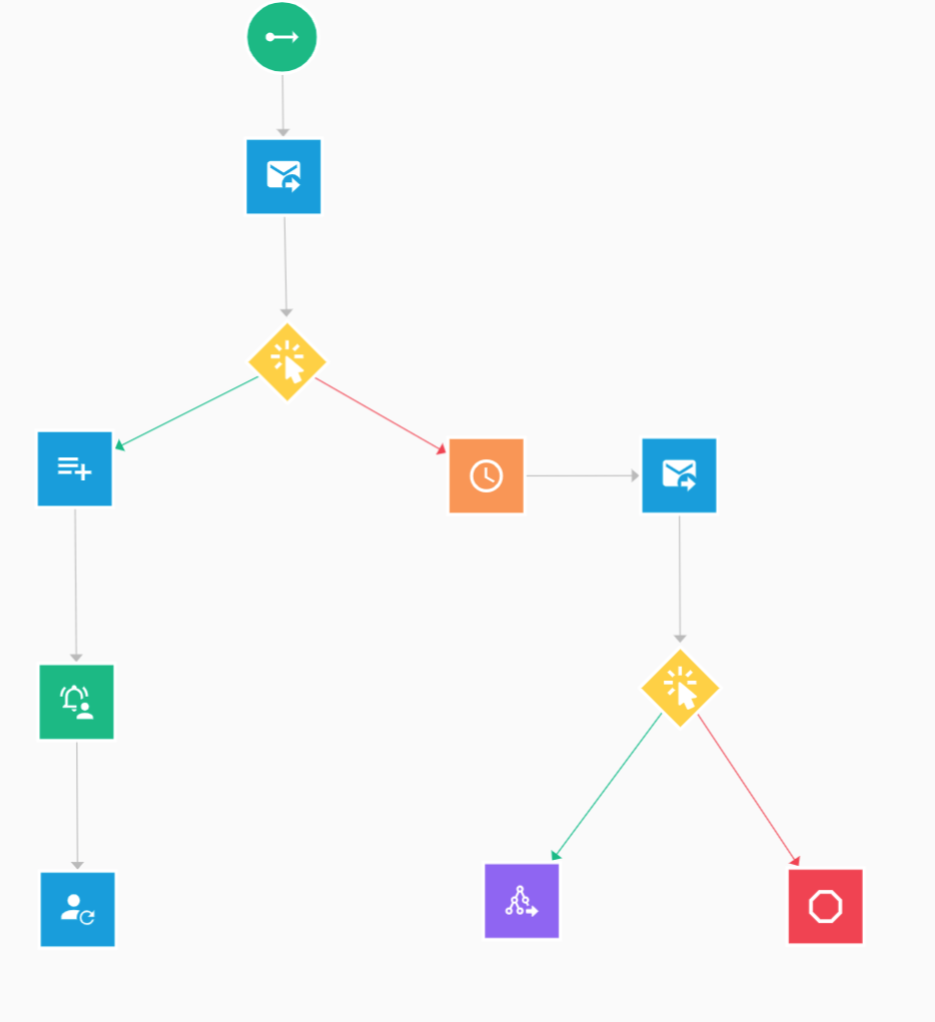
Participants that clicked the link are added to a list, the record owners are alerted, and the contact cards are updated. To then send a second email to those recipients, simply add a connecting line to the email send:
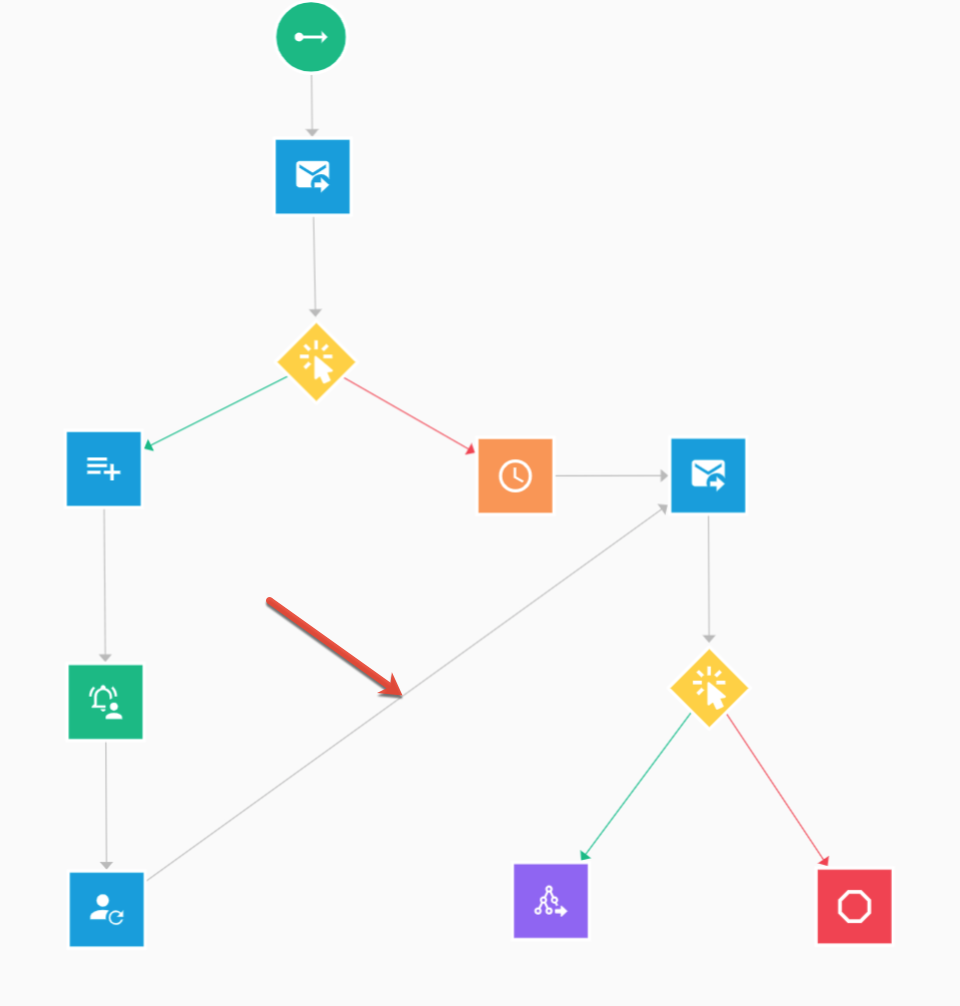
Note: To prevent endless flow loops, you cannot connect an element to an element that is higher in the same flow.