A/B Testing your Landing Pages
Using Sugar Market's URL Shorteners, users can take a single URL Shortener and round robin the link destination to A/B Test your landing pages.
Accessing Legacy Tools
To access legacy features:
- Click the open button at the top of the navigation bar to view all available modules.
- Click the Legacy Features module.
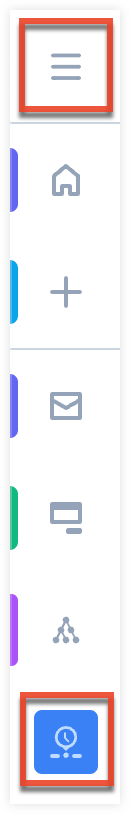
- Select the tool you need to access from the Legacy Features section.
Step-By-Step Guide
In order to setup a URL Shortener for A/B testing, you must first setup the different landing pages you want to include in your test. Note: only test one element at a time. Some areas to test are content, layout, number of questions, types of questions, call to action, design, etc.
- Choose 'New' and provide a name for the URL. This name will be used for internal tracking purposes only.
- Set up the end of the URL. This must be unique, and should be something that relates to the topic of the landing pages.
- Check the box to 'Enable Landing Page Optimization' *NOTE: You can create a shortened URL for any of your Landing Pages by not checking this box and simply putting the URL for the landing page directly into the provided 'Long URL' box.*
- From the drop-down that appears below, select as many landing pages as you'd like to add into the round robin. Each time the URL Shortener is clicked, Sugar Market will rotate through the different landing pages to provide even exposure to each of them.
- Once complete, select 'Save'.
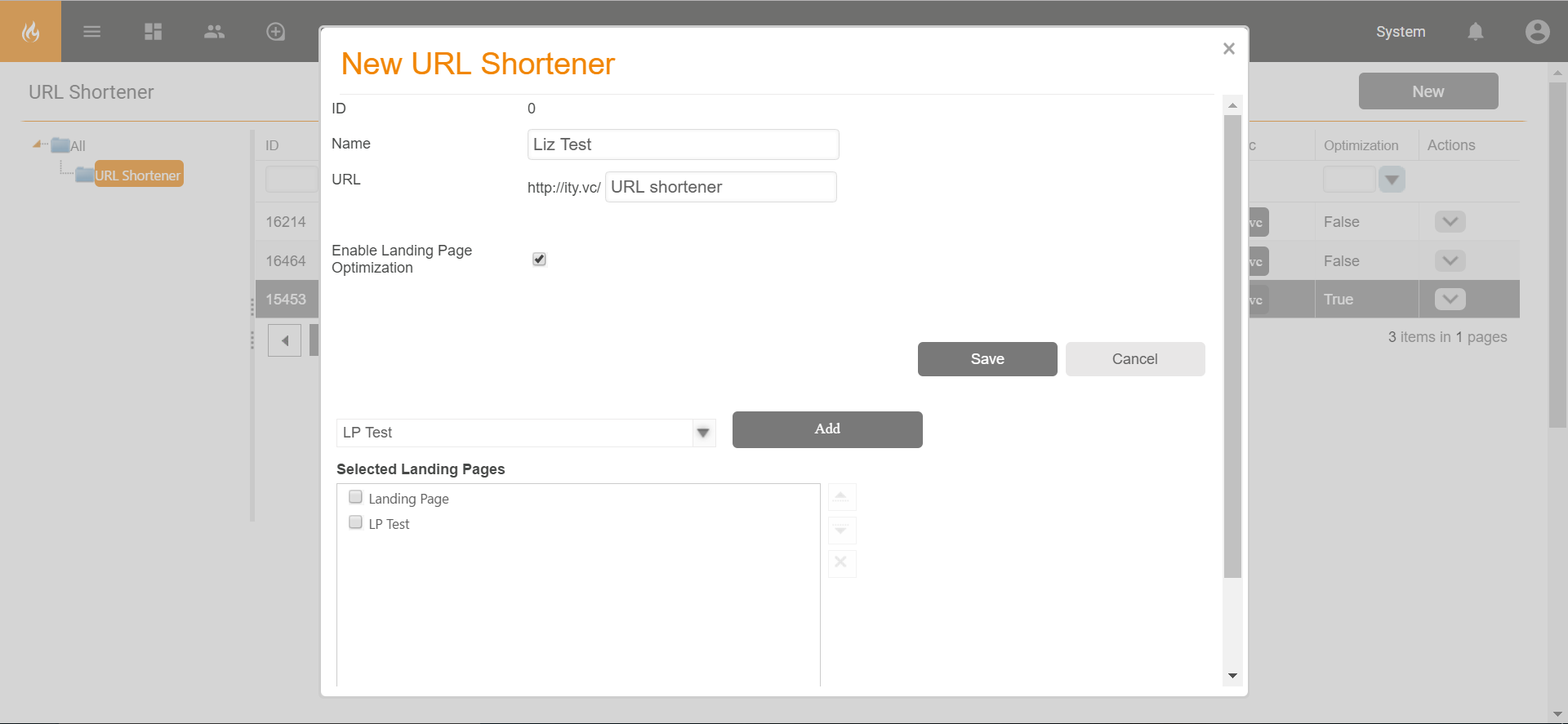
If you ever need to come back to capture the link to share, you can click the drop-down next to your URL shortener, select edit & the shortened URL will appear at the top.
**As always, make sure you test the shortened URL a couple times to verify it is working properly before sharing.