Duplicating Email Campaigns in Email Builder 1.0
In order to duplicate a previously sent email in EMB, follow these steps:
To access legacy features:
- Click the open button at the top of the navigation bar to view all available modules.
- Click the Legacy Features module.
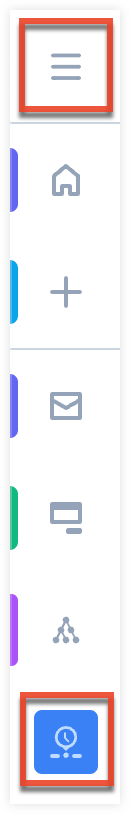
- Select the tool you need to access from the Legacy Features section.
- Follow steps 1-3 of the Email Design process (Select Email Type, Setup Standard Email and Select Build Method).
- In Step 4 of EMB (Select a Template, Theme or Campaign), select the tab titled 'Draft/Sent Campaigns':
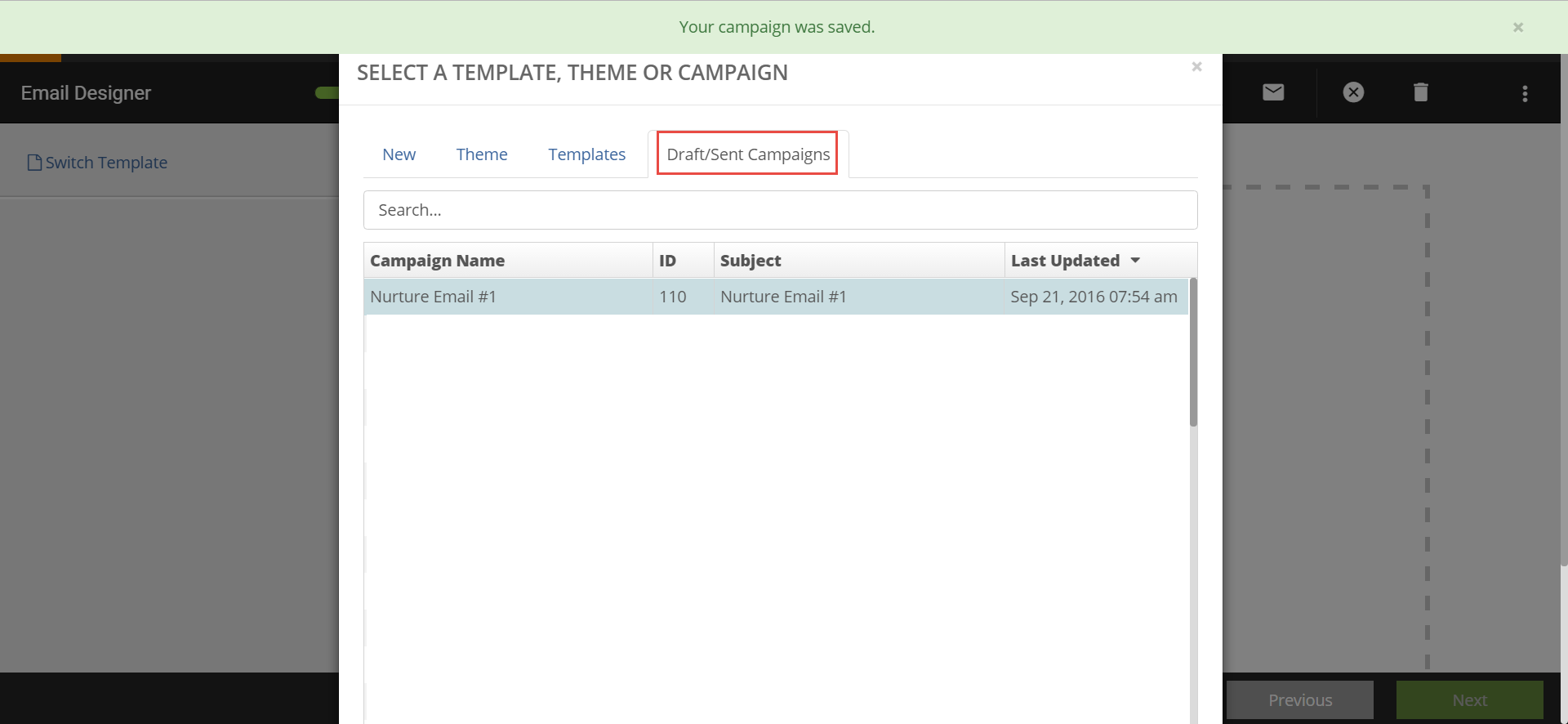
- You can then edit and update the previously sent email as necessary. The last three steps will be the same as building a brand new email, you will choose recipients, schedule a send date/time and review the email.