Troubleshooting "Assigned To" Field Import
Overview
When importing data into Sugar®, you may notice that the Assigned To field is not populating correctly for records. This article will cover how to properly map the Assigned To field during the import process to ensure that the field is populated correctly for records. For more information on importing, please refer to the Import documentation.
Note: This article pertains to Sugar version 7.x.
Resolution
When preparing the CSV file for import, you may not always include the correct header name that maps automatically to the correct field in Sugar. During the import process, you have the opportunity to verify and map your fields accordingly via the Confirm Field Mappings screen. Simply locate the assigned user header row and make sure that it is mapped to the "Assigned User Name" field by selecting the appropriate value from the dropdown list.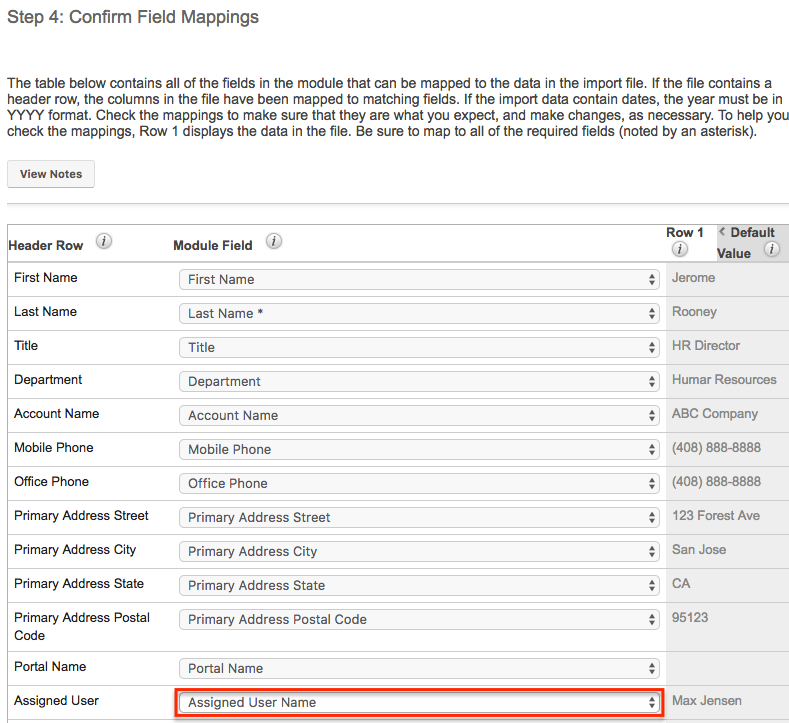
Once the import completes, you can check the View Import Results summary or access one of the imported records to confirm that the Assigned To field is populated correctly.