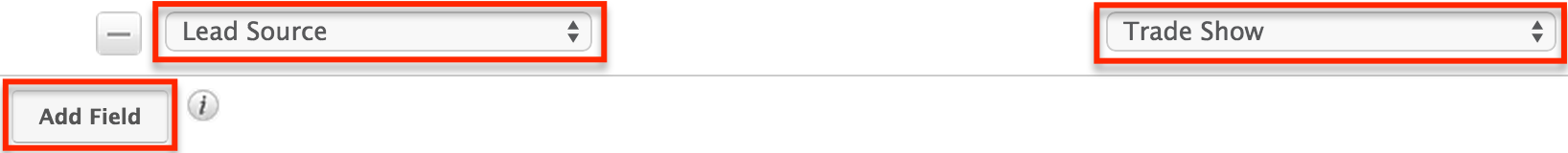Common Import Questions
Overview
This article addresses frequently asked questions about importing data into Sugar.
What is a delimiter?
A delimiter is a character that is used to separate data fields while importing data. Some commonly used delimiters are commas (,), single quotes ('), and dual quotes ("). If your import file is using a delimiter other than a comma, you can choose a different delimiter next to "Fields Qualified By:" on the View Import File Properties step of the import wizard by first clicking "View Import File Properties".

Should I ever change the file encoding?
When importing data in languages other than English, you may need to change the file encoding to ensure all characters are recognized and imported properly. For example, if you are importing Japanese data, you should update the File Encoding option to "ISO-2022-JP" on the Confirm Import File Properties step of the import wizard by first clicking "View Import File Properties".

If you are not sure which encoding option to choose, please refer to Wikipedia's list of common character encodings.
What is the difference between a CSV file and an Excel file?
A Comma Separated Values (CSV) file is able to be created and read by many spreadsheet applications. It is a simple file type that uses a comma delimiter to separate data fields. Excel files contain additional data that it requires to function successfully. Hence, any attempt to import data into Sugar directly from an Excel file will fail. You will have to first save the Excel file in CSV format or in TSV format (Tab-Separated Values) to import the data into Sugar.
How do I add additional fields to an import?
If you need to add additional data to a record that your import file does not contain, you can do so by adding the necessary fields when mapping fields in Sugar. Click Add Field, select a field from the drop-down list, and enter the field value in the Default Value column. After the import process is complete, all imported records will contain the default value you specified during import for this field. For example, if you are importing a list of new leads or contacts which was gathered at a recent trade show, you can add the Lead Source field during import rather than including and populating it in the import file.