Troubleshooting Outbound Email Using Sugar
Overview
If emails sent from Sugar are not being received, there are a few potential causes that can be identified by testing within the application. If the Assignment Notification emails are specifically not being sent, please refer to the article Troubleshooting Assignment Notifications.
It is important to first understand that there are two main areas in Sugar that you can configure to send emails. The first is the System Email and it can be found by navigating to Admin > Email Settings. This email configuration will handle outbound emails that the system generates such as assignment notifications, SugarBPM and workflow notifications, password-recovery emails, and campaign email messages. For more information on the System Email, please refer to the Email documentation in the Administration Guide.
The second configuration area is in the Emails module for each individual Sugar user via Emails > Email Settings. Each individual user can configure their own private email accounts to send emails in this area. For information on setting up your outgoing email, please refer to the Emails documentation in the Application Guide.
Resolution
The following sections describe basic troubleshooting steps at the system and user levels for outgoing emails.
System Email
If Sugar system emails are not sending, you will want to test that this outbound account is working. Also, if a user is indicating that their personal emails will no longer send, confirming whether or not the System Email account can send emails is a good first step.
- Navigate to Admin > Email Settings and click "Send Test Email".
- Enter your email address and send the test.
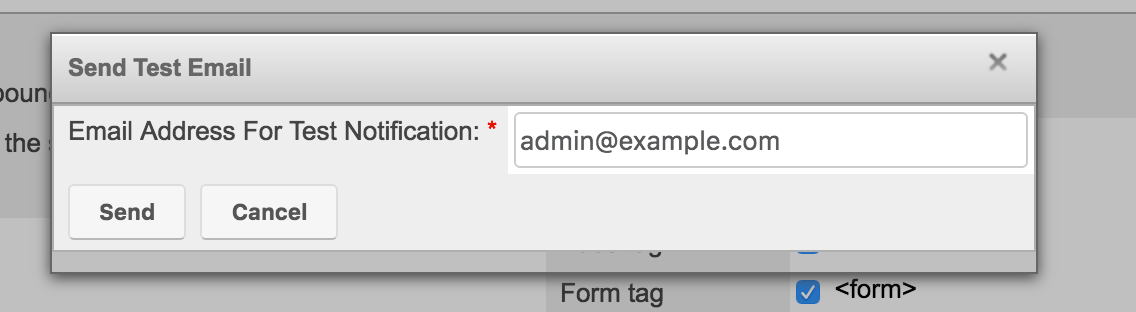
- If you do not receive the test email, re-enter the account information including the password to ensure it is all correct. For further assistance, please refer to the article Troubleshooting Outbound Email Using Sugar Logs for insight as to what error your email server is encountering.
User Email
If you have confirmed with the steps above that Sugar's system emails are being sent, we know that Sugar is able to send emails. It is then likely that the user has invalid credentials or settings entered for their user account.
- Ask the affected user to log in and navigate to Emails > Email Settings and confirm that they have set up an outgoing (smtp) email account.
- If there is no outgoing email account set up for the user, help them set up their account as explained in the Emails documentation in the Application Guide. If the user has an outgoing email account, click on the pencil icon next to the account, confirm the account's username, password, and other settings, and then click "Save". Sugar will automatically validate the settings and alert you if there is an error.
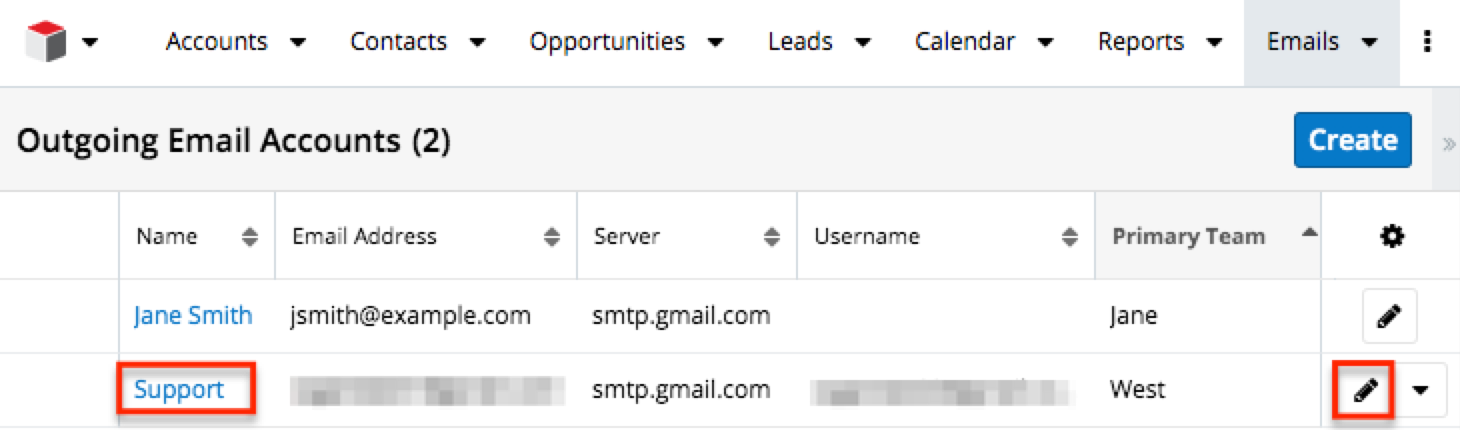
If you continue to experience problems, please refer to the article Troubleshooting Outbound Email Using Sugar Logs for insight as to what error your email server is encountering.