Understanding the DocuSign Integration vs W-Systems Connector to DocuSign
Overview
The Sugar DocuSign Integration introduced in version 12.0 was developed from the Sugar Connector to DocuSign add-on package from W-Systems. While the DocuSign Integration incorporates most of the functionality that existed in the W-Systems package, there are some differences that are important to understand. This article describes the differences between the add-on product and the DocuSign Integration functionality introduced in Sugar 12.0.
To learn more about the DocuSign Integration in Sugar, please refer to the DocuSign Integration documentation in the Application Guide.
Summary of Differences
Most of the functionality from the W-Systems package has been preserved in the DocuSign Integration, but there are minor differences in workflow, terminology, and user interface. The DocuSign Integration in Sugar is actively being developed and more features will be added in future releases.
Comparison Table
The following table identifies the differences between the built-in DocuSign Integration in Sugar and the W-Systems add-on.
Note: The W-System add-on worked with the wDocs feature in Sugar 11.0 and lower. The wDocs feature was merged into Sugar in Sugar 11.2 and is now called Doc Merge.
| Feature | Built-in DocuSign Integration | W-System Add-on |
| Compatibility | All license types for Sugar 12.0.0 and higher | All license types for Sugar 11.3 and lower |
| Separate purchase required | ✔ | |
| Recipient selection | For Sugar 13.0 and higher | Within Sugar |
| Login to DocuSign required to use dashlet | ✔ | |
| Import envelopes | Via DocuSign Envelopes module tab Actions menu | Via Admin > Envelope Recover |
| Recover envelopes deleted in Sugar | Via Admin > Envelope Recover | |
| Send documents generated by Doc Merge to DocuSign | For Sugar 13.0 and higher | ✔ |
| Completed documents attached to DocuSign Envelope record | Manually fetch via "Fetch completed document" in DocuSign Envelopes module | Automatic |
| DocuSign Notes module | Notes are now incorporated in the DocuSign Envelope record's Comment Log | ✔ |
| Sweeper job scheduler and queue | ✔ | |
| Sugar notifications sent to envelope owners | For Sugar 13.0 and higher | ✔ |
| Use DocuSign templates | For Sugar 13.0 and higher | ✔ |
| Use a SugarBPM process definition to send merged documents for signature | For Sugar 13.0 and higher | ✔ |
| Resend envelopes | Via DocuSign Envelopes module record Actions menu | Via DocuSign Envelopes module record Actions menu and via DocuSign dashlet |
| Send documents to DocuSign from Documents subpanel | ✔ | ✔ |
| Manage DocuSign envelopes in Sugar | ✔ | ✔ |
| View DocuSign status in Sugar | ✔ | ✔ |
| Download signed document from Sugar | ✔ | ✔ |
User Interface Differences
The following screenshots show the minor user interface differences between the document widgets in Doc Merge and in wDocs:
| DocuSign Integration | W-Systems Add-on |
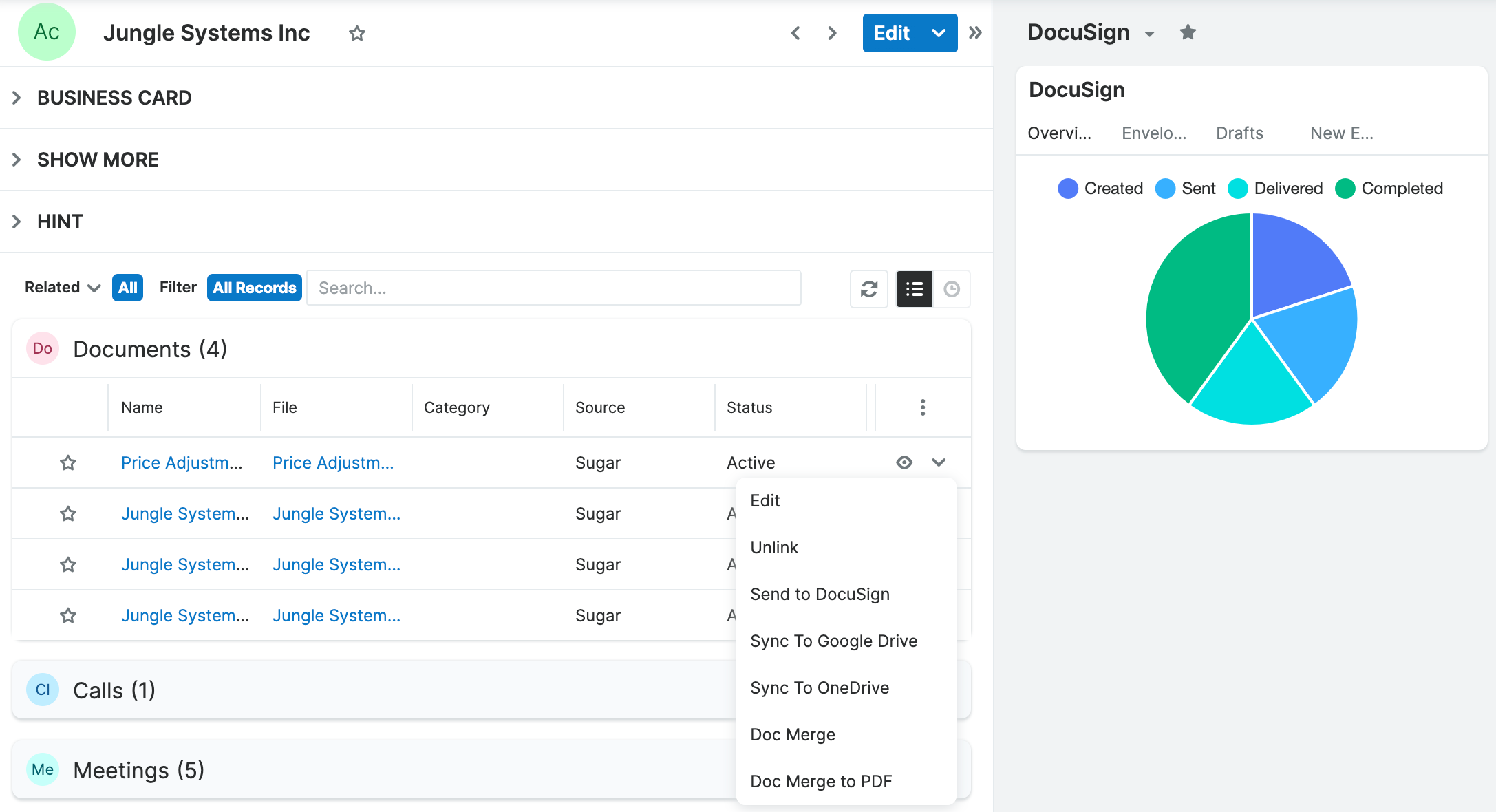 |
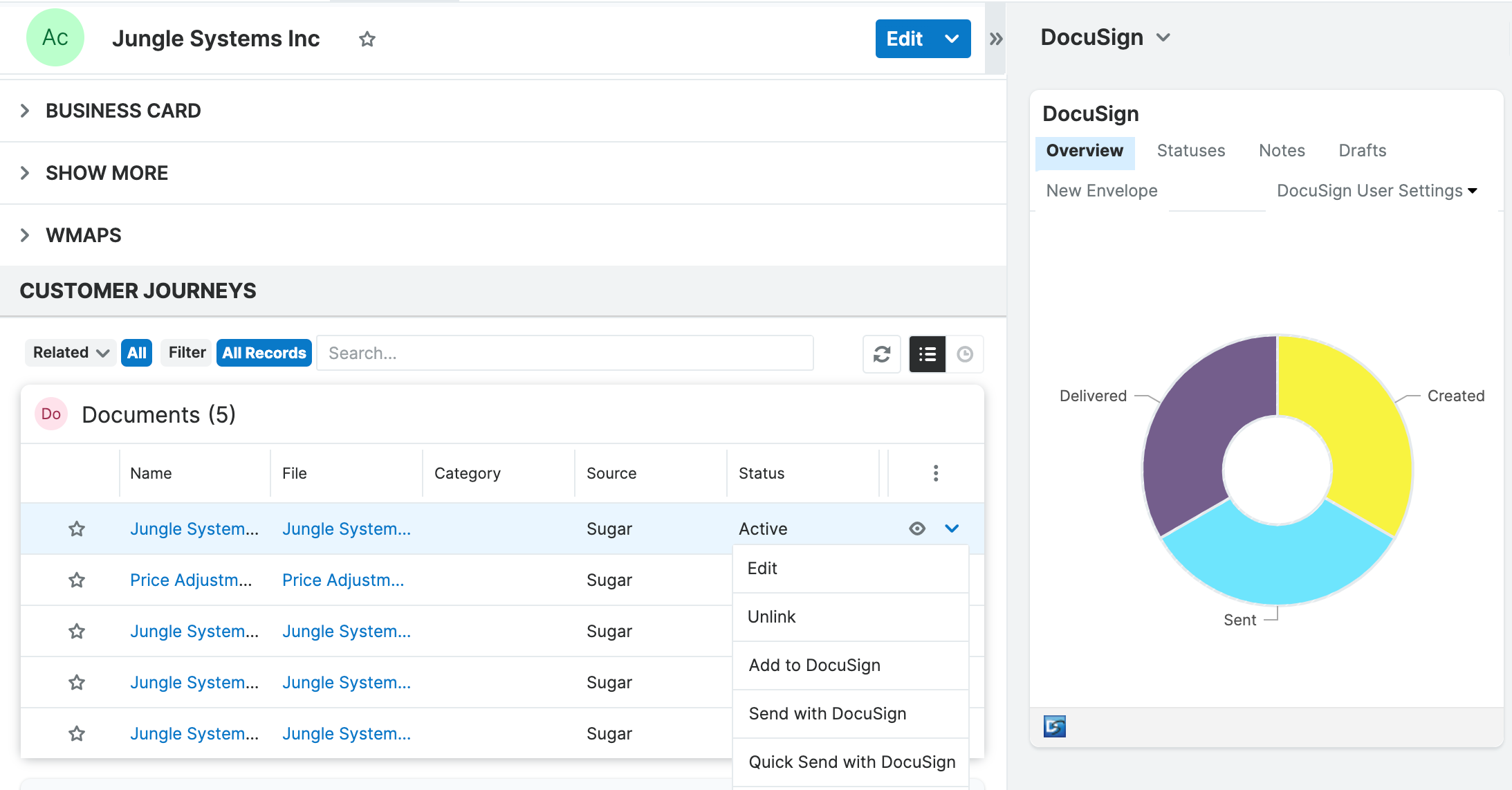 |
Moving from the W-Systems Add-on to the DocuSign Integration
If you have the W-Systems add-on installed and enabled for your Sugar instance, you do not need to take any action. Your W-Systems add-on will be removed when your instance is updated to 12.0 and the new built-in Sugar integration for DocuSign will be available. All of your DocuSign envelopes will be available in the DocuSign Envelopes module. No action is needed to migrate DocuSign templates, as they will be pulled from the DocuSign web app.