Troubleshooting Missing Subpanels in the Campaigns Module
Overview
Once a campaign has been executed in Sugar®, you can track and view status information by accessing the campaign's detail view and clicking the View Status button. For more information on creating campaigns and reviewing results, please refer to the Creating a Campaign article. While viewing a campaign's detail view or status page, there may be occasions where certain subpanels do not appear in the layout as expected. When stock or custom subpanels do not appear in Sugar, it is possible that they may have been hidden from view via Admin > Navigation Bar and Subpanels. This article covers how to verify if the subpanels are hidden from view and how to make the subpanels appear in the campaign's detail view and status page.
Beginning with version 9.1.0, each user's license type (e.g. Sugar Serve) determines what functionality is available as described in the License Types Matrix documentation. The Campaigns module covered in this article is not available for Sugar Serve users.
Prerequisites
You must be an administrator in order to access and configure the Navigation Bar and Subpanels page.
Symptoms
When editing or viewing a campaign, certain subpanels appear to be missing from the campaign's detail view and/or the campaign status page.
From the campaign's detail view:
- Target List
From the campaign status page:
- Message Sent/Attempted
- Viewed Message
- Click-thru Link
- Leads Created
- Contacts Created
- Bounced Messages, Invalid Email
- Bounced Message, Other
- Opted Out
- Suppressed by Email Address or domain
Available Subpanels in Campaigns
Before troubleshooting this issue, it is important to understand which subpanels are visible by default for each campaign type. By default, the following subpanels are available for email and newsletter-type campaigns:
- Target List
- Tracker URLs
- Email Marketing
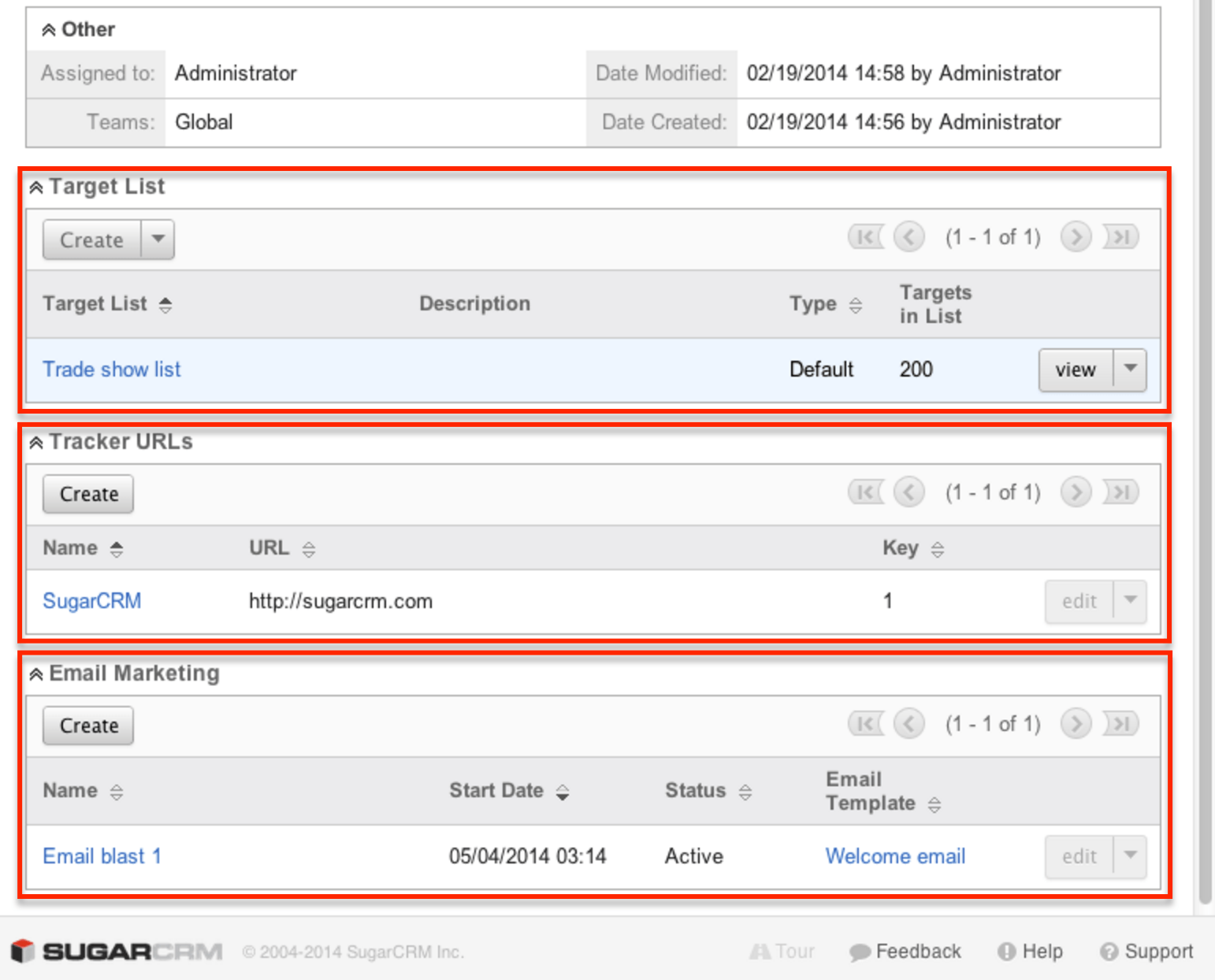
However, for all other campaign types (e.g. Mail, Print, and Web), only the Target List subpanel appears in the campaign's detail view.
When you click the View Status button on any type of campaign's detail view, the following subpanels display by default on the campaign status page:
- Message Queue
- Message Sent/Attempted
- Viewed Message
- Click-thru Link
- Leads Created
- Contacts Created
- Bounced Messages, Invalid Email
- Bounced Message, Other
- Opted Out
- Suppressed by Email Address or domain
- Accounts
- Leads
- Opportunities
Resolution
If you notice any of the subpanels mentioned in the Symptoms section are missing, it most likely indicates that they have been disabled from view by an administrator. In order to resolve this issue, check Admin > Navigation Bar and Subpanels to see if they are hidden.
Note: The Campaign Log subpanel controls the visibility of all listed subpanels shown on the campaign's Status page.
Use the following steps to verify and re-enable the missing subpanels for the Campaigns module:
- Navigate to Admin > Navigation Bar and Subpanels.
- Check to see if the Campaign Log and Target Lists subpanels appear in the Hidden Subpanels column. If so, drag and drop the appropriate subpanel(s) from the Hidden Subpanels column to the Displayed Subpanels column.
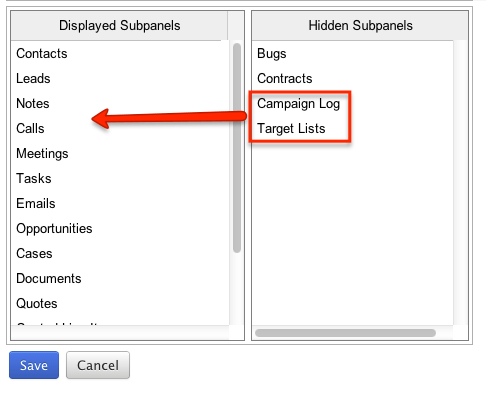
- Click "Save" to finalize the changes.
Once the necessary changes have been made, navigate back to the campaign record, and all of the missing subpanels should now display in the campaign's detail view and status page accordingly.