Removing Invalid Email Addresses From Campaigns
Overview
After sending an email campaign via the Campaigns module in Sugar®, some email addresses may be flagged as invalid. Repeatedly attempting to send messages to invalid email addresses could make your company's mail account look like a spammer. This article explains how to prevent sending messages to invalid email addresses in the future.
Beginning with version 9.1.0, each user's license type (e.g., Sugar Serve) determines what functionality is available as described in the License Types Matrix documentation. Please note that the Campaigns module is not available for Sugar Serve users.
Steps to Complete
After sending an email campaign that returns invalid email addresses, use the following steps to remove those email addresses from future campaigns:
- Navigate to the sent campaign's record in Sugar and click the "View Status" button in the upper right-hand corner.
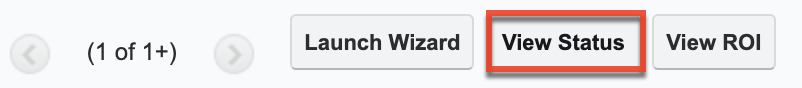
- Scroll down to the Bounced Messages, Invalid Email subpanel and click the Add To Target List button.
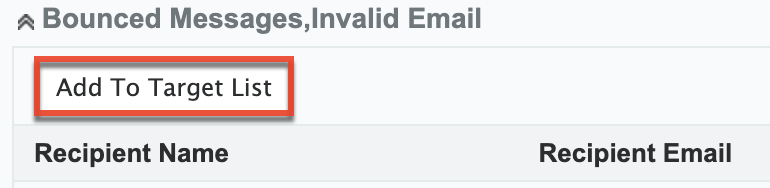
- Sugar will display all of the available target lists in a pop-up window, however, we want to create a new list for any email addresses that are returned as invalid from a campaign. To do this, simply click the button labeled "Create Target List".
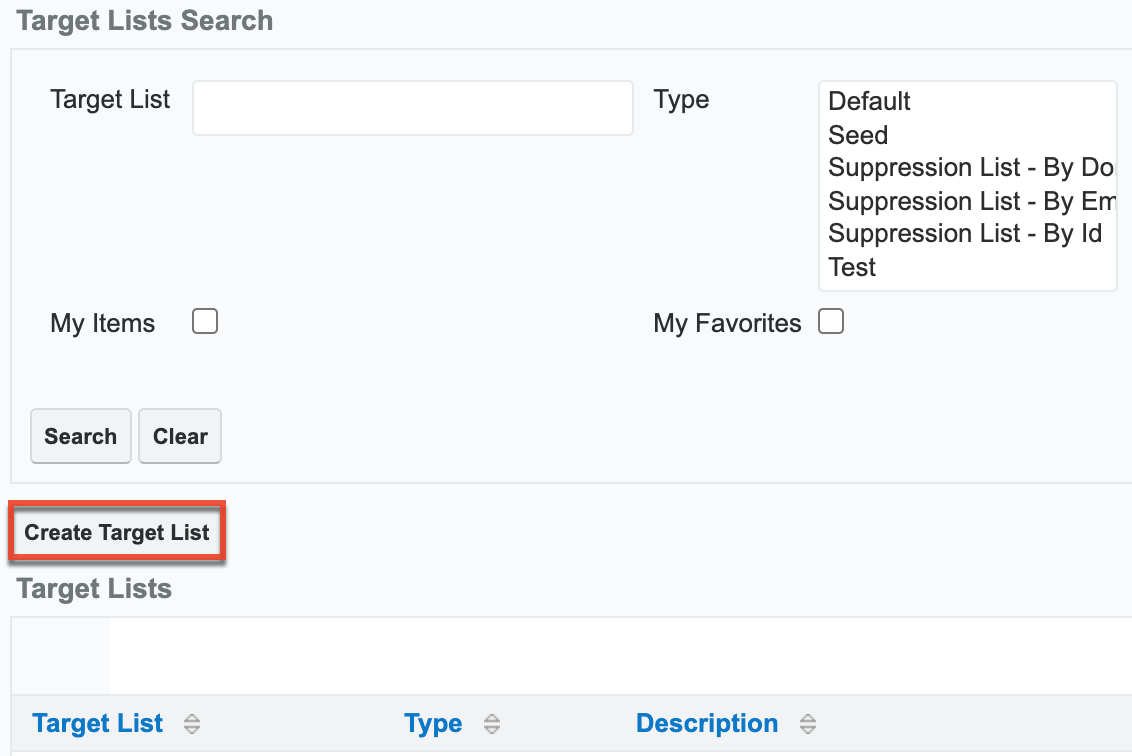
- Name the new target list (i.e., Invalid Email List) and select "Suppression List - By Email Address" as the list type. Then, click "Save" to add this new list to the pop-up window's available target lists.
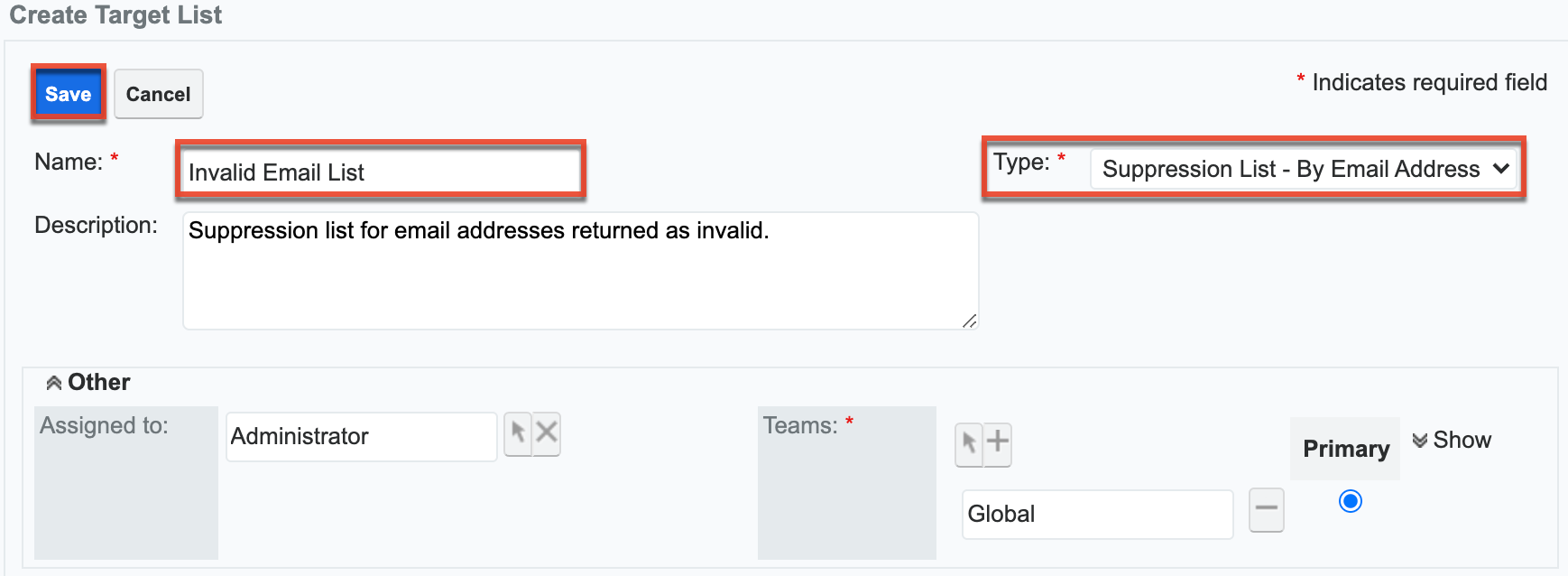
- Finally, click on the new list's name in the pop-up window in order to copy the campaign's invalid email addresses to it.
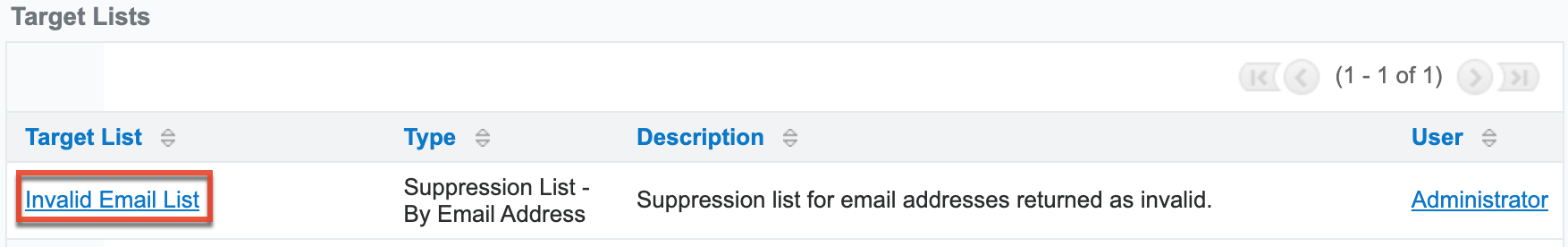
You can confirm that the list has been updated by navigating to the Target Lists module and opening the target list you created to review the list's members.
Application
Add this target list to all future email campaigns, along with any recipient lists, to ensure the campaign is not sent to these addresses. Sugar will cross reference the campaign's recipient lists with the Invalid Emails list and suppress any messages whose recipient appears on both lists. This will keep Sugar from sending emails to invalid addresses and save you the time of trying to sort through existing target lists and removing the invalid emails.
After sending future email campaigns, repeat steps 1, 2, and 5 to add new invalid email addresses to the Invalid Email list.
