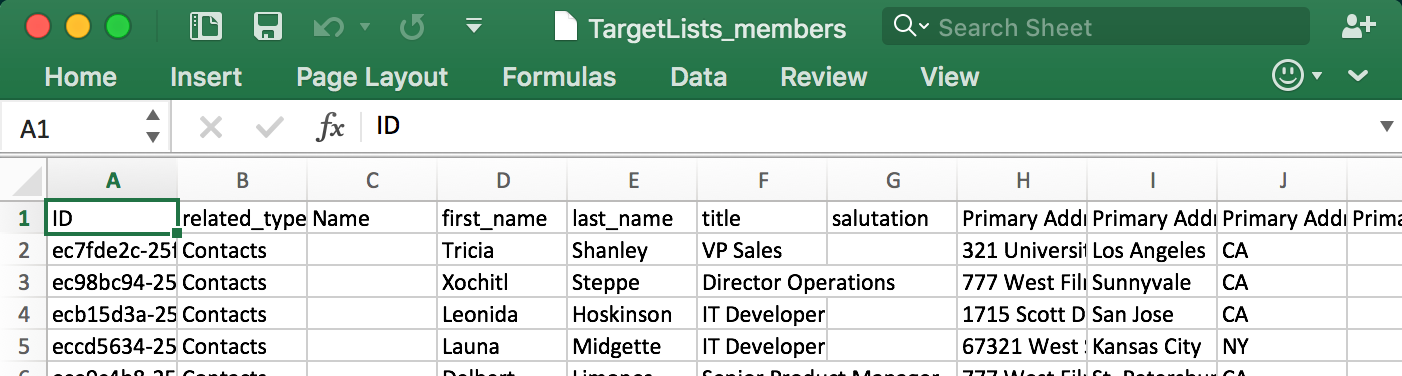Exporting Target List Members
Overview
There may be times when you would like to work with a curated list of targets on your local computer or for outside direct marketing purposes. If you create a target list in Sugar, you can easily export the contents of that target list to your local computer.
Beginning with version 9.1.0, each user's license type (e.g. Sugar Serve) determines what functionality is available as described in the License Types Matrix documentation. Please note that the Target Lists module is not available for Sugar Serve users.
Resolution
Navigate to the record view for the target list in Sugar. Expand the Actions menu next to the record's Edit button and select "Export".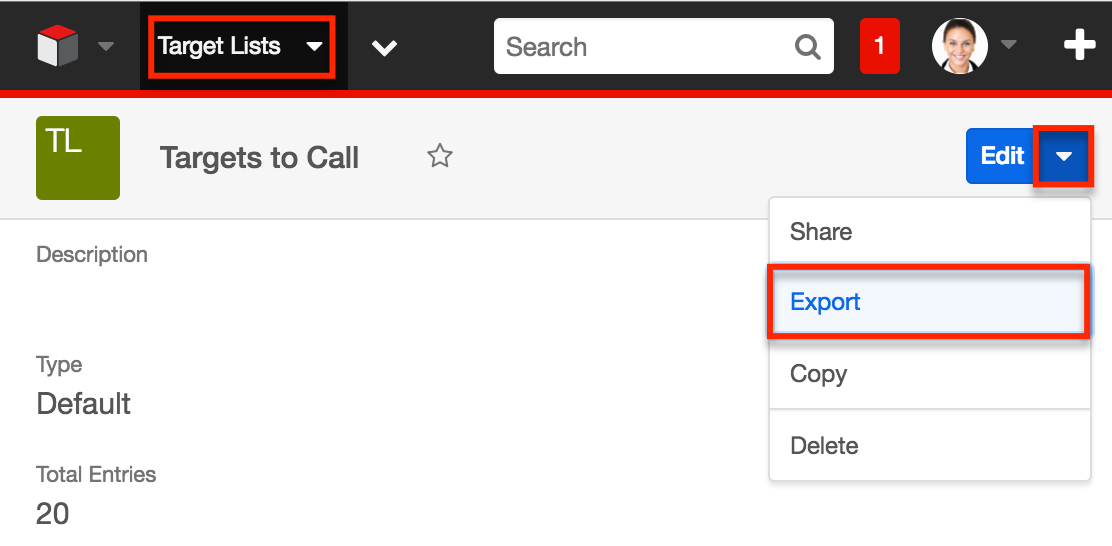
All targets currently associated with the list will export to a .csv file on your computer. The exported file will contain a column called related_type that indicates which module (e.g. Contacts, Leads) the target comes from.