Integrating With iCal
Overview
Sugar calendars can be shared and viewed with various iCal-compatible calendar applications such as Apple Calendar, Google Calendar, Yahoo! Calendar, and Mozilla Thunderbird. Sugar's calendar events are viewable as read-only in the external calendar applications and any edits to events must be made in Sugar.
Steps to Complete
To view the Sugar calendar in an external calendar application, obtain the iCal Subscription URL from your Sugar profile.
Use the following steps to integrate the external calendar application with your Sugar calendar:
- Log in to your Sugar instance and click the user profile image on the upper right then select "Profile".
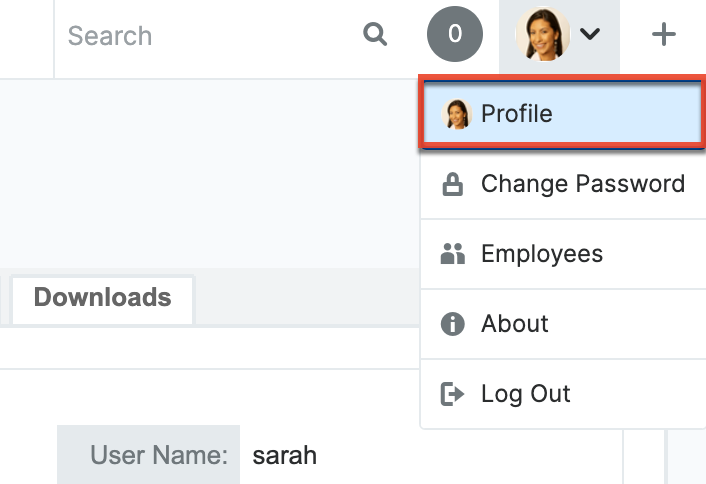
- Click the Edit button then the Advanced tab, and scroll down to the Calendar Options section.
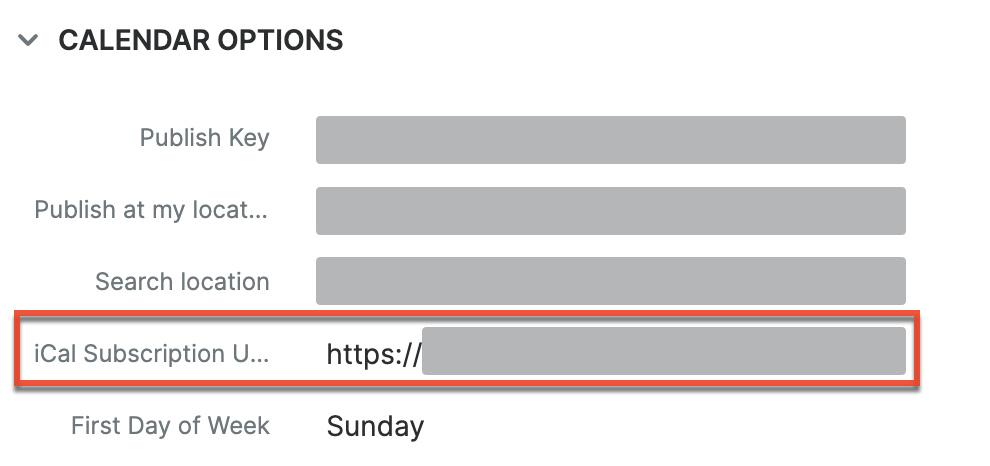
Note: The Users module utilizes the Sidecar user interface in Sugar versions 14.0 and higher. - Copy the iCal Subscription URL then paste the value into your iCal-compatible calendar application.
-
- For Apple Calendar on your desktop computer:
- Click "File" then select "New Calendar Subscription".
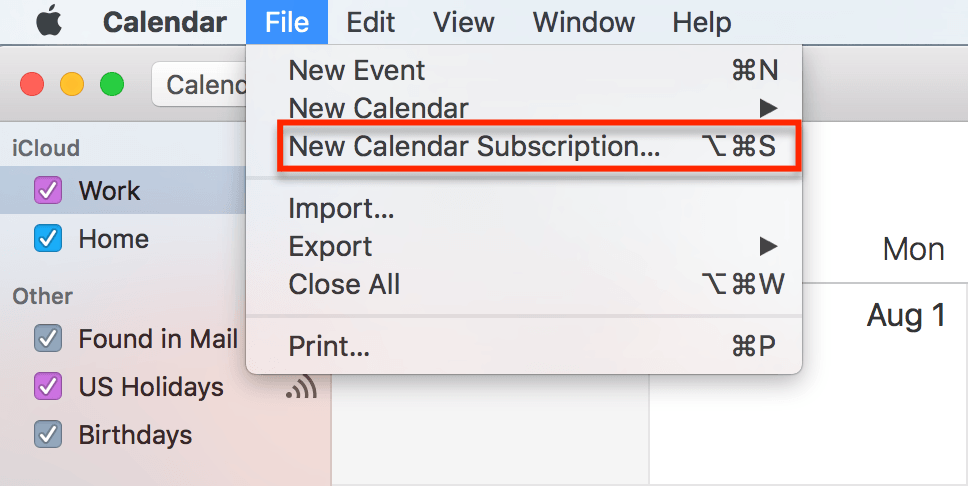
- Enter the iCal Subscription URL then click "Subscribe".
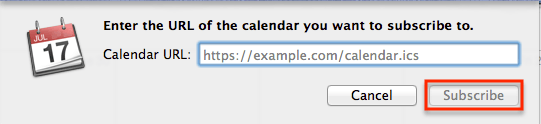
- Click "File" then select "New Calendar Subscription".
- For Apple Calendar on your mobile device, refer to the Subscribe to a calendar section on Apple's support site.
- For Google Calendar (https://calendar.google.com/calendar/):
- Click "Other calendars" then select "Add by URL".
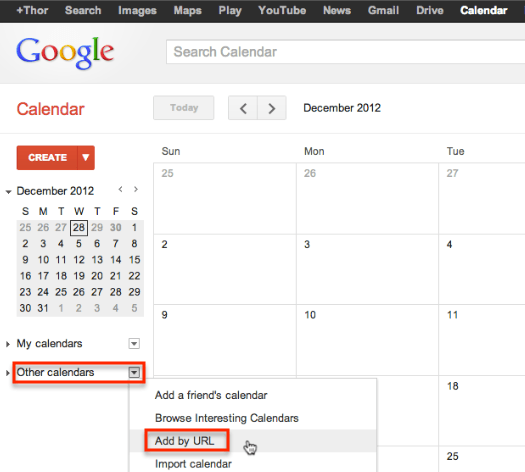
- Enter the iCal Subscription URL and click "Add Calendar".
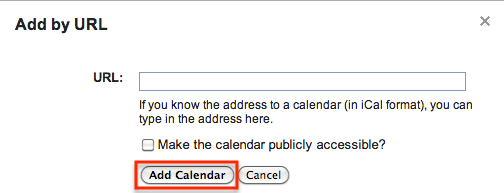
- Once you have subscribed to the calendar on Google Calendar, the calendar will be visible on Android devices that are synced with the same Google Calendar account.
- Click "Other calendars" then select "Add by URL".
- For Apple Calendar on your desktop computer:
Once the URL is added, you will be able to view your Sugar calendar within the external calendar application. For help troubleshooting or displaying your Sugar calendar in an external application, refer to the Troubleshooting Viewing Sugar Calendar in Google Calendar and Troubleshooting Feed Refresh in External Calendars articles.