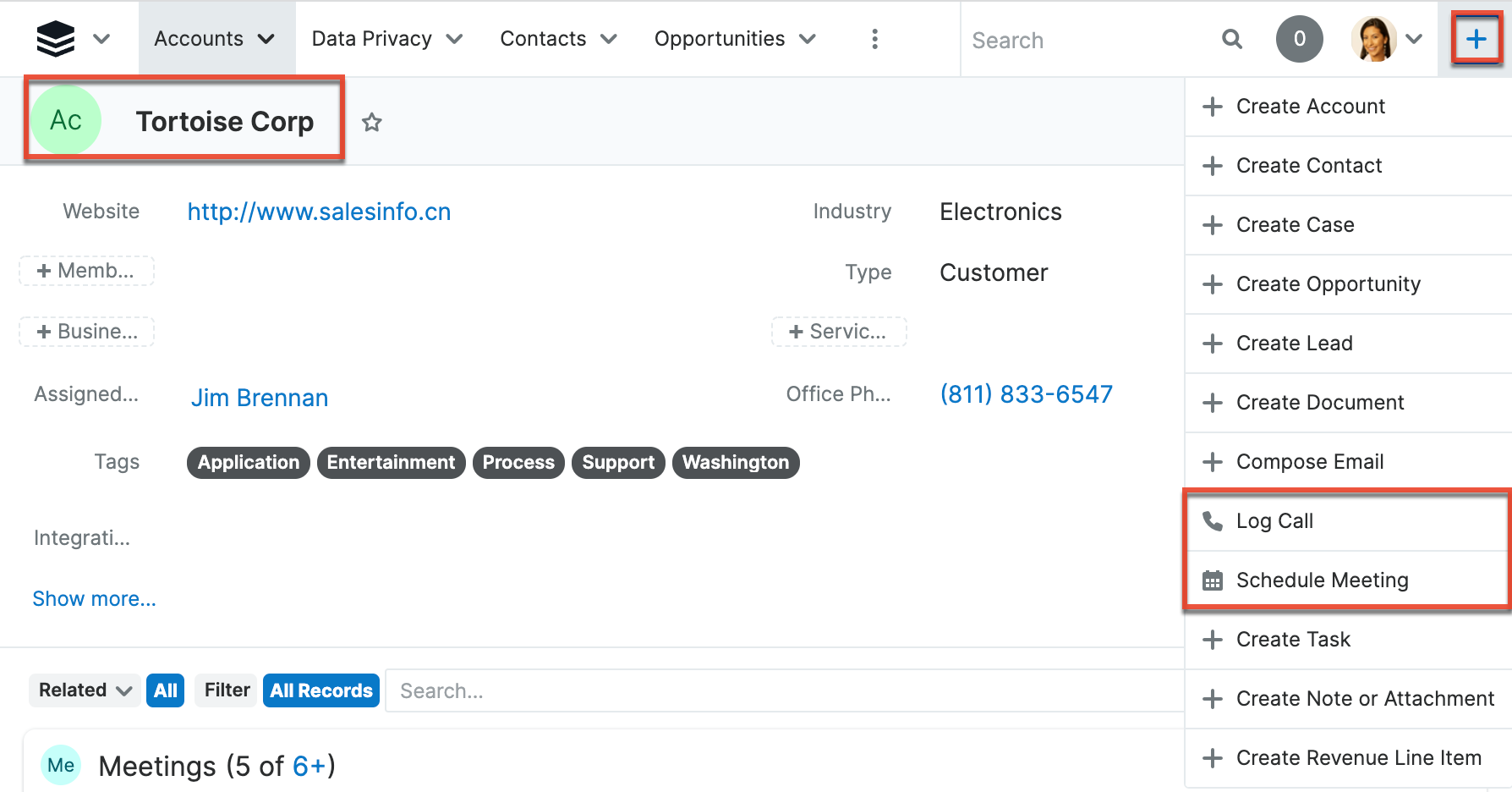Relating Activities to an Account and Contact Simultaneously
Overview
Activity records such as calls and meetings can be related to another record via the Related To field as a means of recording the topic or attaching the activity to other relevant information. This creates a two-way link between the activity and the other record, allowing each to be seen while viewing the other. In the case of the Accounts and Contacts modules, when a specific contact and account are related, you may want activities that are related to either the account or contact record to be visible from both records. This article covers how to relate an activity to an account and a contact record simultaneously so that it appears on both records.
For more information on creating activities via subpanels, Quick Create menu, etc., please refer to the User Interface documentation.
Steps to Complete
Scheduling Activities via the Contacts Module
Contacts in Sugar are typically related to one account, its parent account. Sugar will automatically relate activities to both a contact and its parent account when the activity is created via one of the following methods:
- When a user creates an activity via its module-specific subpanel on the bottom of a contact's record view (e.g., the Meetings subpanel)
- When a user creates an activity via the Planned Activities dashlet on the intelligence pane within a contact's record view
As an example, the following steps cover creating a meeting from a contact's record view so that the meeting will be automatically related to both the contact and the contact's related account:
- Navigate to the meeting attendee's contact record by clicking on the contact's name from anywhere in Sugar.
- Scroll to the Meetings subpanel and click on the subpanel's Plus button to create a new meeting.
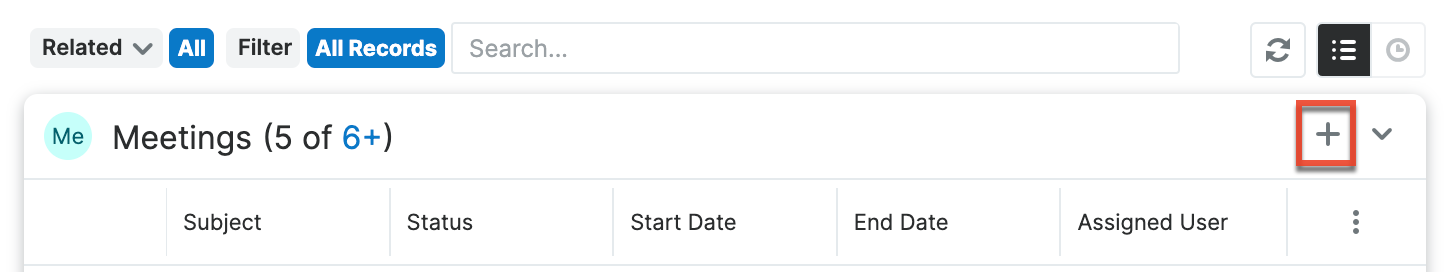
- Notice how the meeting automatically populates the "Related to" field with the contact's related account (e.g., Tortoise Corp). Enter the remaining meeting details and click "Save".
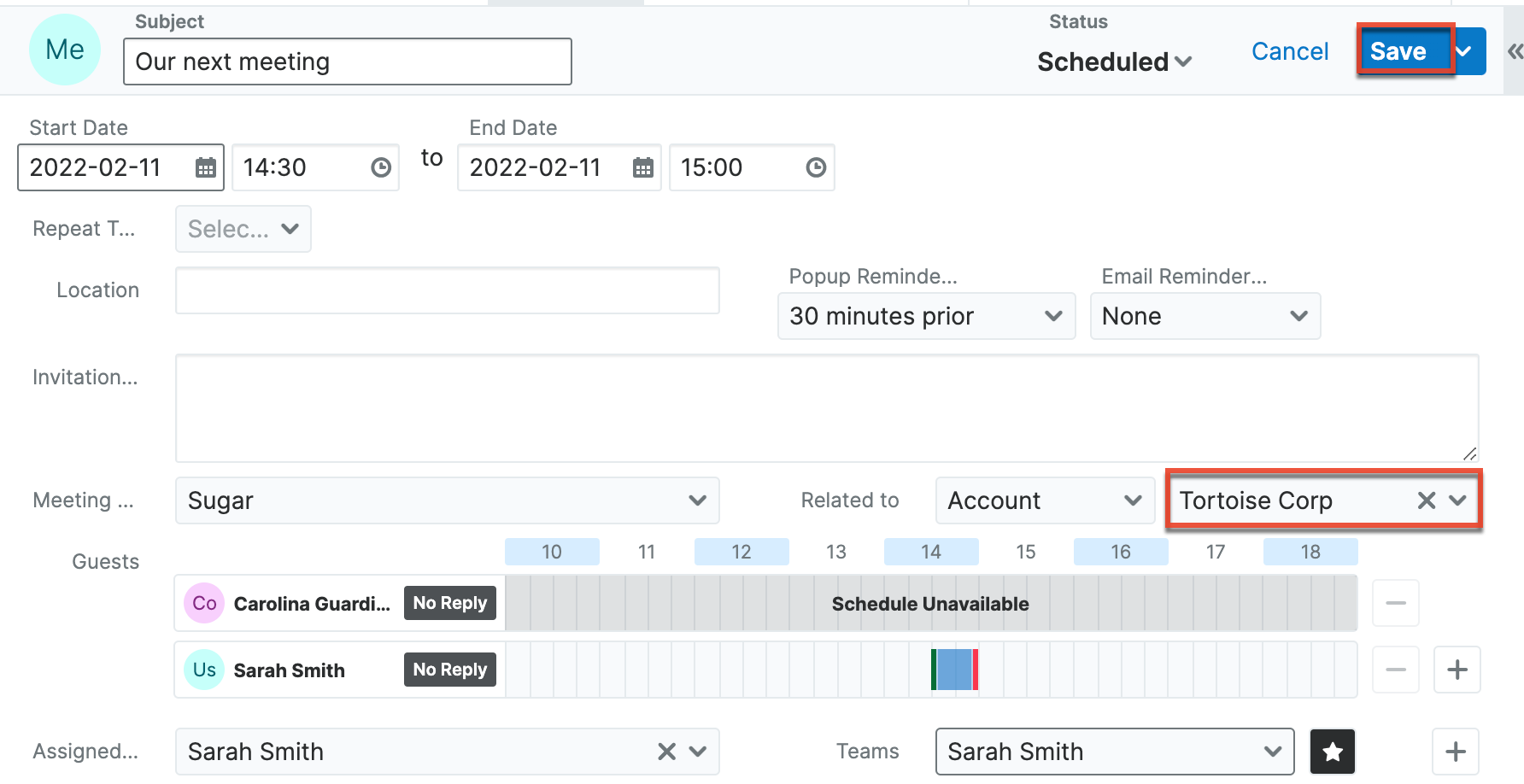
The scheduled meeting will appear in both the contact's (e.g., Carolina Guardiola) and account's (e.g., Tortoise Corp) Meetings subpanel and Planned Activities dashlet. Please note that the person associated with the contact record will automatically become an invitee for the meeting.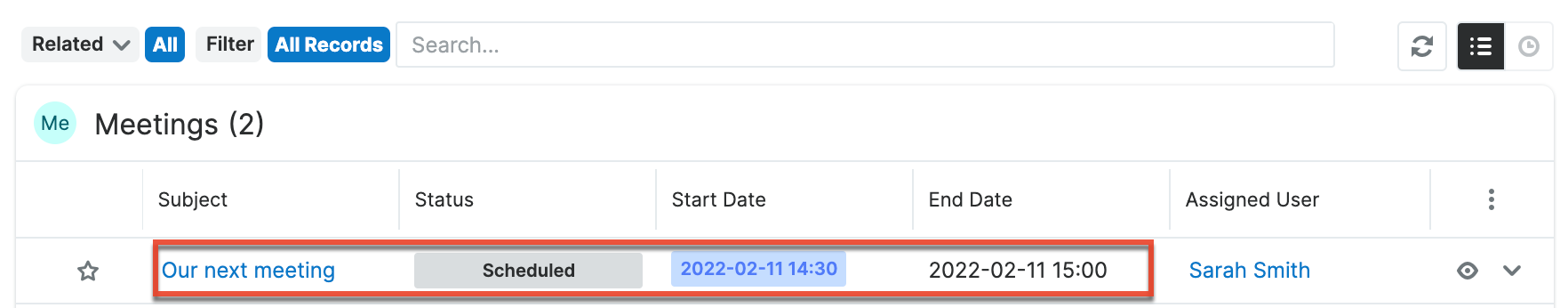
Scheduling Activities via the Accounts Module
Accounts in Sugar are often related to multiple contact records in Sugar. Because of this, Sugar cannot guess which contact(s) should relate to the activity and will only relate activities to the account when they are created via the following methods:
- When a user creates an activity via its module-specific subpanel on the bottom of an account's record view (e.g., the Meetings subpanel)
- When a user creates an activity via the Planned Activities dashlet on the intelligence pane within the account's record view
Instead, users must manually find and select attendees for activities created while viewing an account. This can be done via the Guests panel when relating multiple contacts or via the "Relates to" field when relating only one contact. As an example, the following steps cover creating a meeting from an account's record view and manually relating a contact record via the "Relates to" field. As a result, the meeting will be related to both the account and the contact:
- Navigate to the desired account by clicking on the account's name from anywhere in Sugar.
- Scroll to the Meetings subpanel and click on the subpanel's Plus button to create a new meeting.
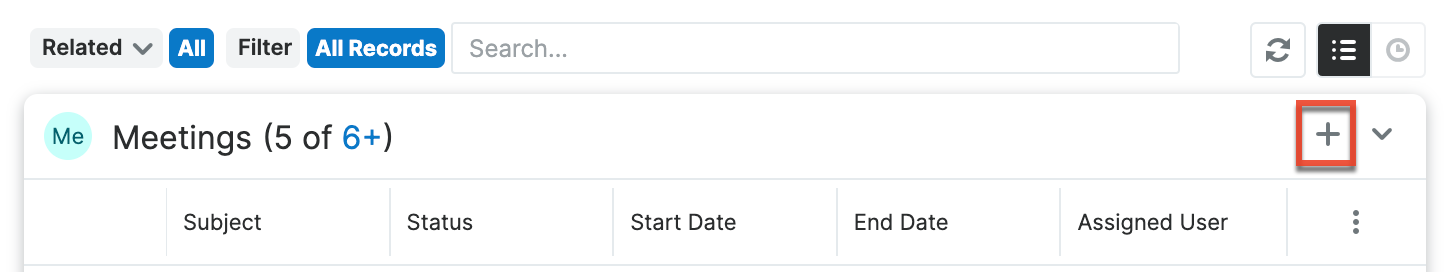
- Notice how the meeting automatically populates the "Related to" field with the account's name (e.g., Tortoise Corp). Change the "Related to" field to "Contact" as the module then type or select the desired contact's name (e.g., Carolina Guardiola). Enter the remaining meeting details and click "Save".
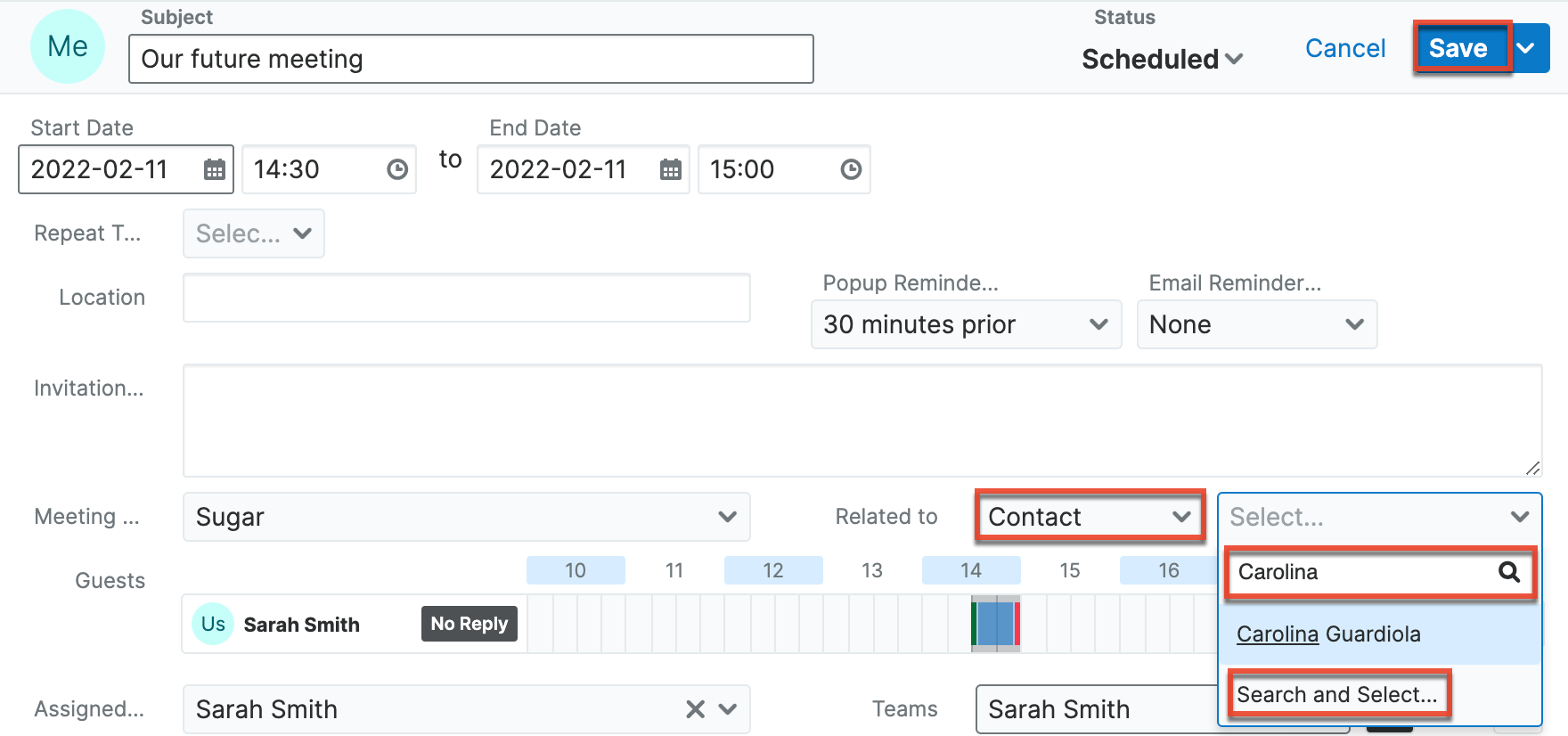
The scheduled meeting record will appear in both the account's (e.g., Tortoise Corp) and contact's (e.g., Carolina Guardiola) Meetings subpanel and Planned Activities dashlet. In the meeting's record view, Sugar will display the account in the "Related to" field while the contact is listed as an invitee in the Guests panel.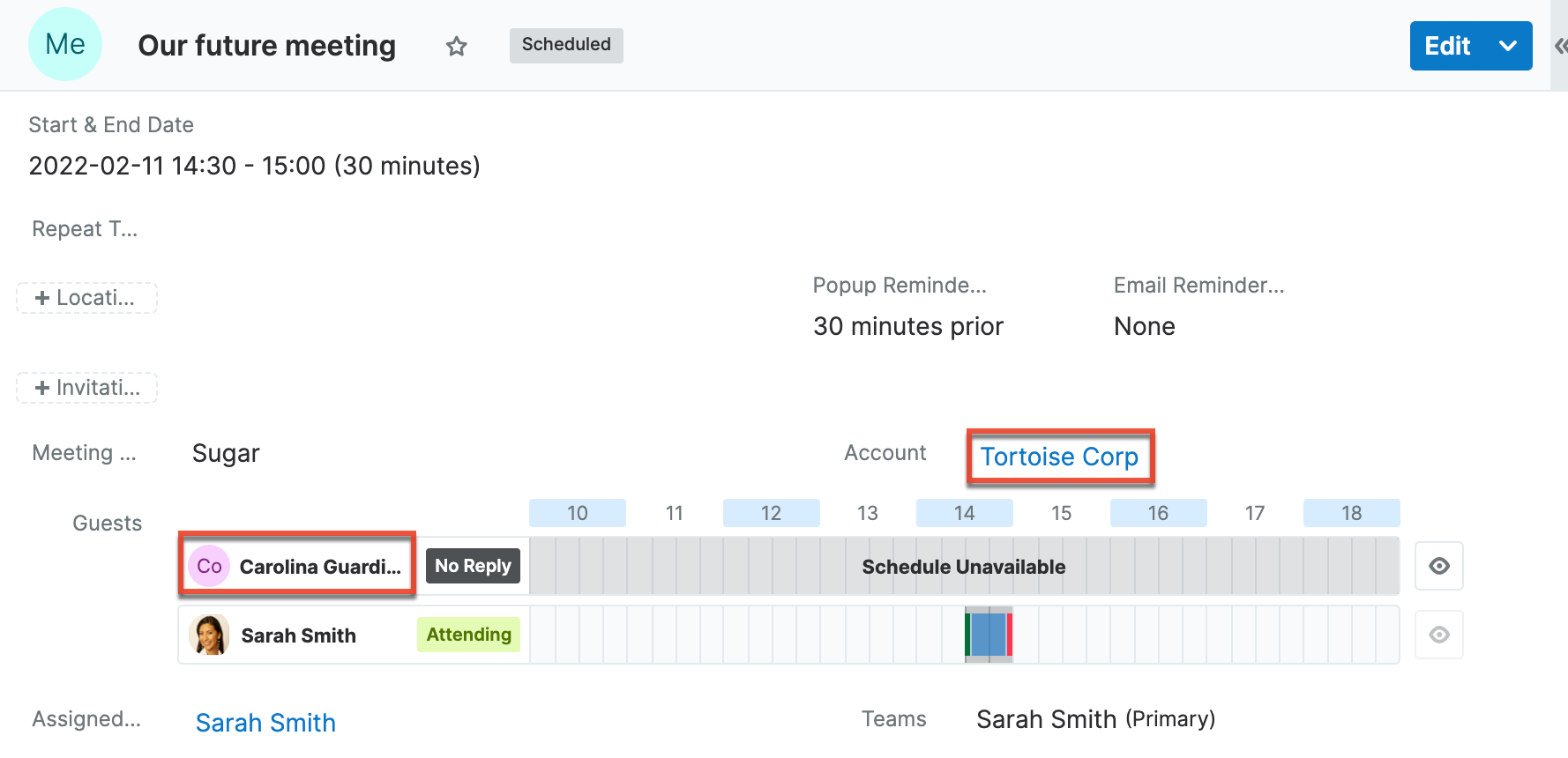
Quick Creating Activities From a Contact Record
When viewing a contact record, calls and meetings created via the Quick Create menu automatically relate to the current contact record. Optionally, you may change the activity's "Related to" field to the Accounts module and Sugar will relate the activity to both the contact and the account on save.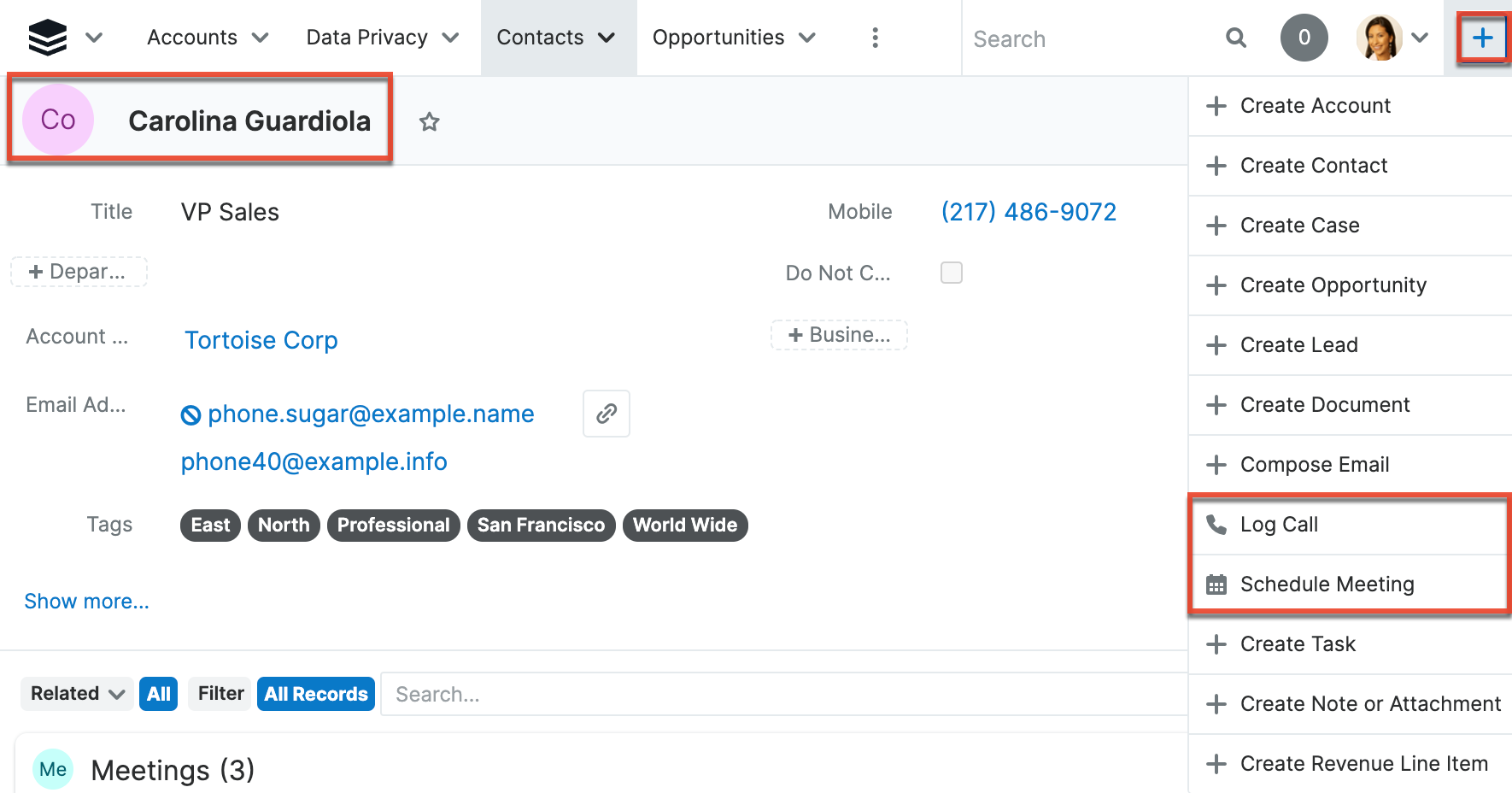
Quick Creating Activities From an Account Record
When viewing an account record, calls and meetings created via the Quick Create menu automatically relate to the current account record. Optionally, you may then select one or more contacts in the Guests panel to relate the activity to both modules.