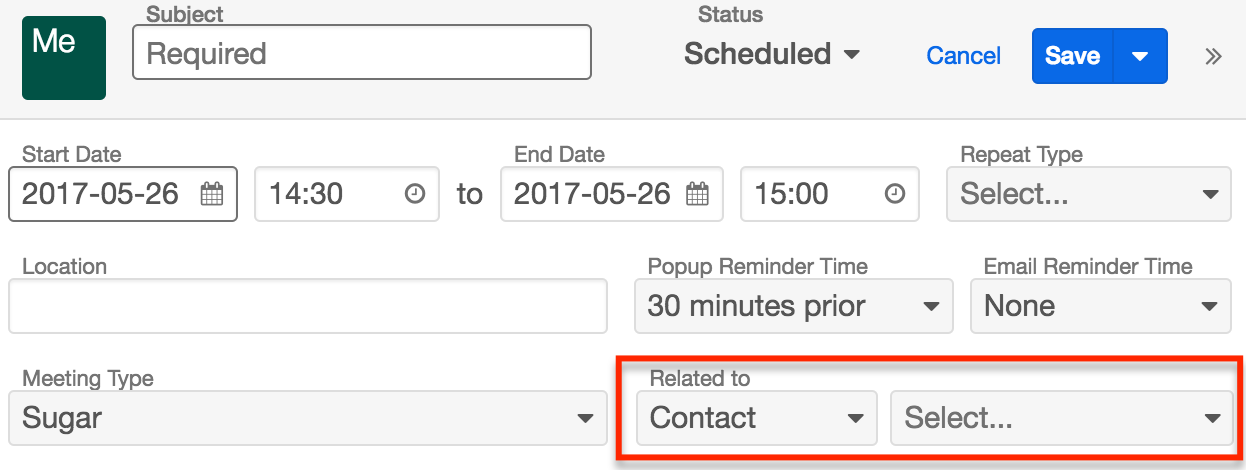Changing the Default Module When Logging a New Call or Meeting
Overview
When creating a call or meeting directly from the Calls or Meetings module in Sugar, the default module for the Related To field is Accounts. If your sales team frequently schedules calls and meetings related to records from a module other than Accounts, it may make sense to adjust the behavior so that the Related To field defaults to a more commonly used module. This article covers how to change the default related module for calls and meetings in Sugar.
Prerequisites
This change requires code-level customizations, which requires direct access to the server or familiarity with creating and installing module loadable packages. If you need assistance making these changes and already have a relationship with a Sugar partner, you can work with them to make this customization. If not, please refer to the Partner Page to find a reselling partner to help with your development needs.
Note: Sugar Sell Essentials customers do not have the ability to upload custom file packages to Sugar using Module Loader.
Steps to Complete
For this example, we will change the default "Relates To" module to Contacts for records created in the Calls module and the Meetings module. Please note that, after completing these steps, the Related To field will still default to Accounts when creating a call or meeting from a contact that has an account relationship or to the current module from any other related module's record view.
Calls
- Create the following directory path if it does not already exist from the root of your Sugar instance directory:
./custom/Extension/modules/Calls/Ext/Vardefs/ - Create a file in the directory called
sugarfield_parent_type.phpwith the following contents:
<?php $dictionary['Call']['fields']['parent_type']['default'] = 'Contacts'; - Save the file and ensure that the file has the correct permissions by referring to the Required File System Permissions on Linux and Required File System Permissions on Windows With IIS articles.
- Log in to Sugar as an administrator and navigate to Admin > Repair and perform a Quick Repair and Rebuild.
Once the quick repair completes, navigate to the Calls module and "Contact" should now be selected by default for the Related To field when logging a new call.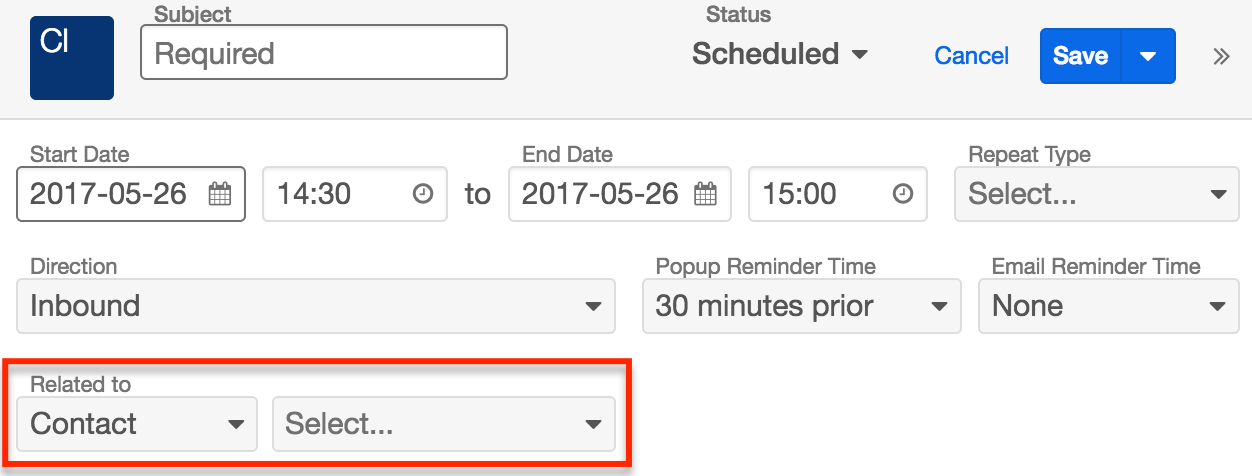
Meetings
- Create the following directory path if it does not already exist from the root of your Sugar instance directory:
./custom/Extension/modules/Meetings/Ext/Vardefs/. - Create a file in the directory called
sugarfield_parent_type.phpwith the following contents:
<?php $dictionary['Meeting']['fields']['parent_type']['default'] = 'Contacts'; - Save the file and ensure that the file has the correct permissions by referring to the Required File System Permissions on Linux and Required File System Permissions on Windows With IIS articles.
- Log in to Sugar as an administrator and navigate to Admin > Repair and perform a Quick Repair and Rebuild.
Once the quick repair completes, navigate to the Meetings module and "Contact" should now be selected by default for the Related To field when scheduling a new meeting.