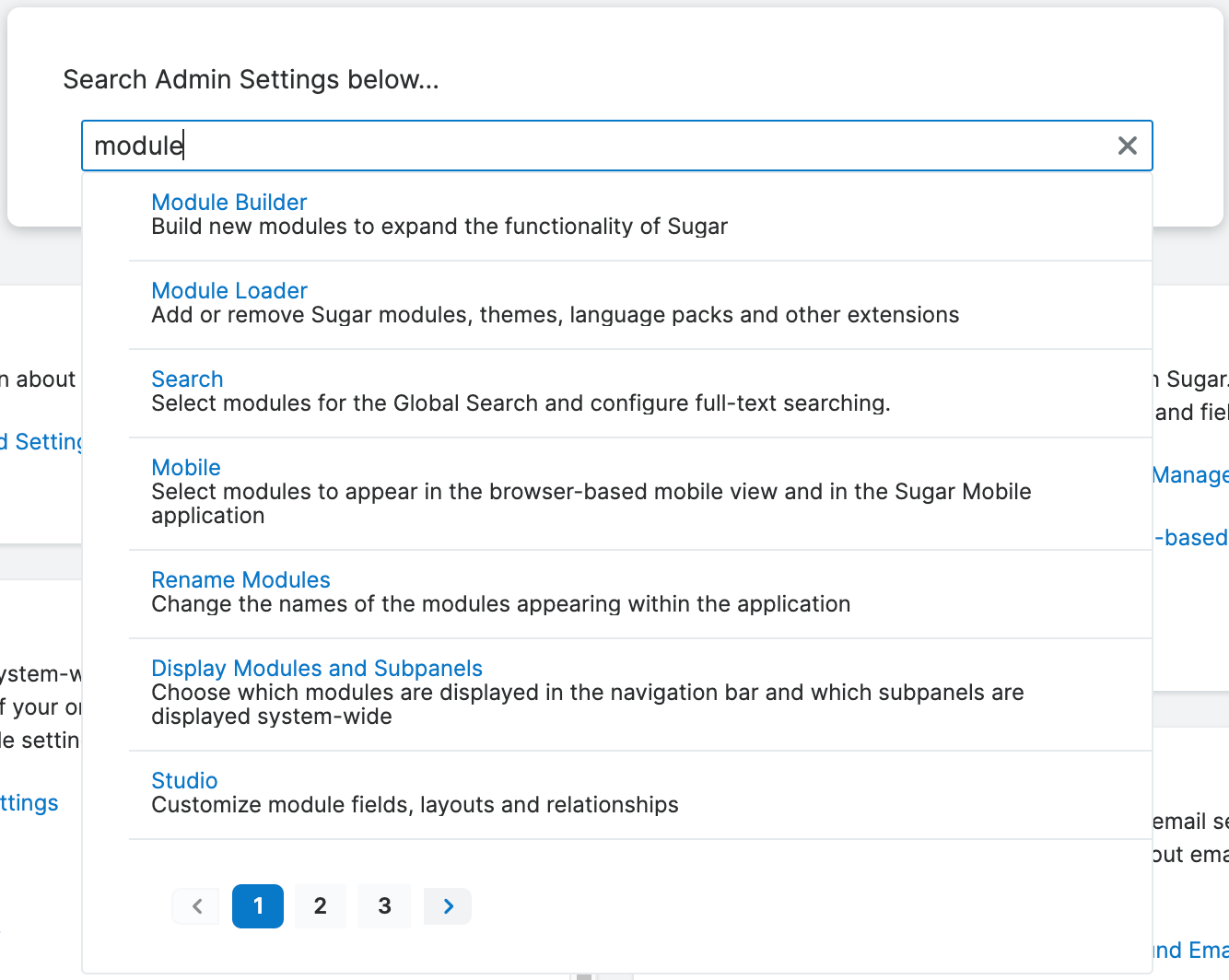Introduction to Sugar Administration
Overview
The Administration Guide is the CRM admin's guide to configuring and administering their Sugar instance. Admins have access to everything in this guide but regular users with developer-level role access to at least one module can also access certain admin functionality. To understand the difference between an admin user and a regular user with developer-level role access, see the Understanding Admin and Developer Access in Roles article. Also, refer to the Role Management documentation for details on configuring roles in your instance.
The majority of admin functionality in Sugar can be found on the Admin page, accessible by opening the user menu in the top right corner of Sugar and selecting "Admin":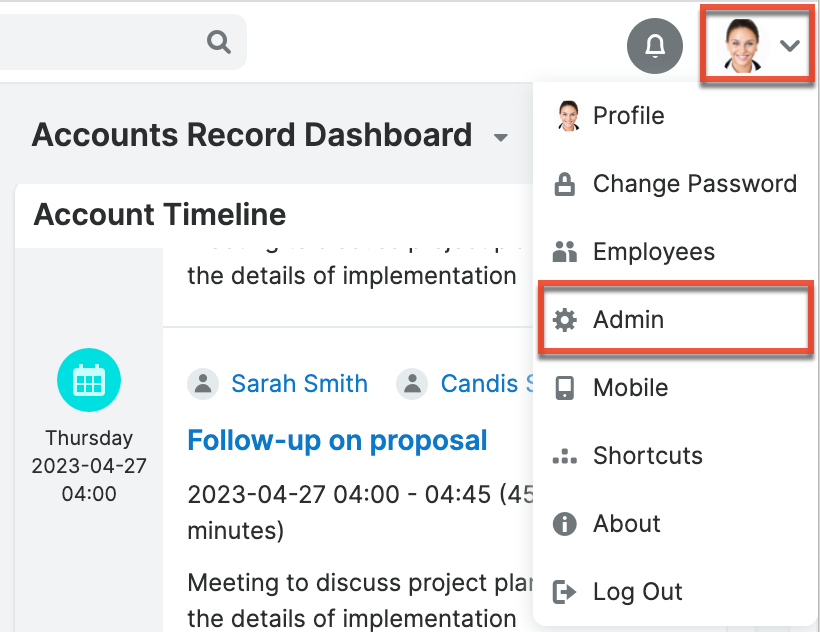
The Admin page contains links to a wide variety of settings and tools for configuring your Sugar instance, grouped by topic and also searchable using the search bar. Hover over any link to see a quick summary of what the linked page includes. The following are some examples of admin functionality that most Sugar administrators will likely have to work with closely:
- User, Password, Team, and Role management to manipulate user access
- SugarIdentity for user management if your instance is SugarIdentity-enabled
- Email management to configure incoming and outgoing system email accounts and behaviors
- System management to control functional aspects and system-wide preferences within Sugar
- Module Builder to create new, custom modules as needed to fully match your organization's processes
- Studio to tailor existing modules to your organization's needs by adding or modifying fields, relationships, and layouts
- SugarBPM to design workflow processes to automate many actions in your system
Admin Page Search
At the top of the Admin page, use the search bar to quickly find specific links within the Admin page. When you start entering a search term, a list of matching results is displayed and is updated as you type. If there are more than seven matching results, use the page numbers and arrow buttons at the bottom to navigate between the pages of results. Click any result to open the specific link.