What to Expect When Upgrading to 13.1 (Q3 2023)
Overview
Upgrades to Sugar 13.1 are available or required for instances according to the following guidelines:
- All instances hosted on Sugar's cloud service will be upgraded to 13.1 (Q3 2023).
When preparing for your upgrade, please keep in mind that there are some key features of 13.0 (Q2 2023) that have changed or no longer available in Sugar 13.1.x. Some of the items that are unavailable in Sugar 13.1.x may be made available in a future release. To help provide you with the necessary information, this article covers what to expect when your instance is upgraded from 13.0.x to 13.1.x.
For information regarding new functionality available in 13.1.x, please refer to the release notes specific to your CRM solution licenses (e.g., Sugar Serve):
Feature Disparity Between 13.0.x and 13.1.x
13.0.x (Q2 2023) features in the following categories have changed or are no longer available in 13.1.x (Q3 2023):
Please refer to the sections below for further information on the changes.
Administration
The following 13.0.x Administration behaviors have changed in 13.1.x:
| Feature | Sugar 13.0 Behavior | Sugar 13.1 Behavior |
| Action Buttons |
Some settings when creating an Action button in Studio are named as follows:
|
Some settings when creating an Action button in Studio are now named as follows:
|
| SugarBPM validation check on record assignment | When using the "Assign User" or "Round Robin" action in SugarBPM process definitions, records get assigned to users with an inactive status at the time the process is run. | A validation check has been added to SugarBPM processes to prevent records from being assigned to users if they have an inactive status at the time the process is run. |
Dashboards and Dashlets
The following 13.0.x Dashboards and Dashlets behaviors have changed in 13.1.x:
| Feature | Sugar 13.0 Behavior | Sugar 13.1 Behavior |
| Sales Console | A Home page dashboard for sales agents and customer success managers is called the Renewals Console. | A Home page dashboard for sales agents and customer success managers is called the Sales Console. |
| Pipeline Metrics Dashlet | The In Forecast dashlet is available in the Forecasts module and displays a select number of metrics for the selected time period. | The In Forecast dashlet is renamed to the Pipeline Metrics dashlet, is available in the Forecasts module, can be added to other dashboards, and displays additional metrics for the selected time period. |
Focus Drawer
The following 13.0.x focus drawer behaviors have changed in 13.1.x:
| Feature | Sugar 13.0 Behavior | Sugar 13.1 Behavior |
| Service and Sales Console focus drawers | Clicking the console row reveals one focus dashboard while clicking the Focus icon reveals a different dashboard. | Clicking both the row and Focus icon reveals the same focus dashboard. The other dashboard is still accessible via the downward-facing arrow in the dashboard title. |
| Editing records in focus drawers | Updating a record in a focus drawer and then closing the drawer will not refresh the page. | Updating a record in the focus drawer and then closing the drawer refreshes the view so the information is up to date. |
Sugar Automate
The following 13.0.x Sugar Automate behaviors have changed in 13.1.x:
| Feature | Sugar 13.0 Behavior | Sugar 13.1 Behavior |
| Sugar Actions | Manual or automatic actions triggered from changes to smart guide stages and activities targeting the related parent record of a smart guide are named Related Sugar Actions. | Related Sugar Actions are renamed to Sugar Actions. |
| Bidirectional Sugar Actions | Sugar Actions target the related parent record of a smart guide and are triggered by changes to smart guide stages and activities. | Sugar Actions can also target the smart guide and are triggered by changes to related parent record fields. |
| Link existing record to Sugar Action | Once a Sugar Action is created it can be linked to other smart guides. | Sugar Actions can no longer be linked to other smart guides. |
Tile View
The following 13.0.x Tile view behaviors have changed in 13.1.x:
| Feature | Sugar 13.0 Behavior | Sugar 13.1 Behavior |
| Colors and styling | Tile view contains colors inconsistent with other areas of Sugar. | Tile view has been updated with modern colors and styles, matching other areas of Sugar. |
| Availability | Tile view is only available for the Cases, Leads, Opportunities, and Tasks modules. | Tile view can be enabled for most Sidecar modules, including custom modules. |
| Stickiness | Navigating away from tile view and back to the module brings you to the module's list view. | Navigating away from tile view and back to the module returns you to the module's tile view. |
| Sorting | Tile View records are sorted by the Date Modified field. | Tiles can be sorted by a selection of available fields. |
| Scrolling | Scrolling vertically shifts all columns up or down. | Scrolling vertically within a column keeps the headers and remaining columns in place. |
| Delete records | Records can be deleted from tile view. | Records cannot be deleted from tile view. |
User Interface
The following 13.0.x User Interface behaviors have changed in 13.1.x:
| Feature | Sugar 13.0 Behavior | Sugar 13.1 Behavior |
| List view filters | Multiselect field filters include operators: "Is any of" and "Is not any of". |
Multiselect field filters include the renamed operators: "Is one of" and "Is not one of". |
| List view buttons |
List view buttons may include:
|
List view buttons may include:
|
Notable Visual Differences Between 13.0.x and 13.1.x
The following section displays screenshots and brief explanations detailing some of the notable visual differences between Sugar 13.0.x and 13.1.x.
Tile View
In Sugar 13.0.x, tile view contains colors and styling inconsistent with other areas of Sugar and does not include an option to sort tiles by additional fields.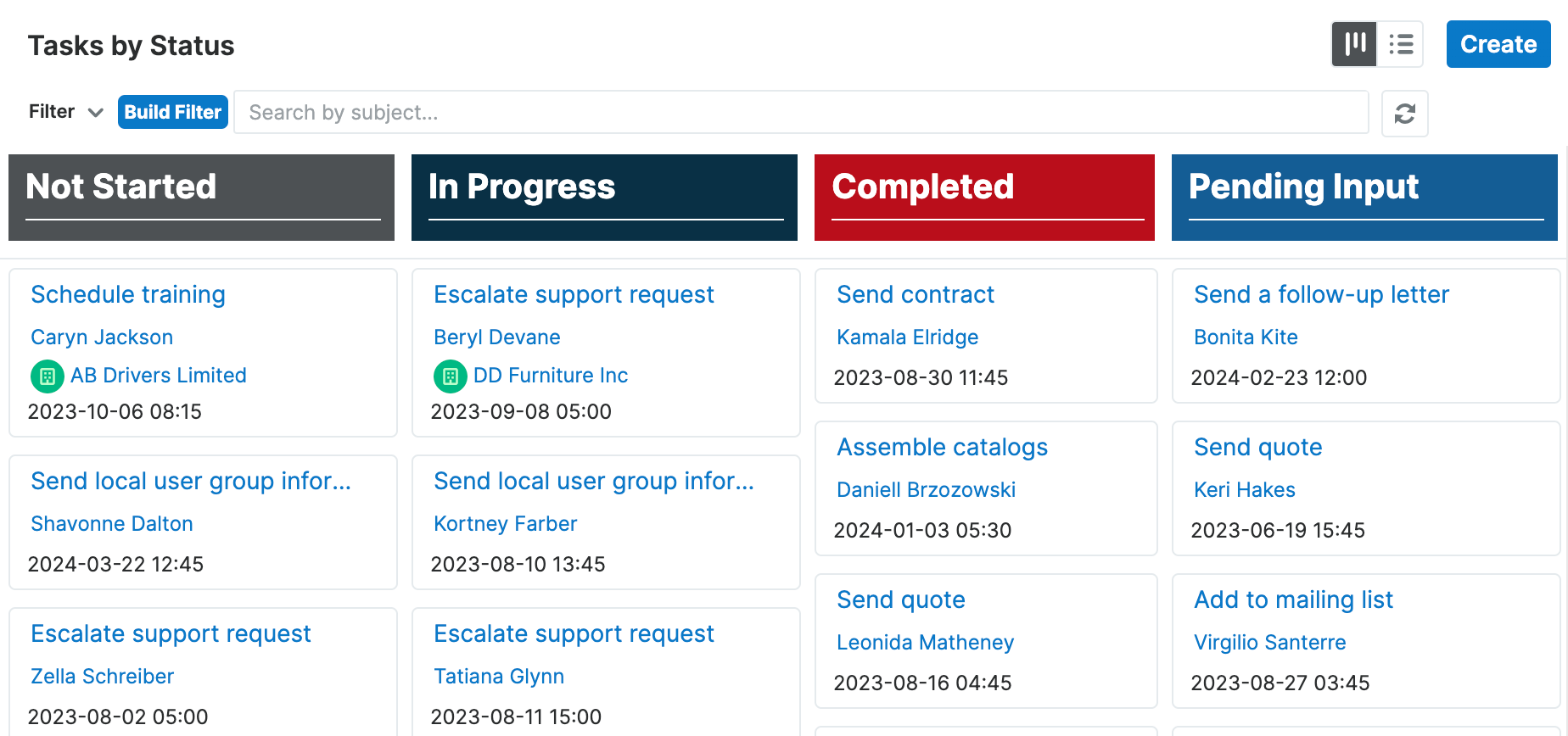
In Sugar 13.1.x, tile view contains colors and styling matching other areas of Sugar and includes an option to sort tiles by additional fields.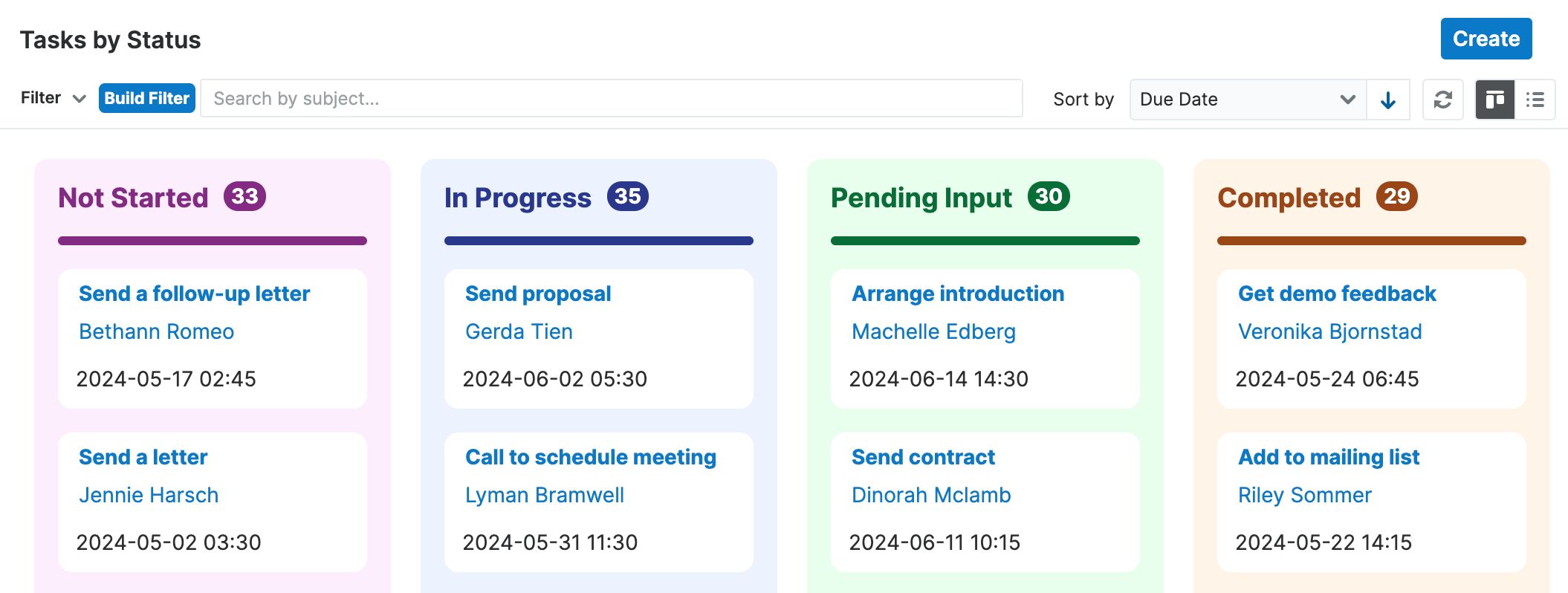
The following table provides a side-by-side comparison of important changes to tile view from 13.0.x to 13.1.x:
| Feature | Sugar 13.0 Behavior | Sugar 13.1 Behavior |
| Scrolling tile view columns | 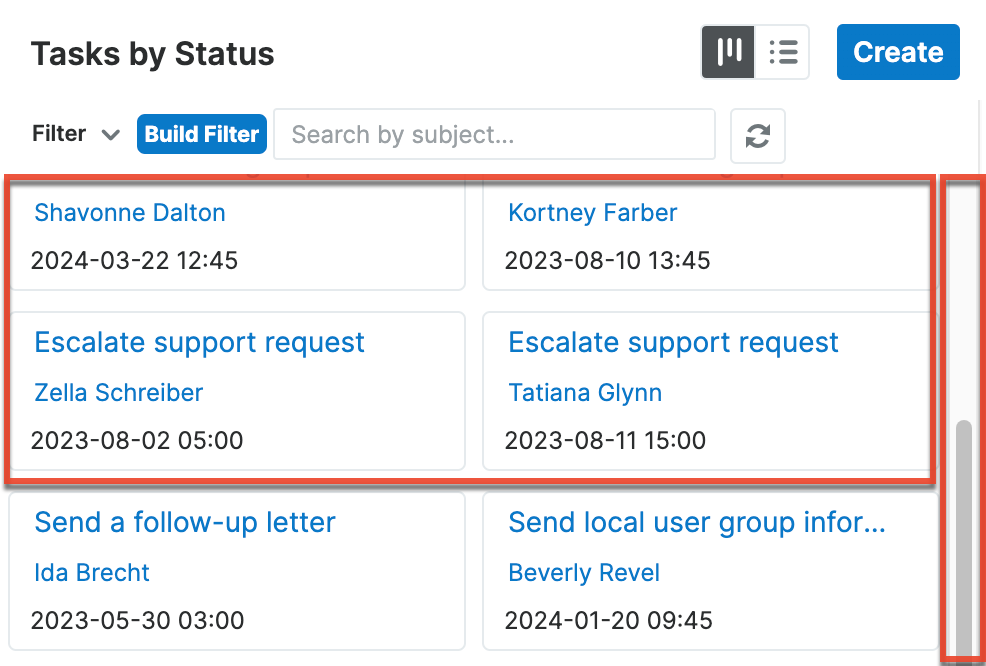 |
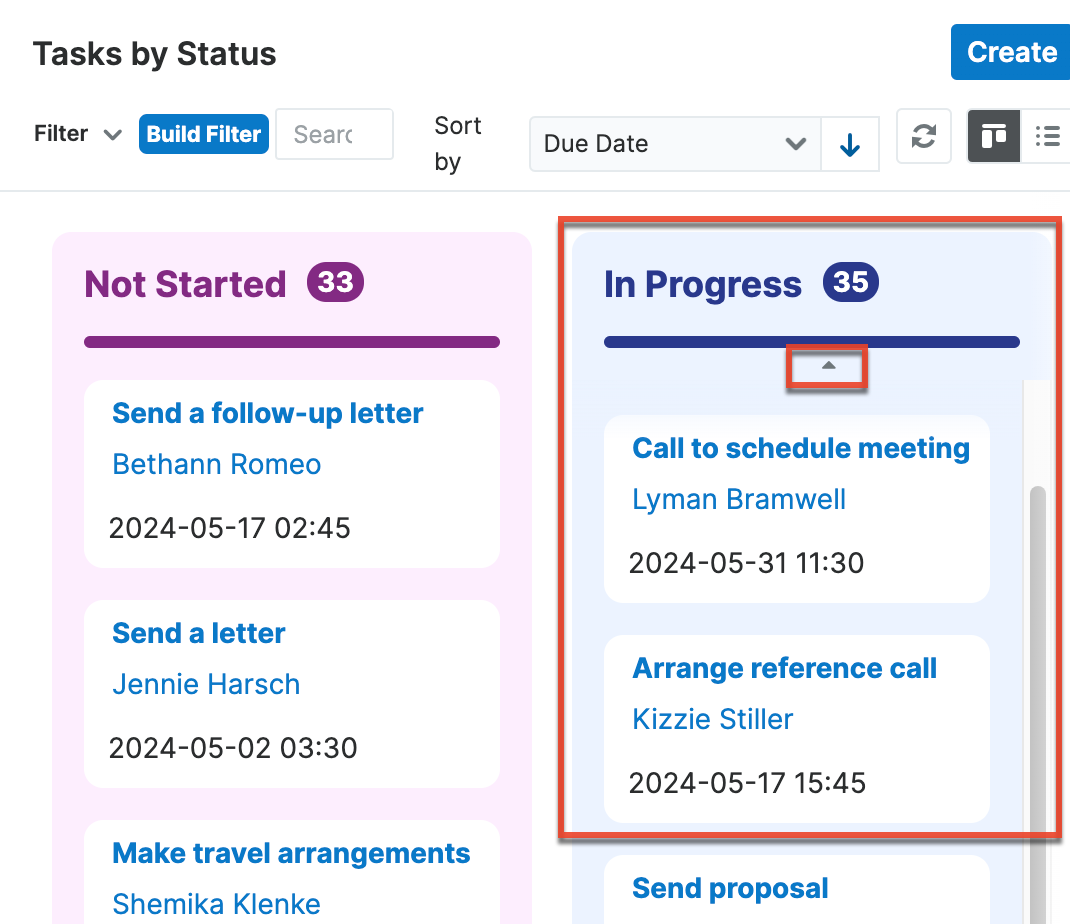 |
| Tile options |  |
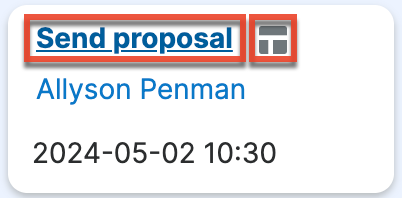 |