Opportunities Configuration
Overview
Sugar provides the option to track opportunities and build forecasts at two different levels of granularity: using opportunities in conjunction with revenue line items or using opportunities alone. Sugar admins can select the opportunity model that makes the most sense for their organization via Admin > Opportunities. This page describes how to change opportunity models and the consequences of doing so.
Note: The Opportunities and Revenue Line Items modules are not available for Sugar Serve users. For more information on license types and the functionality available for each type, refer to the License Types Matrix documentation.
Important: Moving from one opportunity model to the other will permanently delete sales data from your Sugar instance and make irreversible changes to your database that will affect reports, forecasts, workflows, and more. Please read the following sections carefully to understand the impact on your data before deciding to change opportunity models.
Opportunities With Revenue Line Items
Using the "Opportunities with Revenue Line Items" model will mean a sale is tracked as an opportunity record with a separate revenue line item record for each potential revenue stream from the sale. Therefore, an opportunity will be the parent record of one or more revenue line item records, and the opportunity will display the summed values of all of its related line items. Forecasts will be created based on revenue line items.
Changing to the Revenue Line Items Model
The following irreversible changes will occur in your Sugar instance as a result of moving from "Opportunities" to "Opportunities and Revenue Line Items" for your opportunity model:
- Existing opportunities: Your existing opportunities will each have one revenue line item created and attached to the opportunity.
- Copied fields: The following fields and their values will be copied from the existing opportunity records to the new revenue line items records:
- Likely Amount, Best Amount, Worst Amount
- Expected Close Date
- Next Step
- Deleted and re-created fields: The following fields and values will be moved from the existing opportunity records to the new revenue line item records:
- Sales Stage
- Probability
- Forecasting data: All existing forecast data will be lost; Forecasting must begin anew after the switch has made and the notifications have been received indicating the completion of the back-end tasks.
- Workflows/SugarBPM:
- All workflows involving the Opportunities module will be disabled. Please review your workflows after making this change to ensure any necessary workflows are set up with the relevant modules.
- SugarBPM process definitions based on the Opportunities module may cease functioning as expected. Affected process definitions should be recreated using the correct module and fields.
Use the following steps to change your system's opportunity model from "Opportunities" to "Opportunities and Revenue Line Items":
- Navigate to the Admin panel and click on the "Opportunities" configuration link.
- Select the radio button labeled "Opportunities With Revenue Line Items".
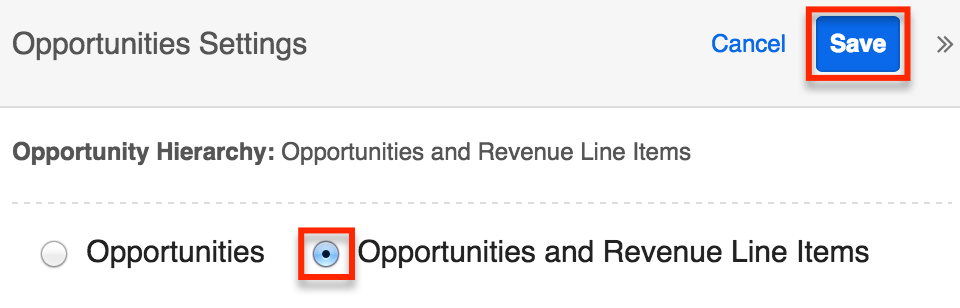
- Click "Save" and then confirm the action only if you have read all of the notes above and are confident that your instance is prepared for the consequences of changing your opportunity model.
- Wait for Sugar to indicate that the transition is complete by sending an email confirmation to the email address on your user profile and displaying a notification in your Notifications center. Please note that your instance must be configured to send email in order for the notification email to be sent.
Upon completion, a revenue line item record will have been created for and related to each existing opportunity. For more information on using opportunities in conjunction with revenue line items, please refer to the Opportunities with Revenue Line Items and Forecasts documentation in the Application Guide.
Opportunities Only
When working with opportunities alone, each opportunity record will track the progress and total value of an entire potential business deal. The total deal values will then be used for building forecasts. The opportunities-only model does not use the Revenue Line Items module at all, and changing to the opportunities-only model will permanently remove any data in the Revenue Line Items module from your Sugar instance.
Changing to the Opportunities-Only Model
The following irreversible changes will occur in your Sugar instance as a result of moving from "Opportunities and Revenue Line Items" to "Opportunities" for your opportunity model:
- Existing revenue line items: All Revenue Line Item records will be deleted from the system. A note record will be created and related to each opportunity to preserve the individual revenue line item values for the following fields:
- Likely Amount, Best Amount, Worst Amount
- Expected Close Date
- Next Step
- Sales Stage
- Probability
- Custom field data: Any custom fields you may have created in the Revenue Line Items module will be deleted from your instance and their data values will not be preserved.
- Sales stages: The sales stage of an opportunity will be determined by the stages of its former revenue line items as follows:
- If all related revenue line items were in the "Closed Lost" status, the Opportunity will be marked as "Closed Lost".
- If all related revenue line items were closed and at least one was "Closed Won", the Opportunity will be marked as "Closed Won".
- If any of the related revenue line items were still open, the Opportunity will be marked with the least-advanced sales stage.
- Expected close dates: You will choose how Sugar should calculate the expected close dates for open opportunities from the following options:
- Latest Close Date: The opportunity will adopt the latest expected close date from its related revenue line items.
- Earliest Close Date: The opportunity will reflect the earliest expected close date from its related revenue line items.
- Forecasting data: All existing forecast data will be lost; Forecasting must begin anew after the switch has been made and the notifications indicating the completion of the back-end tasks have been received.
- Workflows/SugarBPM:
- All workflows involving the Revenue Line Items module will be deleted from your instance.
- All workflows involving the Opportunities module will be disabled. Please review your workflows after making this change to ensure any necessary workflows are set up with the relevant modules.
- SugarBPM process definitions based on the Revenue Line Items module will cease functioning and any process definitions based on the Opportunities module may no longer work as expected. Affected process definitions should be recreated using the correct module and fields.
- Dashboards: Revenue Line Items-based dashlets (e.g., My Revenue Line Items dashlet) will no longer work. Users will need to remove these dashlets from their dashboards to avoid any confusion.
Use the following steps to change your system's opportunity model from "Opportunities and Revenue Line Items" to "Opportunities":
- Navigate to the Admin panel and click on the "Opportunities" configuration link.
- Select the radio button labeled "Opportunities".
- Decide whether the opportunities should adopt the earliest or the latest close dates from their related revenue line items and select the corresponding option.
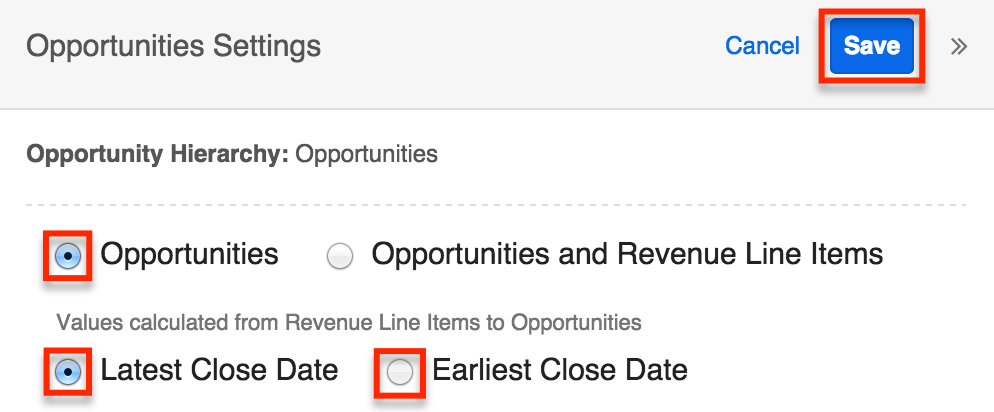
- Finally, click "Save" and then confirm the action only if you have read all of the notes above and are confident that your instance is prepared for the consequences of changing your opportunity model.
- Wait for Sugar to indicate that the transition is complete by sending an email confirmation to the email address on your user profile and displaying a notification in your Notifications center. Please note that your instance must be configured to send email in order for the notification email to be sent. If your instance is set up for forecasting, Sugar will also notify you when your opportunity records are synced to the Forecasts module and available for new forecasting.
Upon completion, the revenue line items will be gone and a note record will have been created for and related to each existing opportunity. The notes will summarize the basic information from the deleted revenue line item records. For more information about using standalone opportunities, please refer to the Opportunities and Forecasts documentation in the Application Guide.