Increasing the Number of Dashboards Displayed in the Home Menu
Overview
By default, the "Home Dashboard" comes out-of-the-box with Sugar® to display on the home page. In addition, Sugar users with a Sugar Serve and/or Sugar Sell license type will have access to specialized Home page dashboards called "Service Console" and "Sales Console". Users have the ability to create new dashboards on their home page and build out its layout and dashlet set. Currently, Sugar imposes a limit of 50 dashboards that can be displayed under the Home module tab. So, when creating multiple dashboards, keep in mind that having more than 50 in the list of available dashboards will cause the ones in the beginning to be dropped off the list. This article covers how to increase the number of dashboards allowed in the Home menu via a code-level customization.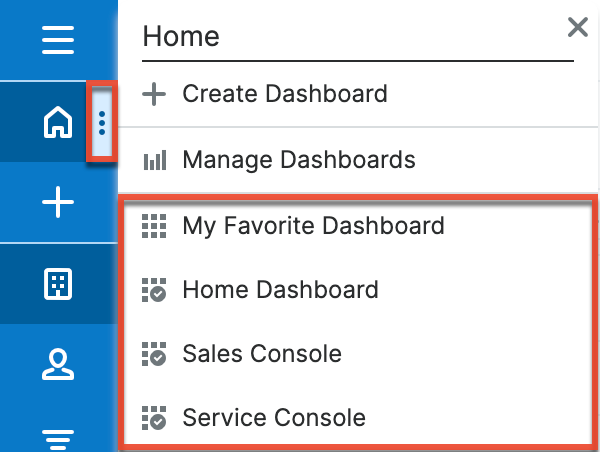
Use Case
In this example, we will make a code-level change to set the number of dashboards allowed in the Home menu to "80".
Prerequisites
This change requires code-level customizations. You will need direct access to the server as well as administrator access in Sugar in order to perform the necessary actions. If you need assistance making these changes and already have a relationship with a Sugar partner, you can work with them to make this change. If not, please refer to the Partner Page to find a reselling partner to help with your development needs.
You will also need the following capabilities prior to making this code-level customization:
- You should have a working knowledge of PHP development and arrays.
- You should have access to a text editor that can be used for programming.
- If your Sugar instance is hosted on Sugar's cloud service or hosted on a server to which you do not have direct file access, you will need to know how to create and deploy Module Loader packages. For more information, please refer to the Module Loader section of the Developer Guide.
Note: Sugar Sell Essentials customers do not have the ability to upload custom file packages to Sugar using Module Loader.
Steps to Complete
The following steps cover setting the number of dashboards allowed on the Home menu to "80" as an example:
- Navigate to
./modules/Home/clients/base/views/module-menu/module-menu.phpand copy the file contents to a new file at./custom/modules/Home/clients/base/views/module-menu/module-menu.php. The contents of the file should look similar to this:<?php $viewdefs['Home']['base']['view']['module-menu'] = array( 'settings' => array( 'favorites' => 0, 'recently_viewed' => 10, 'recently_viewed_toggle' => 3, ), ); ?> - Modify the
./custom/modules/Home/clients/base/views/module-menu/module-menu.phpfile and add thedashboards => 80,element to the array. The modified file should look similar to this:
<?php $viewdefs['Home']['base']['view']['module-menu'] = array( 'settings' => array( 'dashboards' => 80, 'favorites' => 0, 'recently_viewed' => 10, 'recently_viewed_toggle' => 3, ), ); ?> - Save the changes to the file and update the ownership and permissions of the files that were created.
- For more information on Linux-based stacks, please refer to the Required File System Permissions on Linux article.
- For more information on Windows-based stacks, please refer to the Required File System Permissions on Windows With IIS article.
- Finally, log into Sugar as an administrator, navigate to Admin > Repair, and perform a "Quick Repair and Rebuild". This will rebuild the cached files to fully implement the changes to your Sugar instance.
Application
Once the appropriate changes have been made, users should be able to create and view up to 80 dashboards on their home page and any previously missing dashboards should now display in the Home menu as well.
