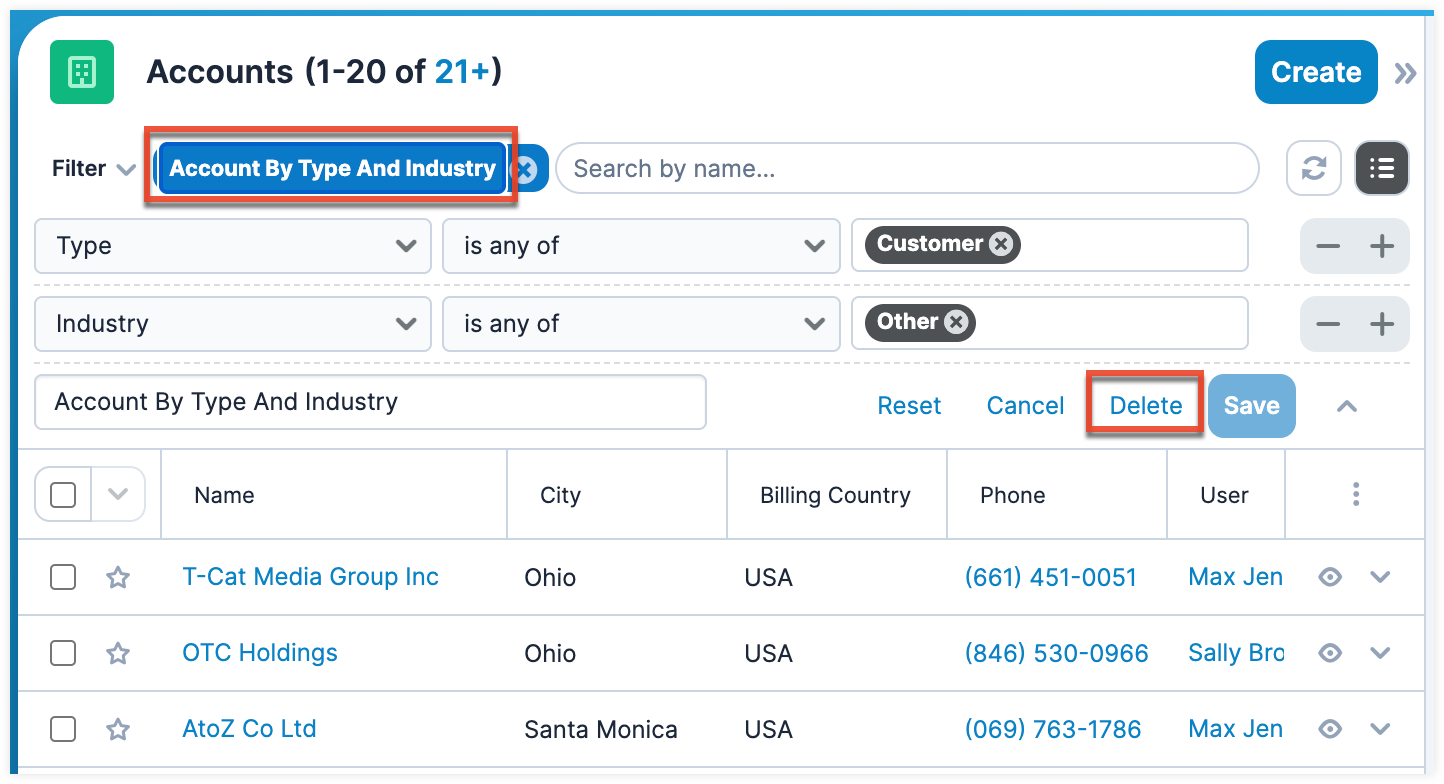Filters
Overview
Filters are a way to predefine searches on views that render a list of records such as list views, pop-up searches, and lookups. This page explains how to implement the various types of filters for record list views.
Filters contain the following properties:
| Property | Type | Description |
| id | String | A unique identifier for the filter |
| name | String | The label key for the display label of the filter |
| filter_definition | Array | The filter definition to apply to the results |
| editable | Boolean | Determines whether the user can edit the filter. Note: If you are creating a predefined filter for a user, this should be set to false |
| is_template | Boolean | Used with initial pop-up filters to determine if the filter is available as a template |
Note: If a filter contains custom fields, those fields must be search-enabled in Studio > {Module Name} > Layouts > Search.
Operators
Operators, defined in ./clients/base/filters/operators/operators.php, are expressions used by a filter to represent query operators. They are constructed in the filter_definition to help generate the appropriate query syntax that is sent to the database for a specific field type. Operators can be defined on a global or module level. The accepted paths are listed below:
- ./clients/base/filters/operators/operators.php
- ./custom/clients/base/filters/operators/operators.php
- ./modules/<module>/clients/base/filters/operators.php
- ./custom/modules/<module>/clients/base/filters/operators.php
The list of stock operators is shown below:
| Operator | Label / Key | Description |
| $contains |
|
Matches anything that contains the value. |
| $empty |
|
Matches on empty values. |
| $not_contains |
|
Matches anything that does not contain the specified value. |
| $not_empty |
|
Matches on non-empty values. |
| $in |
|
Finds anything where field matches one of the values as specified as an array. |
| $not_in |
|
Finds anything where the field does not match any of the values in the specified array of values. |
| $equals |
|
Performs an exact match on that field. |
| $starts |
|
Matches on anything that starts with the value. |
| $not_equals |
|
Matches on non-matching values. |
| $gt |
|
Matches when the field is greater than the value. |
| $lt |
|
Matches when the field is less than the value. |
| $gte |
|
Matches when the field is greater than or equal to the value |
| $lte |
|
Matches when the field is less than or equal to the value. |
| $between |
|
Matches when a numerical value is between two other numerical values. |
| last_7_days |
|
Matches date in the last 7 days relative to the current date. |
| next_7_days |
|
Matches dates in the next 7 days relative to the current date. |
| last_30_days |
|
Matches dates in the last 30 days relative to the current date. |
| next_30_days |
|
Matches dates in the next 30 days relative to the current date. |
| last_month |
|
Matches dates in the previous month relative to the current month. |
| this_month |
|
Matches dates in the current month. |
| next_month |
|
Matches dates in the next month relative to the current month. |
| last_year |
|
Matches dates in the last year relative to the current year. |
| this_year |
|
Matches dates in the current year. |
| next_year |
|
Matches dates in the next year relative to the current year. |
| $dateBetween |
|
Matches dates between two given dates. |
| yesterday |
|
Matches dates on yesterday relative to the current date. |
| today |
|
Matches dates in the current date. |
| tomorrow |
|
Matches dates on tomorrow relative to the current date. |
Example
The example below defines a filter where the type field must contain the value Customer and the name field must start with the letter A.
$filters = array(
array(
'type' => array(
'$in' => array(
'Customer',
),
),
),
array(
'name' => array(
'$starts' => 'A',
),
),
);
Sub-Expressions
Sub-expressions group filter expressions into groupings. By default, all expressions are bound by an $and expression grouping.
| Sub-Expression | Description |
| $and | Joins the filters in an "and" expression |
| $or | Joins the filters in an "or" expression |
Note: Sub-Expressions are only applicable to predefined filters and cannot be used for initial filters.
The example below defines a filter where the name field must begin with the letters A or C.
$filters = array(
'$or' => array (
array(
'name' => array(
'$starts' => 'A',
),
),
array(
'name' => array(
'$starts' => 'C',
),
),
)
);
Module Expressions
Module expressions operate on modules instead of specific fields. The current module can be specified by either using the module name _this or by leaving the module name as a blank string.
| Module Expression | Description |
| $favorite | Filters the records by the current users favorited items. |
| $owner | Filters the records by the assigned user. |
The example below defines a filter where records must be favorited items.
$filters = array(
array(
'$favorite' => '_this'
),
);
Filter Examples
Adding Predefined Filters to the List View Filter List
To add a predefined filter to the module's list view, create a new filter definition extension, which will append the filter to the module's viewdefs.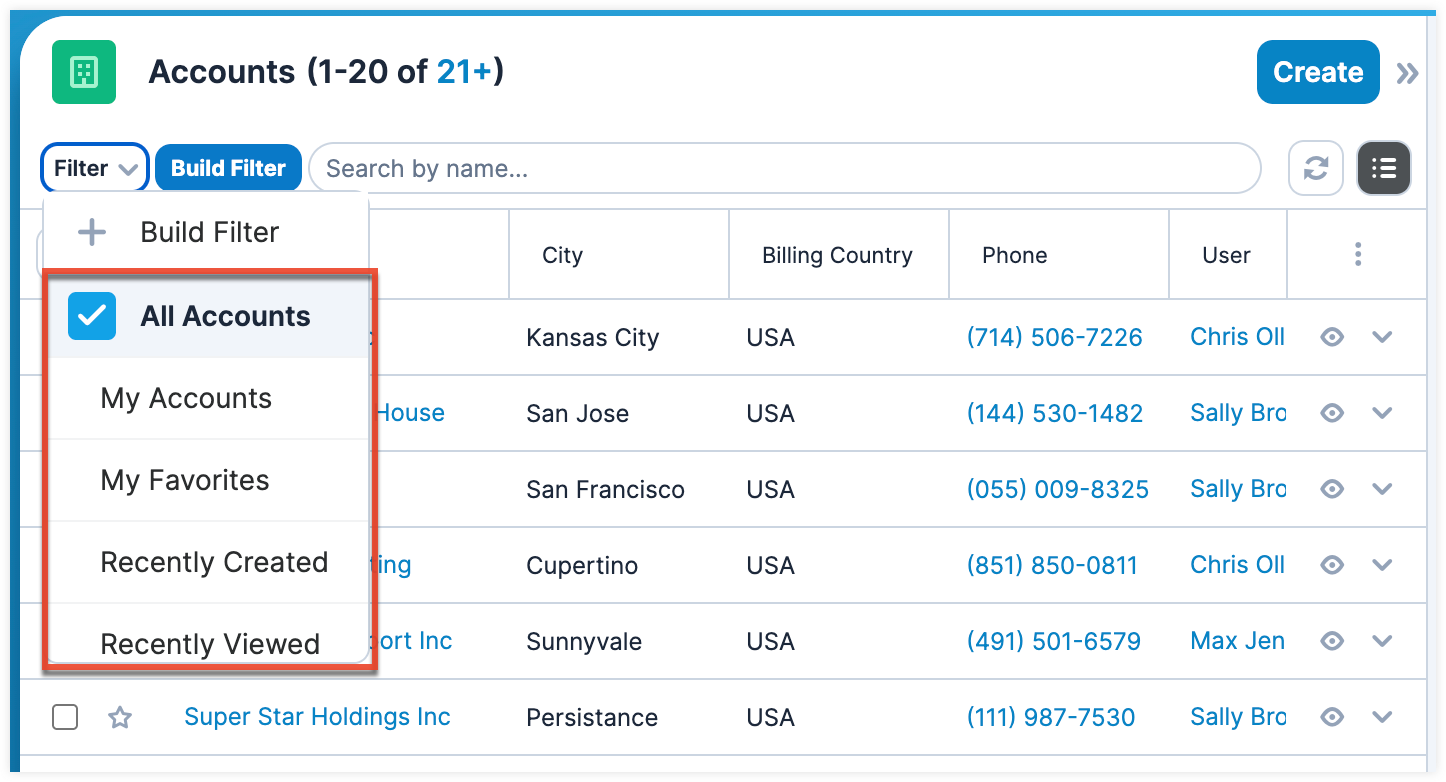
The following example will demonstrate how to add a predefined filter on the Accounts module to return all records with an account type of "Customer" and industry of "Other".
To create a predefined filter, create a display label extension in ./custom/Extension/modules/<module>/Ext/Language/. For this example, we will create:
./custom/Extension/modules/Accounts/Ext/Language/en_us.filterAccountByTypeAndIndustry.php
<?php
$mod_strings['LBL_FILTER_ACCOUNT_BY_TYPE_AND_INDUSTRY'] = 'Customer/Other Accounts';
Next, create a custom filter extension in ./custom/Extension/modules/<module>/Ext/clients/base/filters/basic/.
For this example, we will create:
./custom/Extension/modules/Accounts/Ext/clients/base/filters/basic/filterAccountByTypeAndIndustry.php
<?php
$viewdefs['Accounts']['base']['filter']['basic']['filters'][] = array(
'id' => 'filterAccountByTypeAndIndustry',
'name' => 'LBL_FILTER_ACCOUNT_BY_TYPE_AND_INDUSTRY',
'filter_definition' => array(
array(
'account_type' => array(
'$in' => array(
'Customer',
),
),
),
array(
'industry' => array(
'$in' => array(
'Other',
),
),
),
),
'editable' => false,
'is_template' => false,
);
You should notice that the editable and is_template options have been set to "false". If editable is not set to "false", the filter will not be displayed in the list view filter's list.
Finally, navigate to Admin > Repair and click "Quick Repair and Rebuild" to rebuild the extensions and make the predefined filter available for users.
Adding Initial Filters to Lookup Searches
To add initial filters to record lookups and type-ahead searches, define a filter template. This will allow you to filter results for users when looking up a parent related record. The following example will demonstrate how to add an initial filter for the Account lookup on the Contacts module. This initial filter will limit records to having an account type of "Customer" and a dynamically assigned user value determined by the contact's assigned user.
To add an initial filter to the Contacts record view, create a display label for the filter in ./custom/Extension/modules/<module>/Ext/Language/. For this example , we will create:
./custom/Extension/modules/Accounts/Ext/Language/en_us.filterAccountTemplate.php
<?php
$mod_strings['LBL_FILTER_ACCOUNT_TEMPLATE'] = 'Customer Accounts By A Dynamic User';
Next, create a custom template filter extension in ./custom/Extension/modules/<module>/Ext/clients/base/filters/basic/. For this example, create:
./custom/Extension/modules/Accounts/Ext/clients/base/filters/basic/filterAccountTemplate.php
<?php
$viewdefs['Accounts']['base']['filter']['basic']['filters'][] = array(
'id' => 'filterAccountTemplate',
'name' => 'LBL_FILTER_ACCOUNT_TEMPLATE',
'filter_definition' => array(
array(
'account_type' => array(
'$in' => array(),
),
),
array(
'assigned_user_id' => ''
)
),
'editable' => true,
'is_template' => true,
);
As you can see, the filter_definition contains arrays for account_type and assigned_user_id. These filter definitions will receive their values from the contact record view's metadata. You should also note that this filter has is_template and editable set to "true". This is required for initial filters.
Once the filter template is in place, modify the contact record view's metadata. To accomplish this, edit ./custom/modules/Contacts/clients/base/views/record/record.php to adjust the account_name field. If this file does not exist in your local Sugar installation, navigate to Admin > Studio > Contacts > Layouts > Record View and click "Save & Deploy" to generate it. In this file, identify the panel_body array as shown below:
1 =>
array (
'name' => 'panel_body',
'label' => 'LBL_RECORD_BODY',
'columns' => 2,
'labelsOnTop' => true,
'placeholders' => true,
'newTab' => false,
'panelDefault' => 'expanded',
'fields' =>
array (
0 => 'title',
1 => 'phone_mobile',
2 => 'department',
3 => 'do_not_call',
4 => 'account_name',
5 => 'email',
),
),
Next, modify the account_name field to contain the initial filter parameters.
1 =>
array (
'name' => 'panel_body',
'label' => 'LBL_RECORD_BODY',
'columns' => 2,
'labelsOnTop' => true,
'placeholders' => true,
'newTab' => false,
'panelDefault' => 'expanded',
'fields' =>
array (
0 => 'title',
1 => 'phone_mobile',
2 => 'department',
3 => 'do_not_call',
4 => array (
//field name
'name' => 'account_name',
//the name of the filter template
'initial_filter' => 'filterAccountTemplate',
//the display label for users
'initial_filter_label' => 'LBL_FILTER_ACCOUNT_TEMPLATE',
//the hardcoded filters to pass to the templates filter definition
'filter_populate' => array(
'account_type' => array('Customer')
),
//the dynamic filters to pass to the templates filter definition
//please note the index of the array will be for the field the data is being pulled from
'filter_relate' => array(
//'field_to_pull_data_from' => 'field_to_populate_data_to'
'assigned_user_id' => 'assigned_user_id',
)
),
5 => 'email',
),
),
Finally, navigate to Admin > Repair and click "Quick Repair and Rebuild". This will rebuild the extensions and make the initial filter available for users when selecting a parent account for a contact.
Adding Initial Filters to Drawers from a Controller
When creating your own views, you may need to filter a drawer called from within your custom controller. Using an initial filter, as described in the Adding Initial Filters to Lookup Searches section, we can filter a drawer with predefined values by creating a filter object and populating the config.filter_populate property as shown below:
If you've added a new button to the Contact record view that, when clicked, should display a selection-list of Accounts with the type "Customer" assigned to the user seed_sally_id, you will need to customize the following file: ./custom/modules/Contacts/Ext/clients/base/views/record/record.js
//create filter
var filterOptions = new app.utils.FilterOptions()
.config({
'initial_filter': 'filterAccountTemplate',
'initial_filter_label': 'LBL_FILTER_ACCOUNT_TEMPLATE',
'filter_populate': {
'account_type': ['Customer'],
'assigned_user_id': 'seed_sally_id'
}
})
.format();
//open drawer
app.drawer.open({
layout: 'selection-list',
context: {
module: 'Accounts',
filterOptions: filterOptions,
parent: this.context
}
});
To create a filtered drawer with dynamic values, create a filter object and populate the config.filter_relate property using the populateRelate method as shown below:
//record to filter related fields by
var contact = app.data.createBean('Contacts', {
'first_name': 'John',
'last_name': 'Smith',
'assigned_user_id': 'seed_sally_id'
});
//create filter
var filterOptions = new app.utils.FilterOptions()
.config({
'initial_filter': 'filterAccountTemplate',
'initial_filter_label': 'LBL_FILTER_ACCOUNT_TEMPLATE',
'filter_populate': {
'account_type': ['Customer'],
},
'filter_relate': {
'assigned_user_id': 'assigned_user_id'
}
})
.populateRelate(contact)
.format();
//open drawer
app.drawer.open({
layout: 'selection-list',
context: {
module: 'Accounts',
filterOptions: filterOptions,
parent: this.context
}
});
Deleting Filters
You can easily delete custom filters by selecting the filter (e.g., Account By Type And Industry) from the Filter list in the Accounts list view, for example, clicking the filter's name on the Search bar, then clicking "Delete" on the filter details panel.