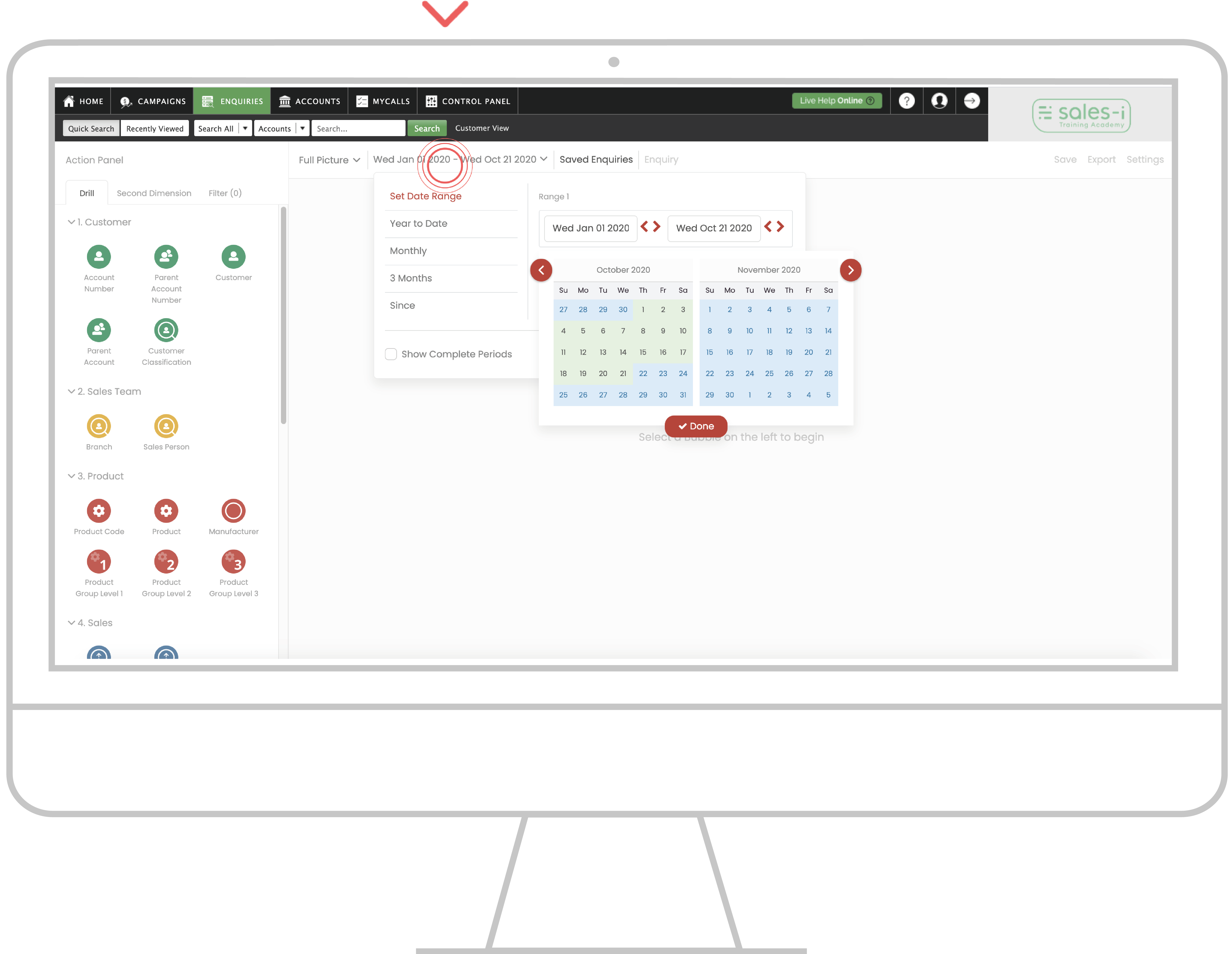What to do when you have data discrepancies
Overview
Have you noticed incorrect data in your sales-i platform? Don’t worry, get in touch and we can help! In order to resolve this issue as quickly as possible, be prepared to share following information with us...
Select from the options below to jump to the relevant info:
Missing sales-i data?
This may indicate that there is a problem with the connection between sales-i and your back-office system.
Contact the sales-i support team to let them know. In order to resolve this issue quickly, please provide the following information...
1. Dates of missing data
Navigate to Enquiries via the navigation menu at the top of the screen and review the date range. Make a note of the dates you are not seeing data for (e.g. no data from yesterday)
2. Review the last Data Load (Power Users only)
sales-i will capture information about the date and time data was last loaded into the platform. Power Users can review this information by selecting Control Panel from the navigation menu at the top of the screen, then selecting the Data Load tab.
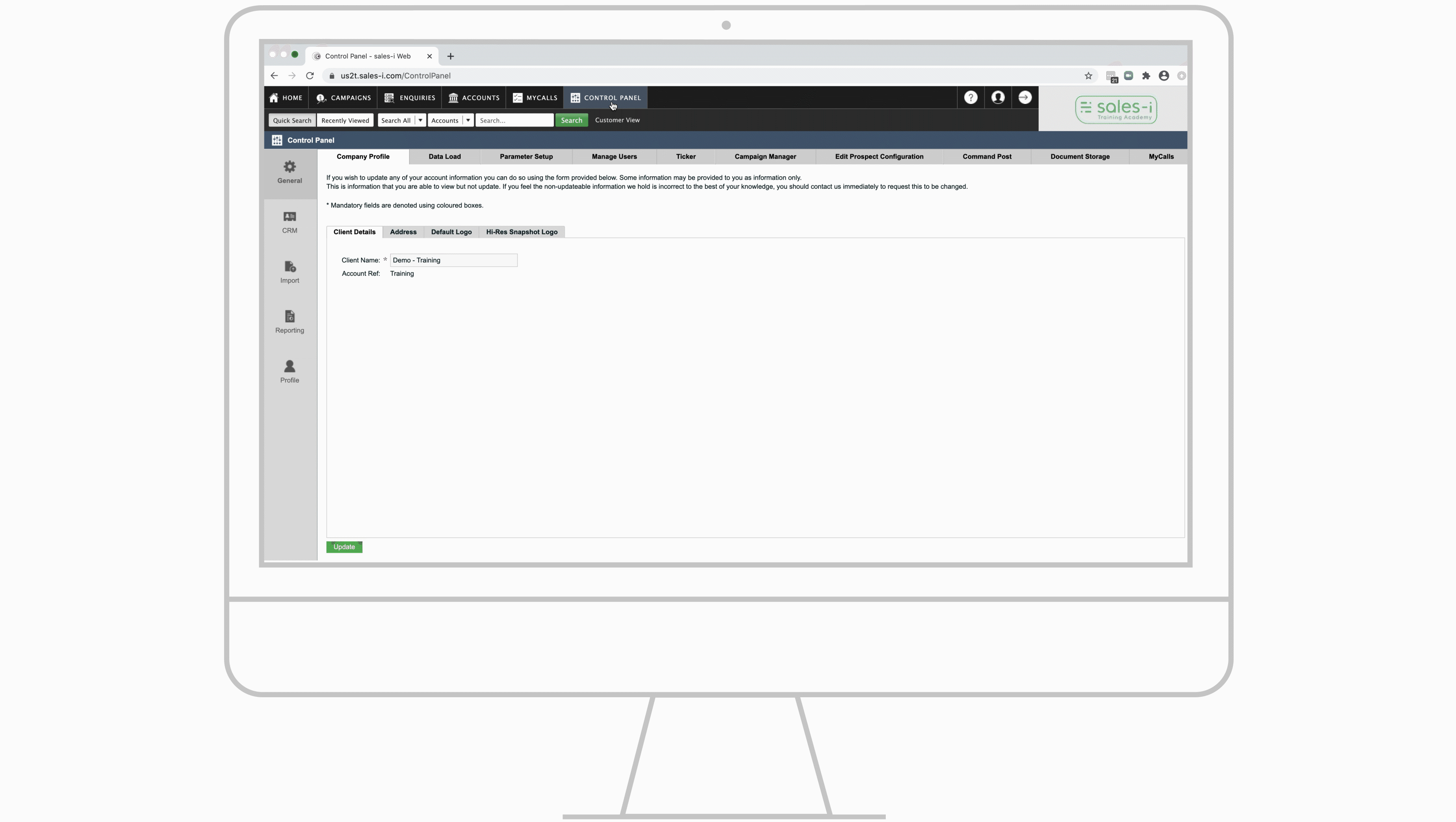
Incorrect sales-i data?
Contact the sales-i support team to let them know. In order to resolve this issue quickly, please provide the following information...
1. Examples of incorrect data
Provide examples of what figure is incorrect and what the correct figure should be.
Please try and be as specific as possible as this will lead to a quick resolution to the issue.
Here are some examples of what to say and what not to say:
Bad example: There is something wrong with my sales-i data.
Okay example: sales-i shows that my sales for the year-to-date is $2,000,000 when it should be $2,500,000.
BEST EXAMPLE:
sales-i shows that my sales for the year-to-date is $2,000,000 when it should be $2,500,000. I've found that invoice 123456 is missing from sales-i.
2. Screenshots of the incorrect data
This helps us to identify the path you took to discover the incorrect numbers so that we can reproduce and then resolve the issue.
3. Precise information
The exact location of where the issue exists on sales-i and the drill path (if in Enquiries) you took to get there.
It can also be useful to provide information about the invoice data you are seeing in Enquiries for the incorrect data date range. Our Data Analysts can then compare this information to the latest data extracted from your back-office system. Click here to view a guide on how to do this.
Once you have the above information, contact the support team for further assistance.