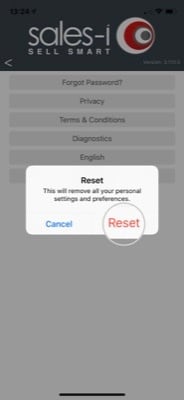How to reset the sales-i app on your Apple device
Overview
If sales-i isn’t working quite right, you can reset it in 3 easy steps. Please note this feature is only available for Apple devices.
Apple
Download a PDF version
Step 1: Select the i icon
From the home screen, tap the i icon in the bottom left corner.
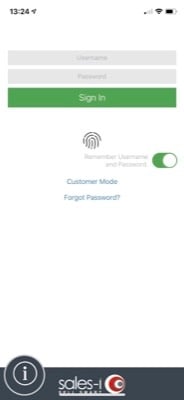
Step 2: Tap Reset
Tap Reset.

Step 3: Tap Reset
You will now receive a warning letting you know all personal settings and preferences will be reset.
If you are happy to proceed please Tap Reset again.