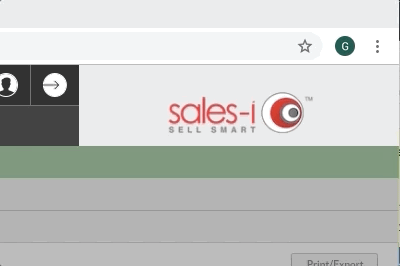How to enable Pop-ups in Google Chrome
Overview
If you're having trouble downloading a report from sales-i, chances are your web browser is blocking the download link. Please click the pop-up icon in the URL bar and enable pop-up for sales-i.
Desktop
Click the pop-up icon in the URL/website entry bar.
Next, click the Always allow pop-ups for sales-i button.
Finally, click Done.