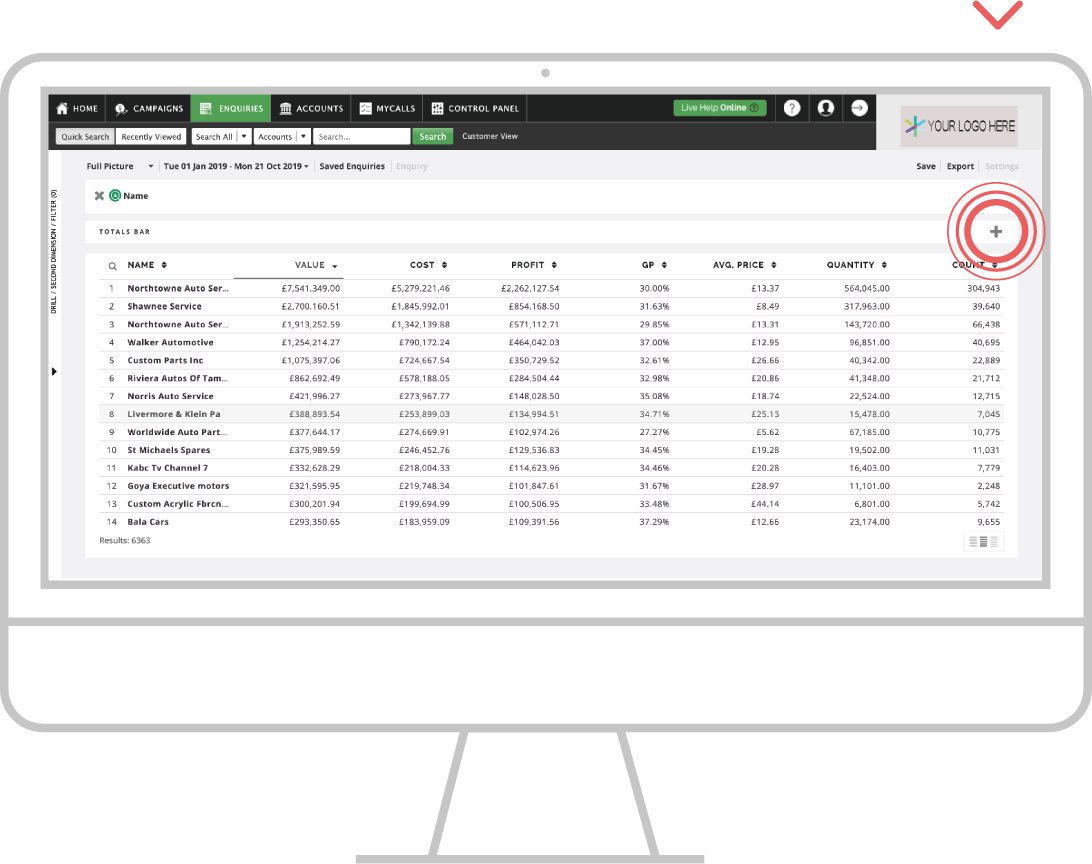How to change the layout view of your Enquiry search
Overview
In sales-i (Classic), there are 3 additional ways in which you can alter the layout of your page with collapsible icons as well as the ability to include more results per page.
Desktop
Step 1: Bubble window
Once clicked into the drill set, you can collapse the bubble window by clicking the black arrow located halfway down the page.
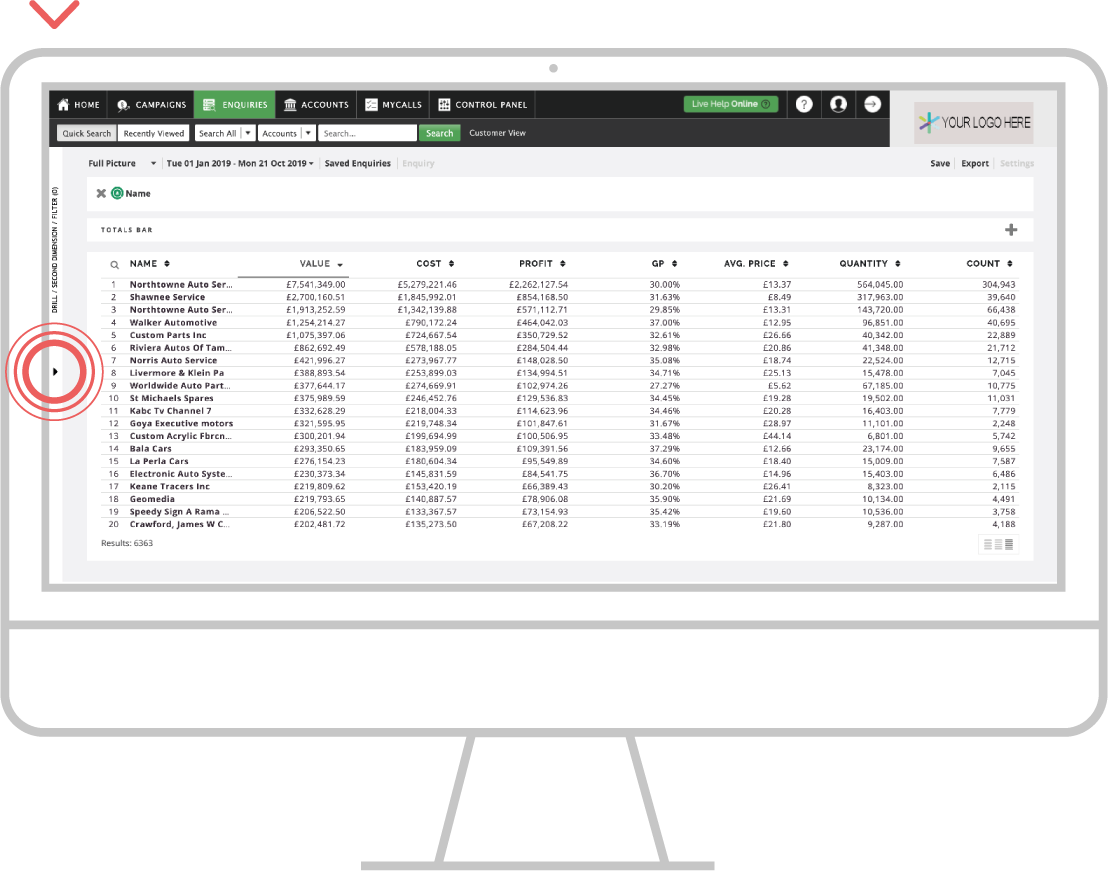
Step 2: Totals bar
To give you even more information on screen you can collapse the totals bar by clicking the minus icon in the top right corner above the table of results.
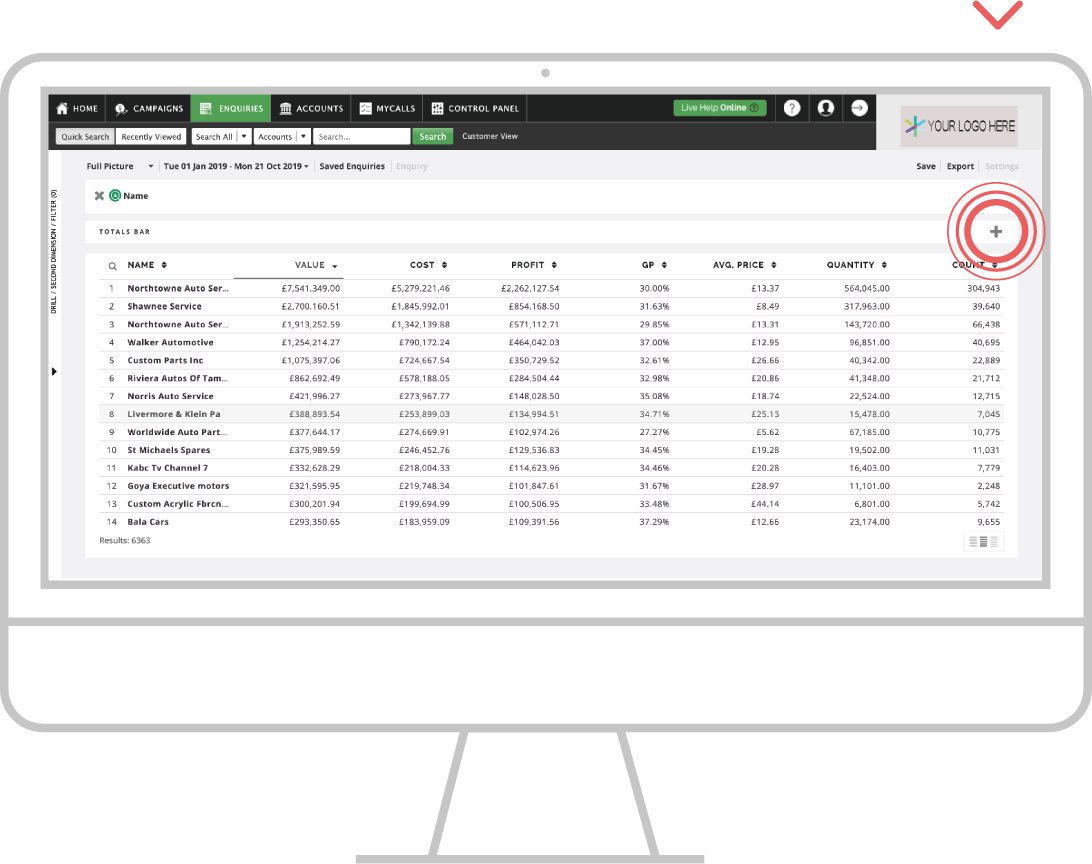
Step 3: Results table
You also have the Row adjustment icon in the bottom right hand corner of the sales figures. Click the different sized vertical lines to show more or less results depending on your preference.