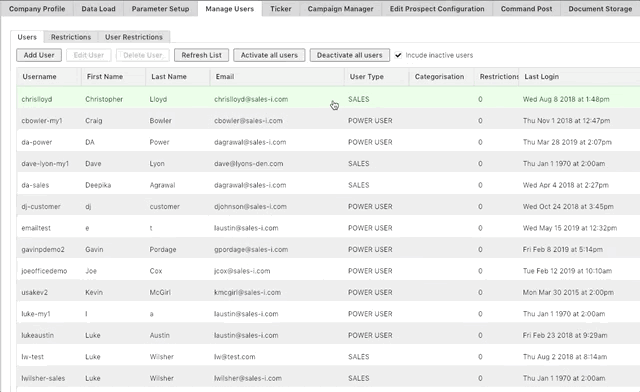How to reset another users password (POWER USER ONLY)
Overview
There maybe times in your organization that you need to reset another person's password. To reset their password, follow the below steps.
Please Note, this feature is only available for power users, if you don't have access to the manage users tab in the control panel, it means that you're not a power user, please ask a power user to follow the guide below.
Desktop
1. Click into the control panel
2. Click on the manage user tab
3. Click the user and then click edit4
4. Click the login Tab
5. Click reset
6. Create a password for them.