Viewing Lead and Account Scores
Overview
You view scoring profiles for Lead, Contact, and Account records and list views.
Viewing Scores in Records
To view a records score:
- Open a record view.
- The score is displayed at the top right of the record.
- When viewing a contact or lead record you can click the trophy icon in the toolbar to select another scoring profile. The score will update to reflect the selected profile.
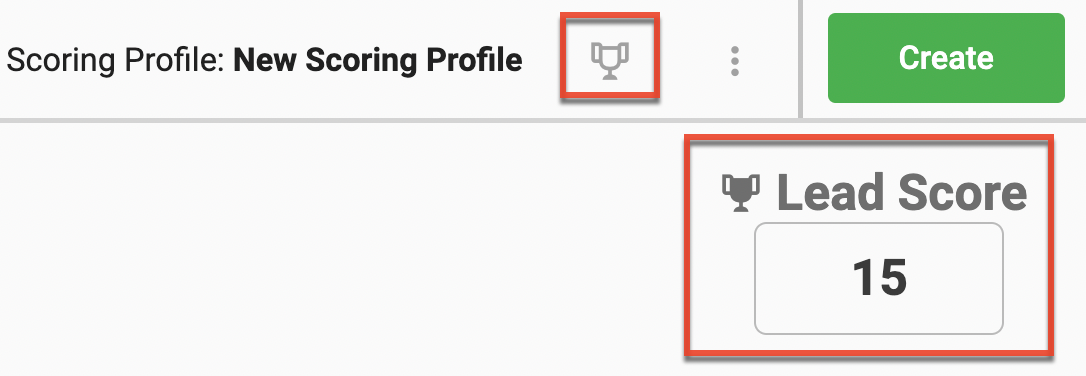
Viewing Scores in List Views
To view scores in a list view:
- Open a list view. Scores are displayed next to each record. Click the Score column heading to sort records by the score in ascending or descending order.
- When viewing a contact or lead list view you can view scores for other scoring profiles by clicking the Scoring Profiles icon, and then selecting another scoring profile. The scores will update to reflect the selected profile.
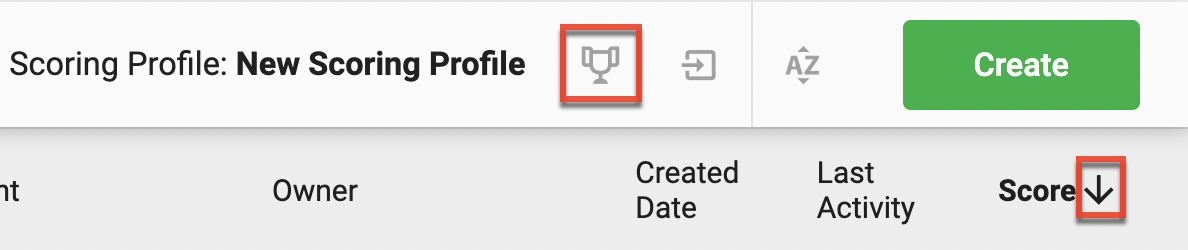
Viewing Scores in Scoring Profiles
Within any scoring profile, you can view scores for all leads and contacts.
To access scores within scoring profiles:
- Edit a scoring profile.
- Click the Show Results button in the Scoring Actions tab. The results will appear below the Lead Stage Threshold section.
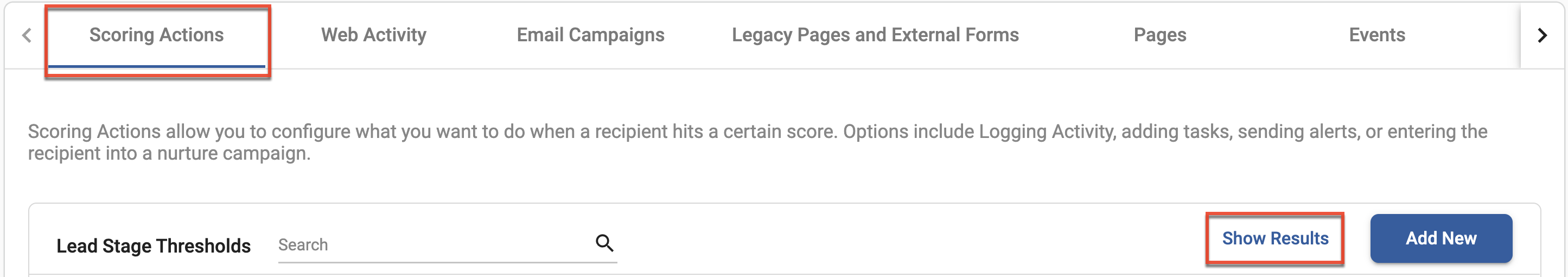
Note: This will display scores for all leads and contacts across all scoring profiles. It is important to understand that this list is not only for the currently open scoring profile because the same lead or contact may appear more than once in this list. A lead or contact will be listed for each scoring profile that applies, these are not duplicate records.