Creating Page Templates
Overview
Page templates allow you to reuse your designed pages to help you quickly generate new pages, and ensure consistency across your pages and conformity to company standards.
Creating the Template
- Navigate to Page Builder and either create a new page or open an existing page. You can also create a template directly from the Pages manage experience.
- Ensure your setup and style preferences are complete.
- On any step in the Page Builder, expand the three-dots menu in the toolbar and select "Save as Template".
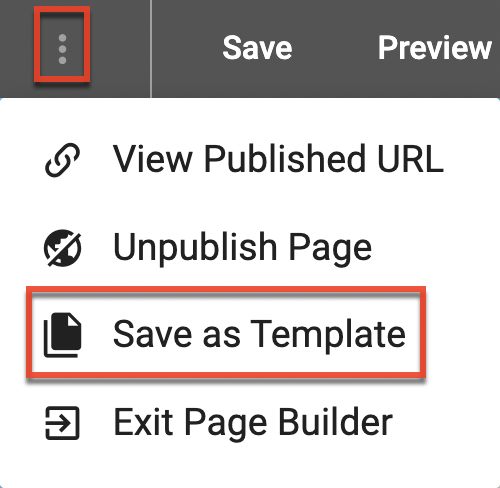
- In the Save as Template dialog, identify a name for the template, the folder where the template is to be stored, and a description of the template.
- Click the Save button. After the save is complete, the template becomes available in Step 1 of the Page Builder in the Templates section.