Oktopost Integration
Overview
Sugar Market automatically embeds a tracking script on both new hosted landing pages and any active landing pages created in the past. Properly tracking lead capture and conversions from social campaigns is a must in measuring ROI. Please refer to the Oktopost help center for instructions on installing tracking code.
Sugar Market in Oktopost
To streamline campaign creation and publishing, direct links to Sugar Market's Asset Library and Landing Page Directory are available inside the Oktopost platform. To create a campaign from a Sugar Market landing page, simply select it by name at the point of campaign creation.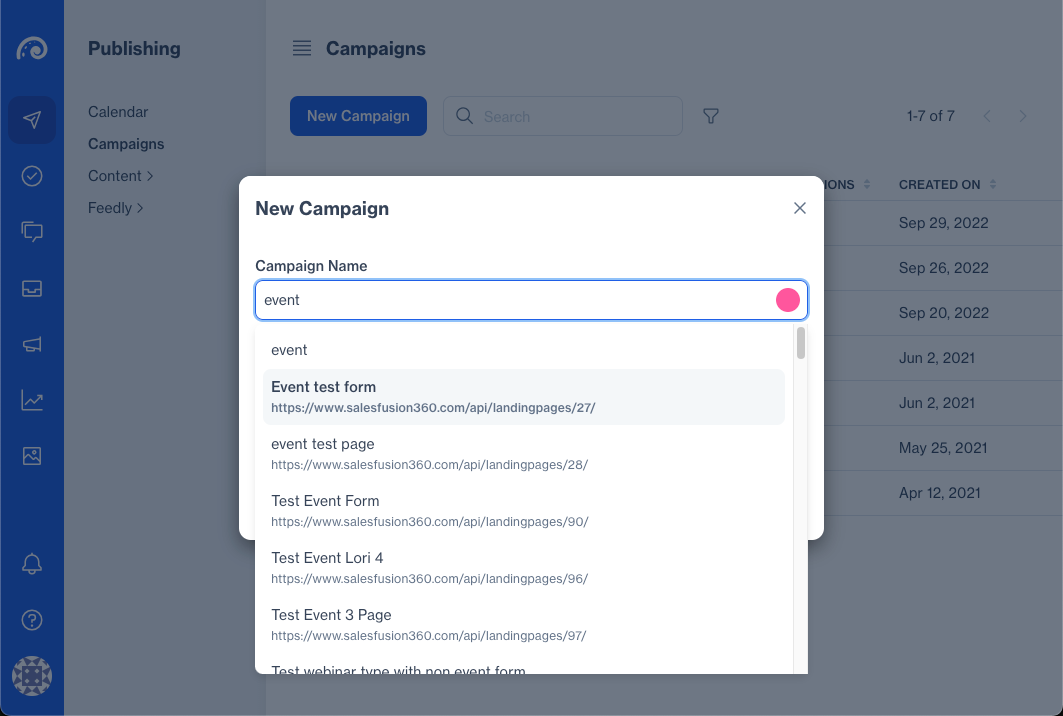
To use a Sugar Market Asset in your campaign, click the Sugar Market logo to select the asset when creating your social message.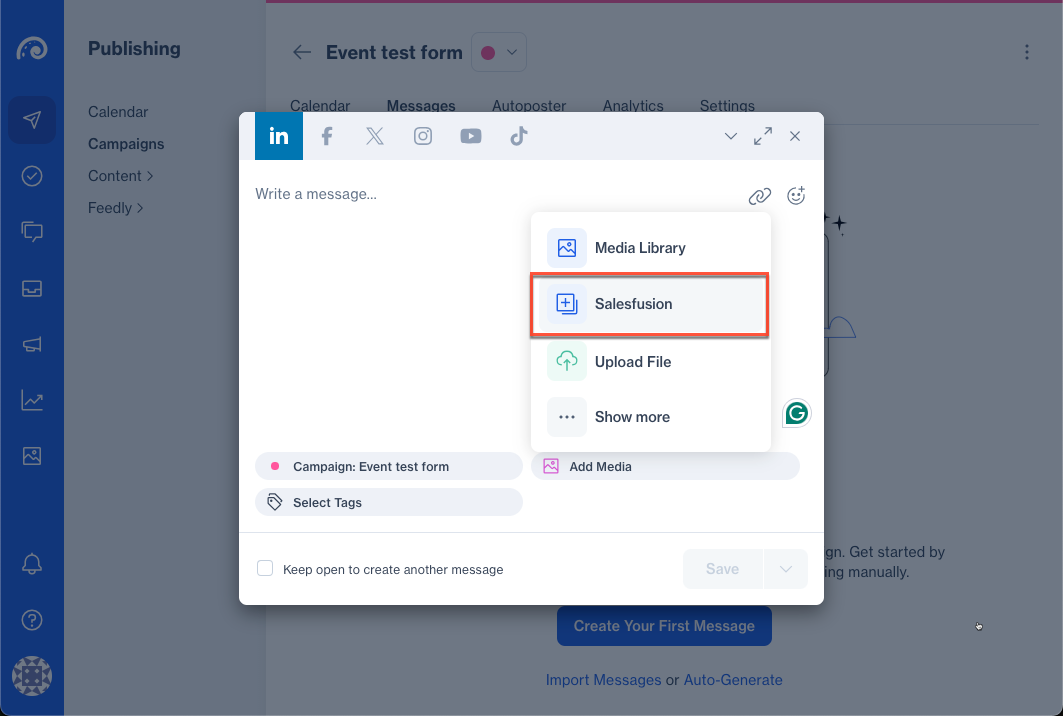
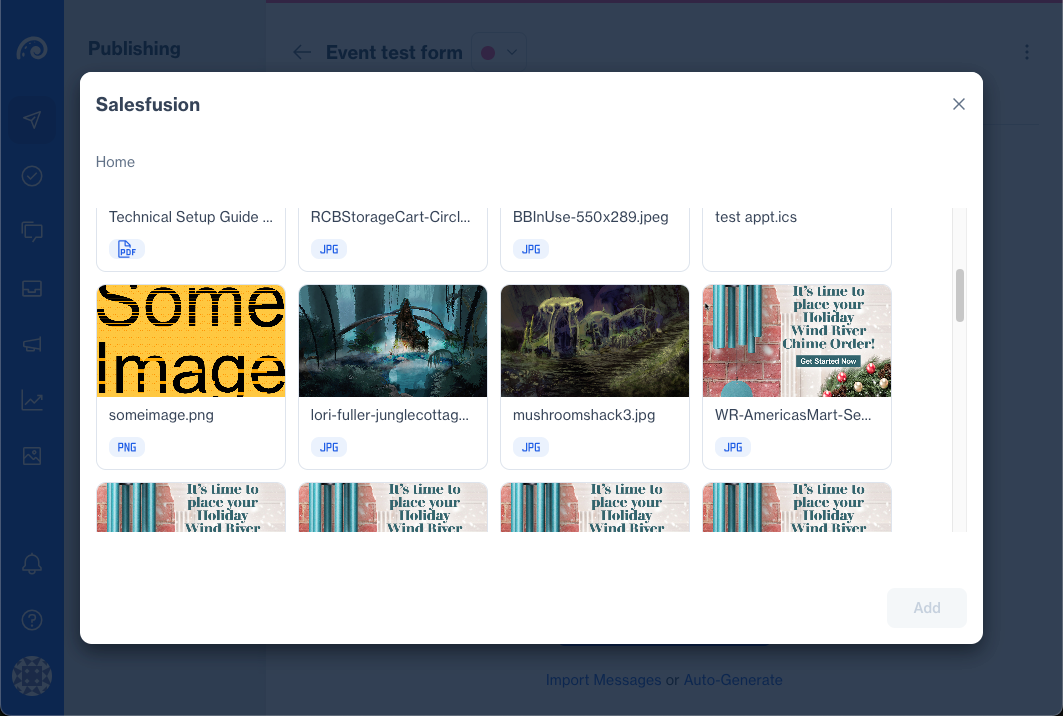
Social Data in the Lead/Contact Card
As of the Sugar Market 21.14 release, forms submitted through Oktopost are identified on the Contact journey for Twitter, Linkedin, and Facebook with the social icon shown below and include UTM parameters. To enable the social icon display, set the utm_medium tag to "SugarCRM-Oktopost" in your Oktopost configuration. Oktopost form submissions made prior to the 21.14 release will continue to display the standard form submission icon.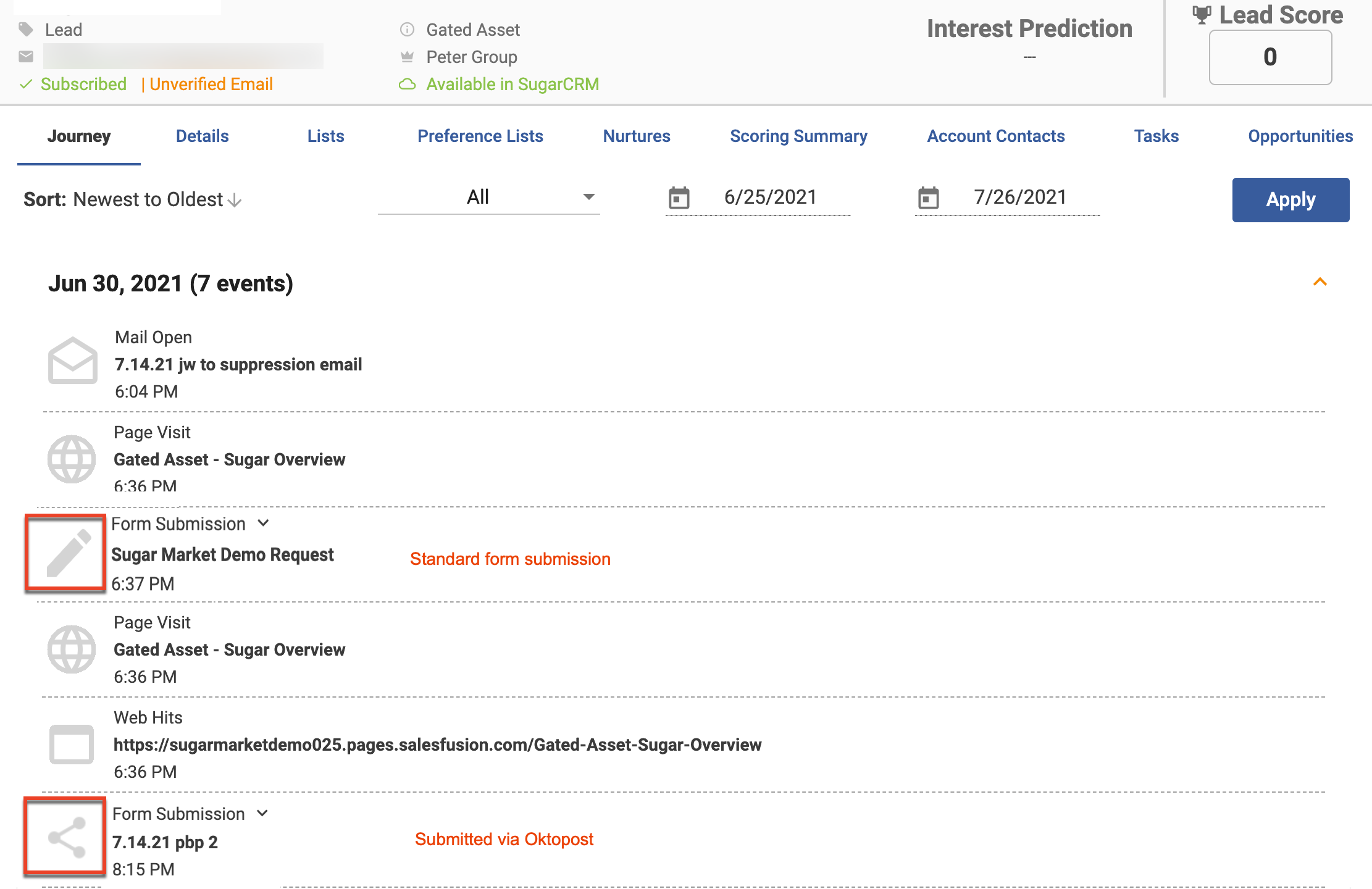
Where Do I Get Help with Oktopost?
- Oktopost offers an extensive knowledge base with articles from setup to tips and tricks. The Oktopost Help Center can be accessed here or can be found contextually in-app where articles apply to the task or activity.
- Contact Sugar Market support. Our staff has been trained to help answer any questions you may have regarding either the integration or how-tos inside the Oktopost platform.