Managing Events
Overview
You can manage existing Events in Sugar Market from the Event's list view page.
Accessing Events List View Page
To access the Events list view page:
- Click the open button at the top of the navigation bar to view all available modules.
- Click the Events module.
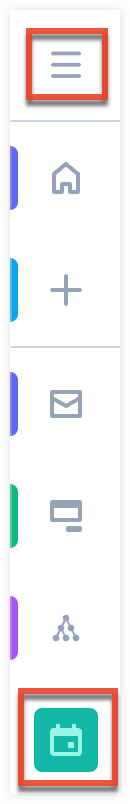
Searching and Sorting Events
By default the Events list view page will display all events. Events are sorted in folders, you can quickly view a specific folder by clicking on it from the folder tree. 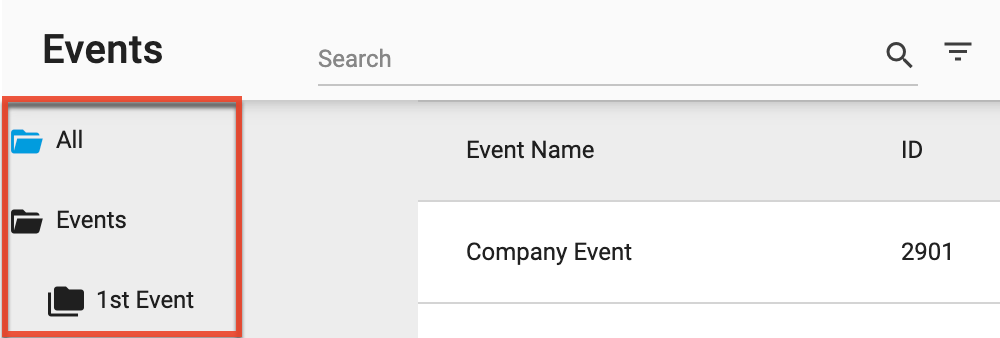
Folders that contain subfolders are displayed with a stacked folder icon. To access a subfolder from the folder tree double click the stacked folder icon.
Searching for Events
To search for a specific event, type either the event name or ID then press your Return key or click the magnifying glass icon. To perform an advanced search click the funnel icon.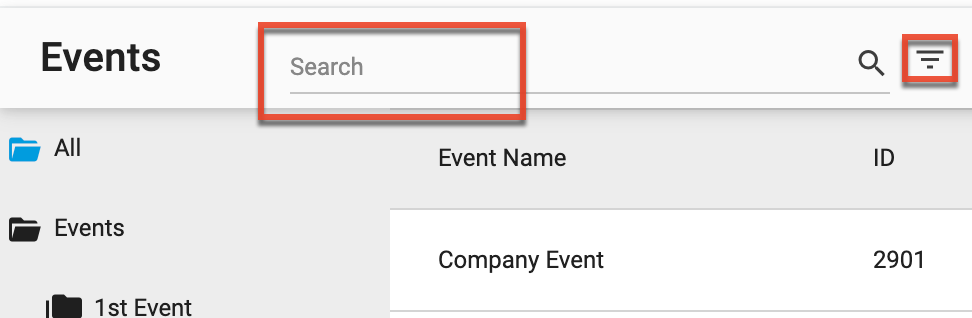
Sorting Events
You can sort the events list by clicking a column header or by clicking the sort icon in the toolbar and selecting a field to sort by.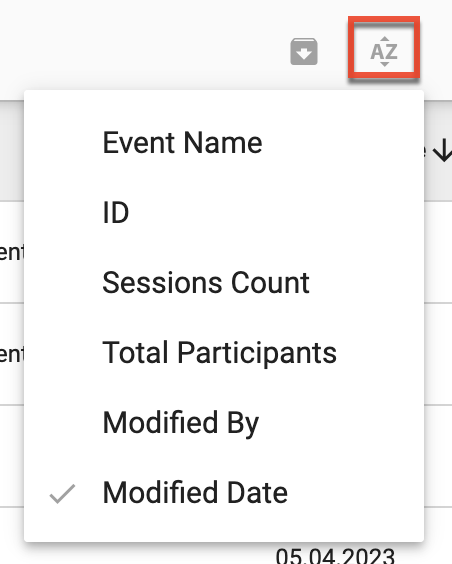
Viewing Archived Events
You can view archived events by clicking the Switch to Archive icon in the toolbar. To return to the active event view click the same icon.
Editing Events
You can edit an event by either clicking the event name in the list view or by selecting the event and clicking the pencil icon in the toolbar. 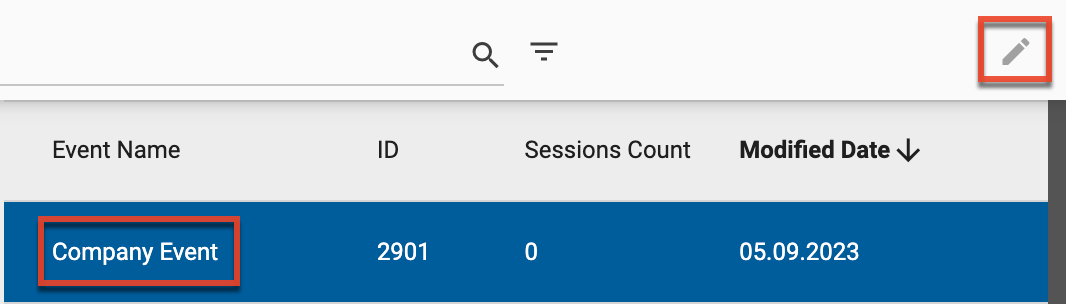
Note: Legacy events created before Sugar Market 23.7 can no longer be edited. You can still view and manage participants for legacy events by selecting "Manage Participants" from the three-dot menu.
After selecting an event there are other actions available from the list view toolbar:
| Icon | Description |
| Duplicate the selected event | |
|
Three-dot menu that expands a dropdown for other actions for the selected event:
|
|
| Archive the selected event |