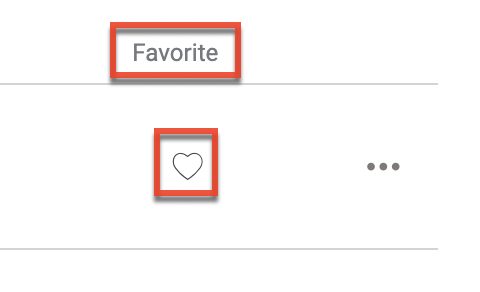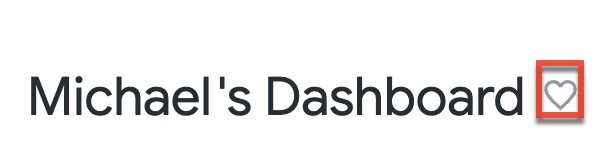Finding Content in Advanced Analytics
This page guides you through how to access existing content in Sugar Market's Advanced Analytics, powered by Looker.
Folders and Sections
Content is located in folders. Content includes Looks and dashboards. Content is also sorted into sections that can be accessed via the navigation bar. See the Finding Content in Looker article on Google Cloud's website for more details on finding content in Advanced Analytics.
Note: Some features in Google Cloud's Looker documentation may not be available in Advanced Analytics. 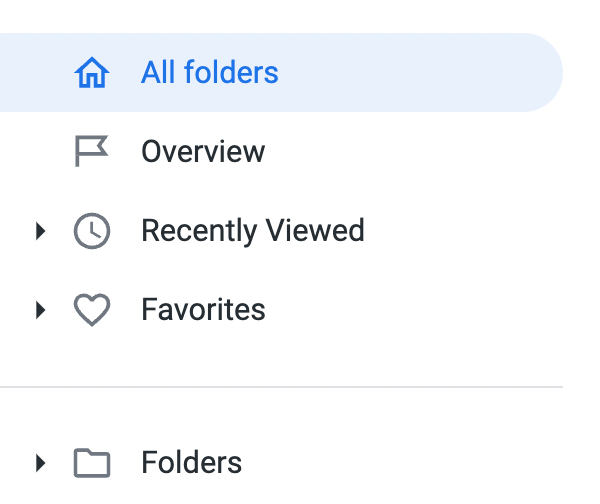
- All Folders: This section will display all folders including those shared with you.
- Recently Viewed: This section will display Looks and dashboards that were viewed recently.
- Favorites: This section will display Looks and dashboards you have favorited.
- Folders: This section will display your personal folder, shared folders, and people.
Note: If you do not see a particular section in Advanced Analytics, you may not have access. Reach out to your Advanced Analytics administrator to grant you the needed access.
Searching for Content
Using search in Advanced Analytics lets you quickly find content. To use search click the Search icon at the top right side of your screen.

Favoriting Content
You can favorite Looks and dashboards so that you can quickly access them from the Favorites section. To favorite content click the heart icon. The heart icon is displayed under the Favorite column when in a list view and next the to content's title when viewing a specific Look or dashboard.