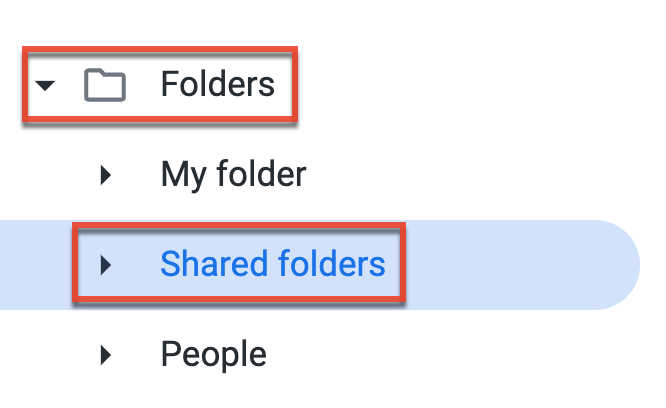Advanced Analytics Overview
Sugar Market's Advanced Analytics, powered by Looker, offers you deeper marketing insights through powerful real-time data reporting and visualization tools.
Accessing Advanced Analytics
To access Advanced Analytics:
- In the navigation bar, click the Analytics module.
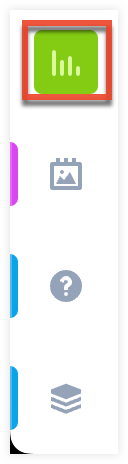
- Select "Advanced Analytics".
Advanced Analytics Overview
The following sections provide a brief overview of Advanced Analytics:
See the Looker Documentation on Google Cloud's website for in-depth Looker documentation.
Note: Some features in Google Cloud's Looker documentation may not be available in Advanced Analytics.
Explore
Explore is used to structure your marketing data into valuable and powerful reports. To access Explore click "Explore" in the navigation bar: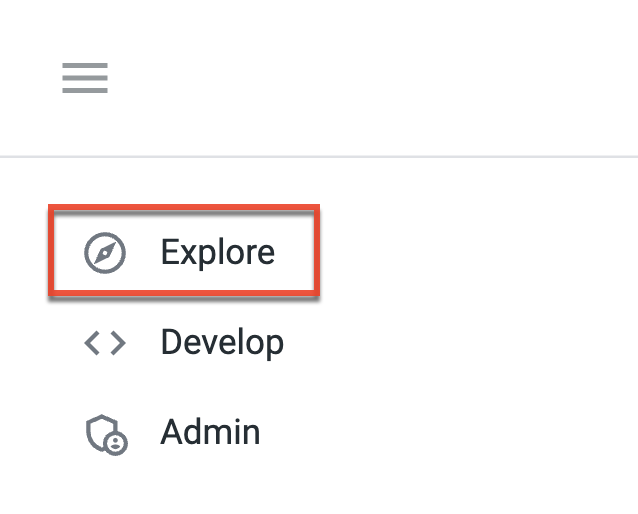
Through the Explore interface, you can create a custom report of your data using specific fields, filters, and visualizations. Your report can then be saved as a Look, to an existing dashboard, or as a dashboard.
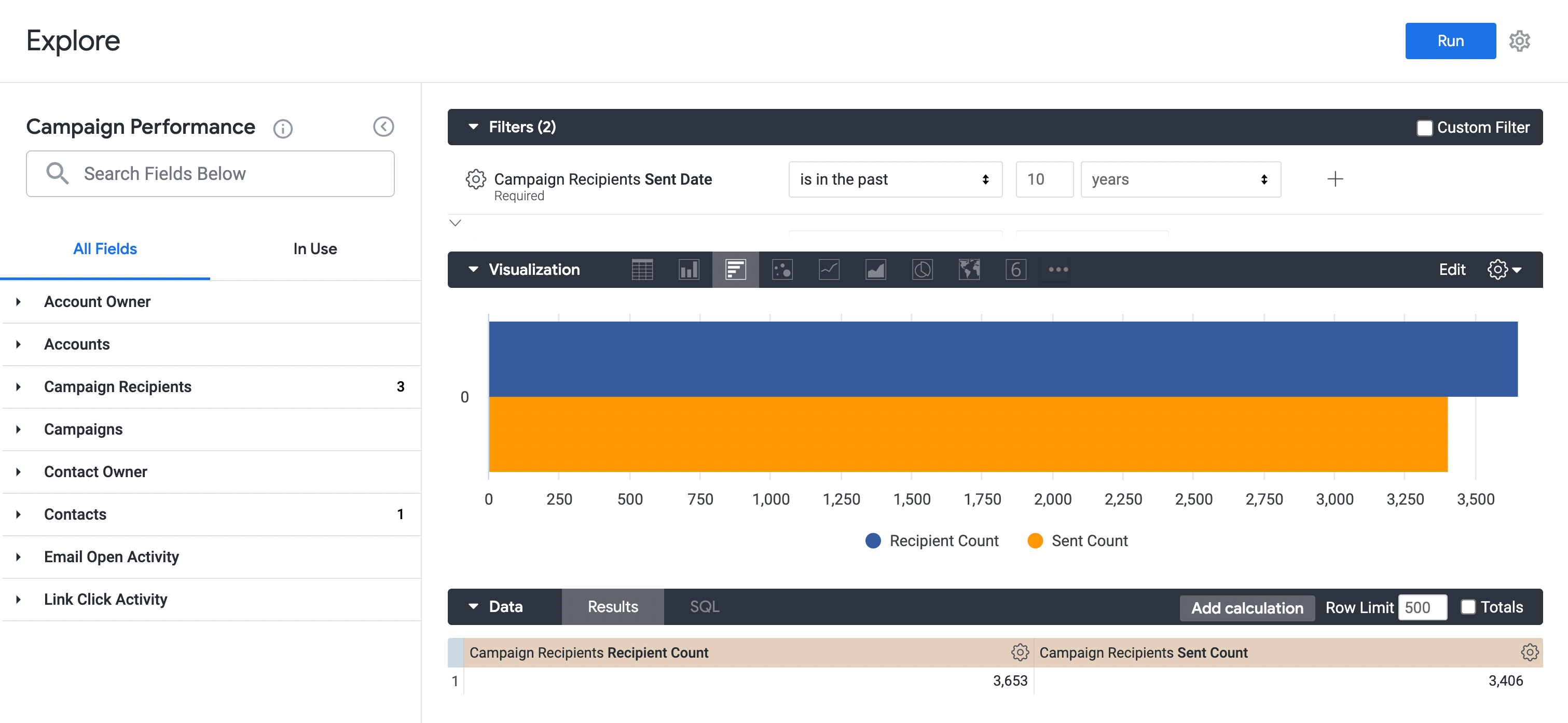
Looks
Looks are used to save and share specific Explore reports. Looks are organized in folders and can be used to create a dashboard or placed on an existing dashboard.
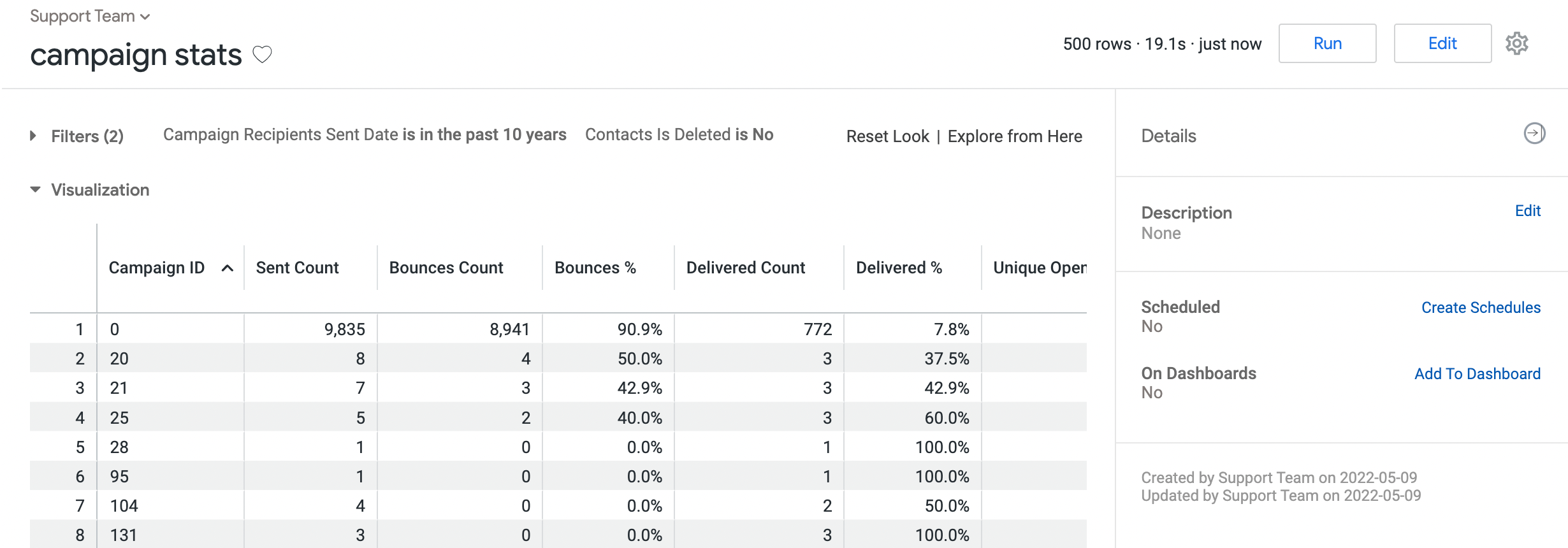
Dashboards
Dashboards allow you to view multiple configurations of data in one place. Dashboards are built with tiles that can display Looks and text. Dashboards are organized into folders.
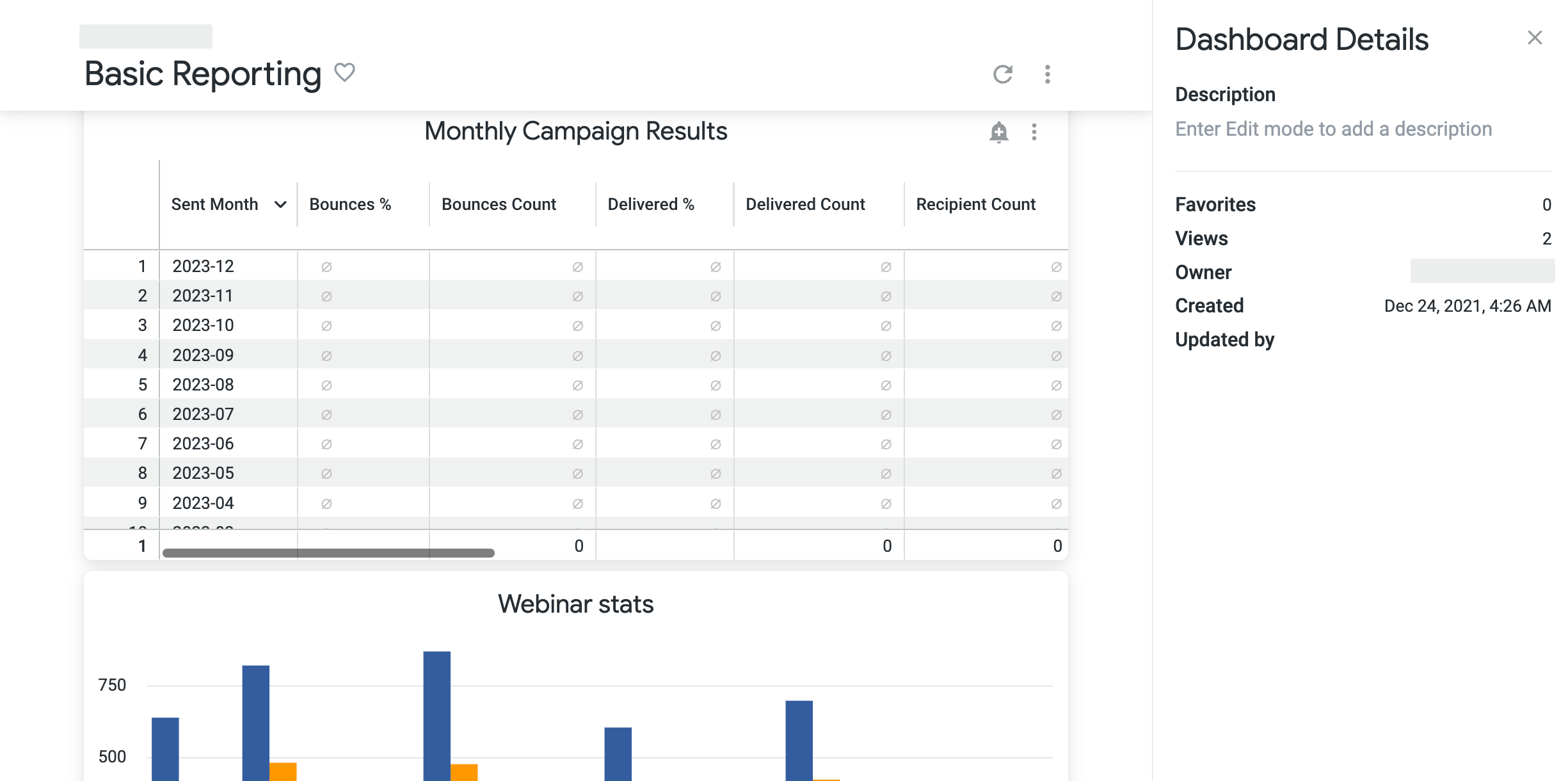
You can also access LookML dashboards which are custom dashboards built by Sugar Market and available to all customers.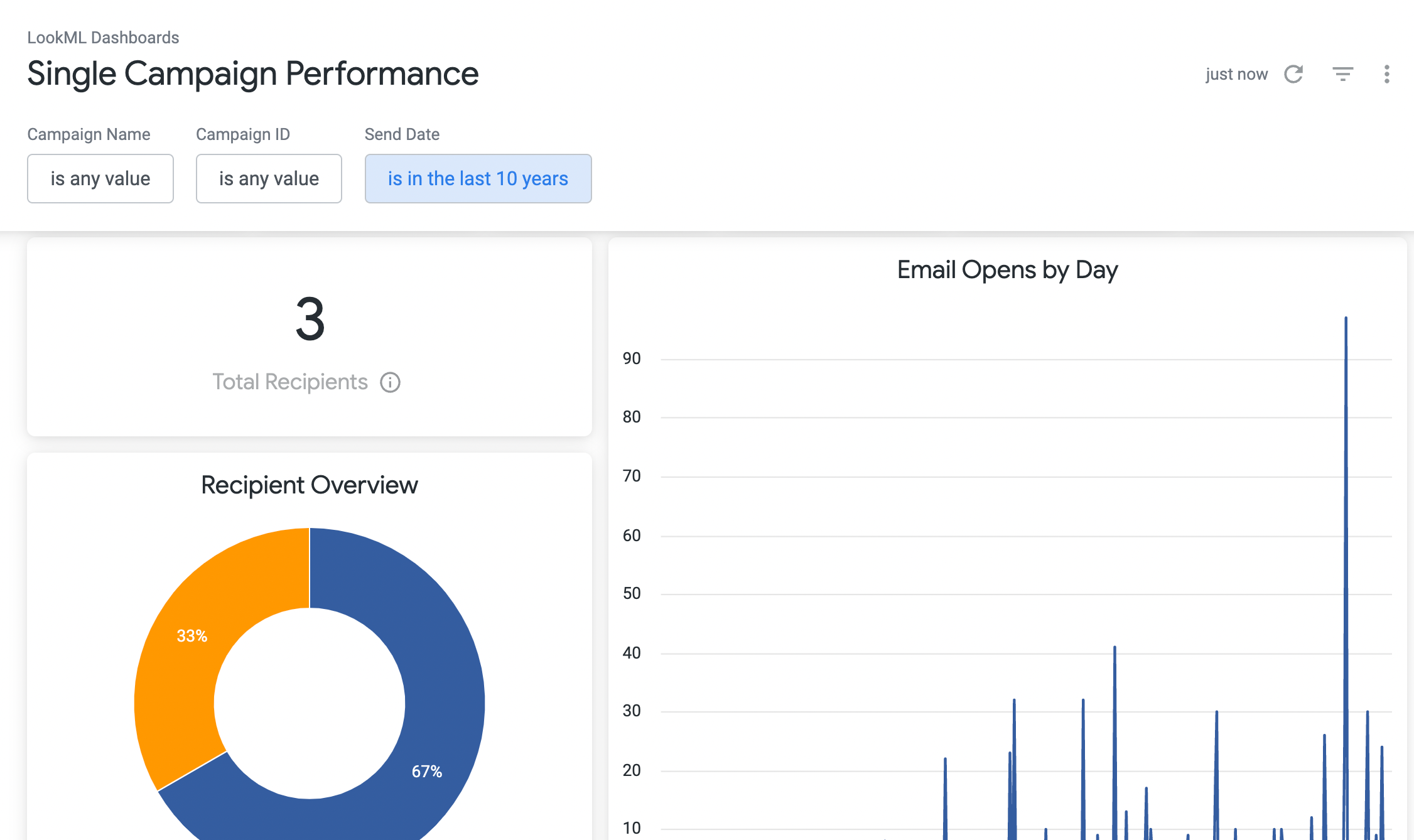
Folders
In Advanced Analytics, your content is organized into folders. This content includes Dashboards, Looks, and subfolders.
To access your personal folder click the Folder menu option from the navigation bar and then click "My folder".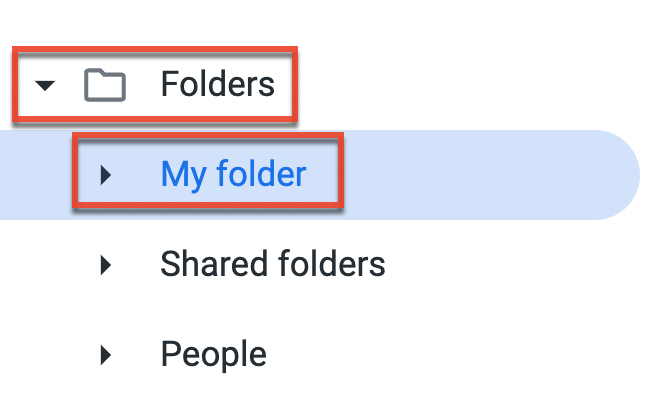
To access all folders you have shared and that are shared with you, click the Folder menu option from the navigation bar and then click "Shared folders".